Azure Migration
Comprehensive Guide
Having the 12-year experience in cloud migration, ScienceSoft helps companies in 30+ industries migrate their workloads to Azure swiftly and securely.
Azure Migration in a Nutshell
Azure migration implies moving to the Azure cloud applications, data warehouses, desktops, etc. to benefit from the reduced costs of IT operations, improved performance and scalability of migrated workloads, and more. Companies that want to migrate some workloads to Azure and keep others on-premises for regulatory compliance or other reasons, can opt for hybrid Azure migration.
ScienceSoft helps IT and non-IT companies migrate their workloads to Azure promptly and risk-free.
Azure migration steps: Defining migration goals scope, migration strategy selection, Azure migration project planning, pilot and full-scale migration, monitoring and optimization of the migrated workloads.
A team for Azure migration: a project manager, a business analyst, an Azure solution architect, a software engineer, a database engineer, a DevOps engineer, an IT security specialist, a QA engineer.
The cost of Azure migration ranges between $5,000 and $100,000 depending on the project scope and the readiness of application for migration. Use our online calculator to get a ballpark estimate for your case.
Azure Migration Steps
The Azure migration process depends largely on the number and complexity of workloads to migrate, the chosen migration strategy, and other factors. Below are outlined sample steps we at ScienceSoft take to complete Azure migration projects.
Step 1. Defining migration goals, scope, risks
- Eliciting business requirements and defining migration goals (boosting software resilience and performance, cutting workloads operational costs, etc.).
- Identifying workloads (applications, databases, data warehouses, desktops, etc.) to migrate to Azure.
- Identifying all sensitive information within the selected workloads to further plan appropriate security and compliance measures.
- Checking the compatibility of the to-be-migrated workloads with Azure and assessing their readiness for migration.
- Identifying risks of migrating particular workloads (e.g., long transfer time, issues with pulling data back to on-premises).
Step 2. Selecting an Azure migration strategy
- Choosing an appropriate Azure migration strategy, according to the migration goals. Among the strategies ScienceSoft applies in its migration projects are:
Rehosting (‘lift-and-shift’)
- Relocating workloads to Azure without code alterations.
- Quick and cheap Azure migration with limited cloud-driven capabilities (latency, performance, and scalability).
Best for: Workloads unlikely to be scaled and migration projects prioritizing short-term benefits (e.g., immediate reduction of on-premises infrastructure costs).
Replatforming (‘lift, tinker and shift’)
- Moving applications to Azure after introducing minimal code changes and some enhancements with no architecture changes.
- Increased performance and easy scaling of the migrated apps.
Best for: Applications that experience load jumps and unstable performance.
Refactoring (re-architecting)
- Modifying apps to make them compatible with Azure.
- Leveraging full-fledged cloud capabilities (auto-scaling, high resilience, serverless computing, etc.).
Best for: Making the migrated applications cloud-native.
- Deciding on a cloud deployment model (Azure public cloud, Azure Stack for private cloud deployment, on-premises + Azure deployment).
Step 3. Azure migration project planning
- Estimating the Azure migration project (including migration ROI, TCO).
- Working out the backup and disaster recovery plans to mitigate migration risks.
- Setting KPIs for Azure migration (CPU usage, workloads’ response time, accessibility to end users, node switchover time, etc.).
- Choosing tools for automated Azure migration.
- Designing the target architecture and planning modifications for workloads under migration.
- Planning measures to ensure the workloads’ security in the Azure environment, such as:
- Encryption of data in transit and at rest.
- Data storage access restrictions (Azure firewall and network security groups (NSGs).
- Multi-factor authentication (MFA) and complex passwords.
- API patching.
- Composing a plan for Azure migration with prioritized workloads for each iteration.
Step 4. Running pilot Azure migration (optional)
- Provisioning the testing environment for the workload-to-migrate.
- Replicating a workload to Azure.
- Evaluating the results of pilot Azure migration, making modifications to the workload architecture, configuring the Azure infrastructure (if needed).
|
|
|
|
|
BEST PRACTICE: For running test migration, ScienceSoft mainly chooses a non-critical workload that does not operate with business-sensitive data. |
Step 5. Migrating to Azure
Migration activities typically include:
- Preparing a production environment, setting up DevOps processes and tools.
- Migrating the data related to the workloads under migration and the workloads themselves.
- Checking the workloads for functioning as expected after migration.
Step 6. Monitoring and optimizing workloads in the Azure environment
- Configuring Azure monitoring tools (Azure Service Health, Azure Monitor, Azure Advisor, Microsoft Sentinel).
- Tracking the workloads’ performance and health.
- Right-sizing Azure resources in use for cost optimization with Azure Cost Management.
Consider Professional Azure Migration Services
Having worked with Azure-based infrastructures for 10 years, ScienceSoft can guide you throughout the migration process or perform and end-to-end Azure migration.
Azure migration consulting
Our consultants:
- Analyze your business needs driving Azure migration.
- Assess the workloads’ migration readiness.
- Develop a business case, including ROI and TCO.
- Create a detailed migration roadmap.
- Select best-suited Azure services for migrating the workloads.
- Advise on cost optimization of the migrated workloads.
Azure migration outsourcing
Our Azure migration team:
- Chooses an appropriate Azure migration strategy.
- Implements workloads’ modifications (e.g., applications’ refactoring).
- Migrates workloads to the target Azure environment.
- Decommissions unneeded workloads or their components.
- Sets up Azure monitoring tools to track the migrated workloads’ health, security, load, etc.
Why Choose ScienceSoft for Migration to Azure
-
In IT since 1989.
- In cloud development and migration since 2012.
- Microsoft partner since 2008.
- A member of the Microsoft Cloud Solution Provider (CSP) program.
- Mature quality management system proved by ISO 9001 certificate.
- Guaranteed security of customer data accessed within cooperation is confirmed with ISO 27001 certificate.
Selected Azure Migration Projects by ScienceSoft
8 results for:
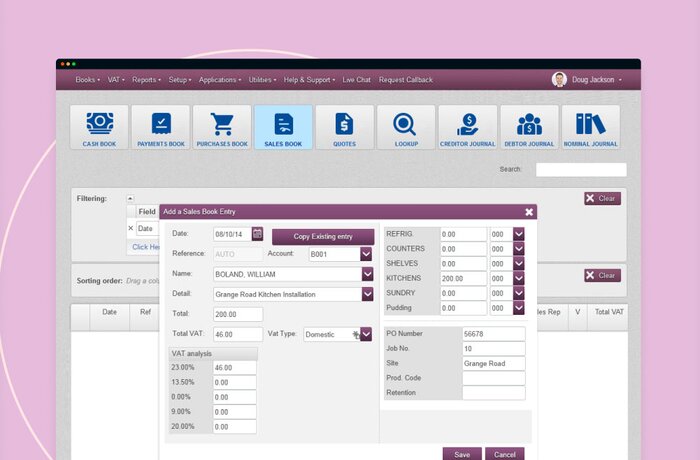
Reengineering and Re-Architecting Legacy Accounting Software Product into SaaS
The Client is an accounting and payroll software developer with 35,000+ clients. It needed to move the accounting system from desktop to web and cloud (Azure) as a SaaS. The new architecture fully supports previous functionality and provides additional features such as e-payments, automated tax calculation and online subscription service. The solution also allowed to lessen the operating cost through placing audit log in a low-priced Azure Table storage.

Non-Disruptive Azure Migration of Infrastructure Management Tools for a Leading HVAC Provider
ScienceSoft assisted one of the leading global providers of HVAC equipment in its enterprise-wide Azure adoption. Our Azure cloud engineer designed tailored Azure migration strategies for four of the Client’s IT management tools and smoothly moved them to the cloud.

Data Warehouse Migration to Azure and AWS
ScienceSoft designed and launched a scalable big data analytics system based on Apache Hadoop, Apache Hive, and Apache Spark. The new solution processes 1,000+ types of advertising data in real time and enables comprehensive analytics for different markets.

Modernization and Cloud Migration of a Training Portal
ScienceSoft developed a new web app for our regular Client. The updated UI and UX design increased user satisfaction, and the cloud data storage improved customer base management.

Azure-Based Accounting Automation Product for 75,000 SMBs
ScienceSoft designed and built future-ready, user-friendly cloud accounting software for a well-known accounting product provider. With the new powerful SaaS, the Client got the opportunity to improve user satisfaction, outperform competitors, and optimize IT costs.
Roles on ScienceSoft’s Azure Migration Teams
The actual team composition may vary depending on the type of workloads under migration and the project scope.
Project Manager
- Works out a detailed plan for Azure migration that includes budget and time estimates, key milestones, risk mitigation plan, and more.
- Assigns tasks to the team members and supervises their execution.
- Sets and controls cloud migration KPIs and controls the quality of deliverables.
- Regularly reports to the project stakeholders on the Azure migration project state.
Azure Solution Architect
- Develops an Azure migration strategy and guides the technical team on its implementation.
- Plans architectural modifications for the workloads under migration.
- Selects Azure services.
Software Engineer
- Modifies the workloads or their components at the code level.
- Debugs workloads’ issues detected within performance testing, if any.
Database Engineer
- Advises on Azure database services, configures cloud database(s) and data warehouse(s).
- Carries out data migration.
- Implements data backup/recovery and fine-tunes database performance.
DevOps Engineer
- Integrates development and operation environments with the help of the infrastructure-as-code approach.
- Automates workloads deployment and testing, configures CI/CD pipelines.
- Configures tools for monitoring the migrated workloads’ health and alerting about the detected issues.
IT Security Specialist
- Ensures that the workloads deployed or developed in Azure conform to the organization’s security and compliance requirements.
- Provides security recommendations within each stage of the Azure migration process.
- Arranges network security, access control mechanisms, monitoring and event management for the migrated workloads.
QA Engineer
- Draws up a testing strategy and plan for Azure migration.
- Conducts manual and/or automated testing to check the workloads’ functionality, performance and security.
- Makes sure that all data remains intact during migration.
Sourcing Models for Azure Migration
The entire Azure migration process is in-house
- Full control over the Azure migration process and the team’s performance.
- You may need to hire specific talents experienced in Azure services and workloads modification.
- All hiring and team management efforts are on your side, together with project-related risks.
A mix of an in-house team and outsourced consultancy
- An in-house team has a profound understanding of the current workloads’ environment and direct access to all assets.
- Outsourced consultancy guides your team on Azure migration planning, advises on the best-suited Azure services, instructs on the most challenging migration activities and addresses the gap in specific tech skills.
- Risks related to consultancy vendor selection.
- Time-consuming collaboration setting between the in-house and consultancy teams.
Full Azure migration process outsourcing
- Access to specific talents with solid experience in Azure migration.
- Full responsibility for the team assembly and management within the Azure migration project lies on the vendor.
- Guaranteed quality of Azure migration deliverables and timeline alignment.
- Additional Azure discounts are provided (in case the vendor is an official Azure services provider).
- Risks of migration/modernization vendor selection.
Technologies ScienceSoft Uses for Azure Migration
ScienceSoft uses the following Azure services at different stages of migration projects:
Azure Migration Cost Factors
The cost of Azure migration ranges between $5,000 and $100,000 depending on the project scope and the readiness of application for migration. Simple lift-and-shift transfer of one application to Azure will be around $5,000 while migration requiring application re-architecting will fall in the range of $20,000–$100,000.
Here are the factors that influence the migration cost.
Key Azure migration cost factors
- The type of workloads to migrate (applications, data warehouses, virtual desktops, etc.) and their complexity.
- Workloads migration readiness.
- Availability of relevant legacy workloads documentation.
- The complexity of workloads and their dependencies.
- The scope of workloads’ modifications required.
- Target deployment model (Azure public cloud, Azure Stack for private cloud deployment, on-premises + Azure deployment).
- Workload availability requirements.
- Testing efforts.
Key Azure post-migration cost factors
- Azure cloud infrastructure and services costs.
- Monthly/yearly support and maintenance costs for the migrated workloads and infrastructure that depend on:
- Needed storage and compute resources.
- Azure services employed.
- Physical location of data centers (Azure Regions), and other factors.
About ScienceSoft
ScienceSoft is a global IT consulting and software development company headquartered in McKinney, TX. Achieving project goals in spite of time and budget constraints, as well as changing requirements, is ScienceSoft's top priority. You set goals, we drive the project to fulfill them. Since 2012, we provide comprehensive Azure consulting and tailored Azure migration services. Holding ISO 9001 and ISO 27001 certifications, we ensure a robust quality management system and guarantee complete safety of customers’ data accessed within cooperation.