Computer-Aided Facilities Management Software
Key Features, Integrations, Success Factors, and Costs
With 35 years of experience in software development, ScienceSoft advises on, develops, and supports custom and platform-based computer-aided facilities management solutions.
Computer-Aided Facilities Management Software: Summary
Computer-aided facilities management* (CAFM) software helps plan and optimize the use of company’s infrastructure and assets, reduce maintenance costs, etc. CAFM systems integrate with ERP, CAD, BIM, and more. The cost of CAFM implementation for a midsize company varies from $200,000 to $500,000.
* – “Integrated workplace management system (IWMS)” is another term for referring to the same functionality. (Gartner, IBM, etc.)
Features That Make Up an Efficient CAFM System
Each real-life use case for CAFM software is unique, so solution functionality should be elaborated on and tailored to the client’s business specifics accordingly. Here, ScienceSoft has outlined a comprehensive feature set of CAFM software that accommodates the majority of real-life use cases.
Core functionality
Specialized functionality
Important CAFM Integrations to Set Up
ScienceSoft recommends integrating CAFM software with relevant corporate solutions to streamline facilities planning and control and eliminate double data entry across disparate systems. Essential integrations include:
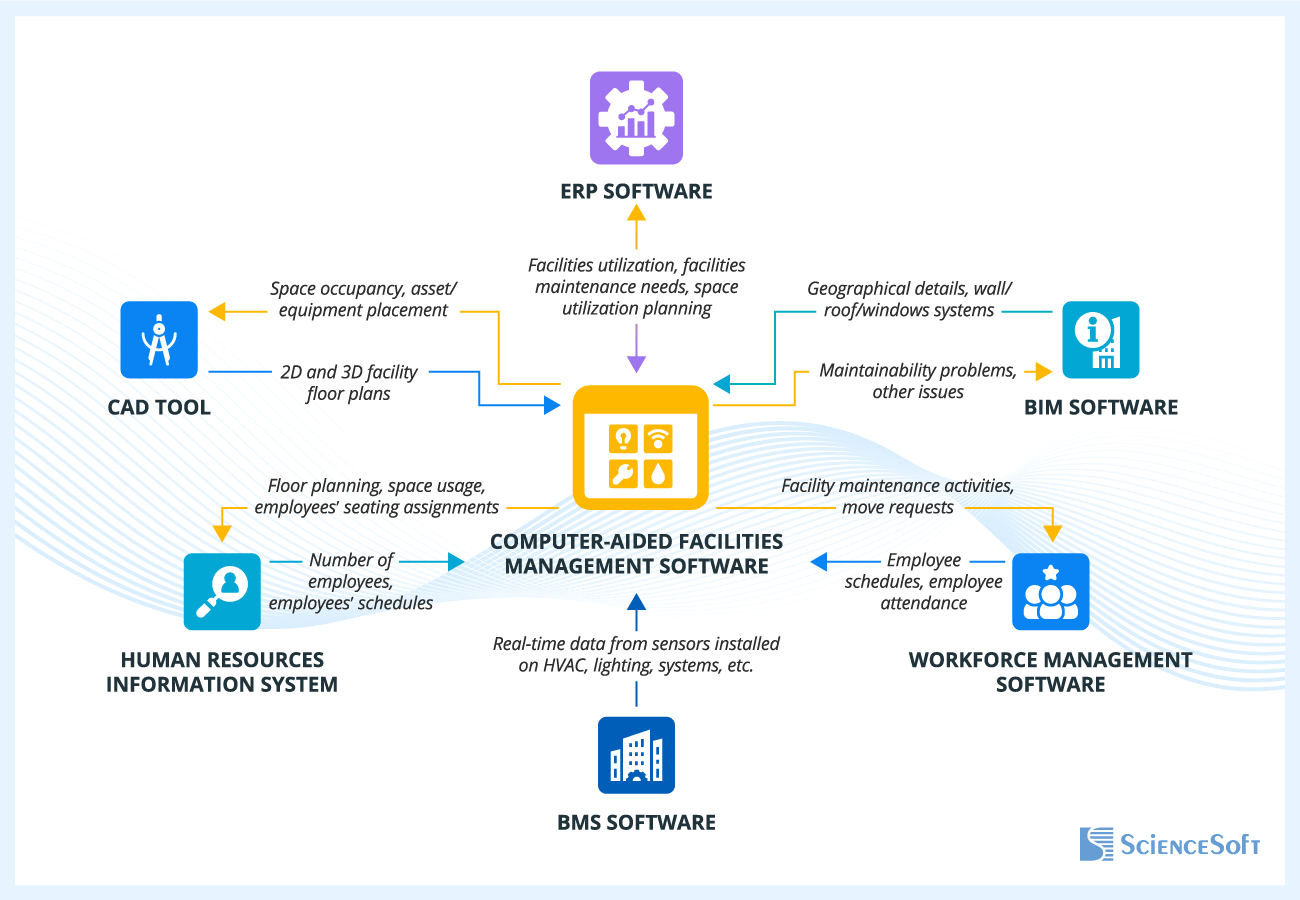
- Enterprise resource planning (ERP) software: to enable sharing facilities-related data (facilities utilization, facilities maintenance needs, space utilization planning, etc.) with the company’s Finance/Procurement/Sales/etc. departments.
- CAD (Computer Aided Design) tools: CAD tools can use real-time CAFM data (space occupancy, asset/equipment placement, etc.) to build relevant 2D and 3D facility floor plans accessible right in a CAFM system. Such floor plans assist facility managers in layout planning, occupation planning, move scenarios modeling, as well as preparing facility inspection and maintenance routes, etc.
- Building Information Modeling (BIM) software: when loaded to the CAFM system, information from BIM software (geographical details about a building, wall/roof/windows systems, heating/ventilation/cooling equipment, etc.) helps facility managers make sound strategic decisions about space usage, floor planning, equipment/asset maintenance, energy consumption, etc. Automatic loading of CAFM data about maintainability problems or other facility issues to BIM software helps prevent similar issues in future construction projects.
- Human resources information system: by automatic transfer of CAFM data on floor planning, space usage, employees’ seating assignments, etc. to HRIS, an HR team may predict the lack of space for employees to work or observe social distancing and consider alternative workspace models (hot-desking or hoteling), implement scheduling changes, introduce the work-from-home model, etc. Loading HR data (number of employees, employees’ schedules, etc.) to the CAFM system helps plan facilities occupancy, workplace setup and cleanup, catering, etc.
- Workforce management software: the bidirectional data exchange between CAFM (e.g., routine and sensor-triggered facility maintenance activities, move requests, etc.) and workforce management systems (employee schedules, workforce competencies, employee attendance) enhances labor shift scheduling and task management, payroll management, etc.
- Building management software (BMS): real-time data captured from sensors installed on HVAC, lighting, systems etc. gets loaded from BMS to CAFM software so that facility managers can monitor energy consumption and carbon footprint and develop practices and strategies to reduce them.
What Determines CAFM Solution Success
ScienceSoft’s consultants have defined important factors that should be covered to maximize value and cost-efficiency of CAFM software.
Rich visualization and self-service analytics capabilities
To present the discovered analytics insights via interactive dashboards and engaging graphics, enable data input and analysis with self-service data management displays, etc.
Integration flexibility
To enable CAFM software compatibility with employed business systems for end-to-end facility management (BIM, CAD, HRIS, etc.).
Data security capabilities
To protect facility data stored in CAFM software with end-to-end data encryption, data backup, access permissions assigned to user groups or individual users, etc.
Investments and ROI

A custom CAFM solution for a midsized business takes from 6 months to 2+ years to develop. The costs of such a solution range from $200,000 to $500,000.
Want to learn the cost of your CAFM solution?
Factors that determine the CAFM implementation cost are:
- The number of facilities covered and their complexity.
- Facility management scope defined by the number of workflows, automation requirements, reports and dashboards, etc.
- The number and complexity of software systems to be integrated with CAFM software.
According to the Research and Markets report, CAFM systems may provide the following benefits:
When Custom CAFM Software Is Your Best Choice
ScienceSoft recommends custom CAFM software development if your company needs:
- 100% integration with the existing range of business-critical software, including legacy software.
- Full compatibility with your specific facilities management objectives (AI-based analytics for scenario modelling and forecasting, custom visualization, etc.).
- Cost-effective evolution to meet newly arising specific business needs (e.g., adding new functional modules in case of facility portfolio growth).
Computer-Aided Facilities Management Implementation
Drawing on 35 years of experience in software development, ScienceSoft designs and builds tailored CAFM solutions to help companies manage the life cycles of their facilities.
CAFM software consulting
- Facilities management needs analysis.
- CAFM solution conceptualization.
- (for platform-based solutions) Comparison of CAFM platforms to choose an optimal one, laying out its customization scope.
- (for custom solutions) Outlining the CAFM solution architecture and tech stack.
- CAFM solution implementation planning (risk management planning, defining KPIs for measuring CAFM software quality, etc.).
- Planning out CAFM software integration with required software (ERP, BIM, BMS, etc.).
CAFM software implementation
- Facilities management needs analysis and elicitation of CAFM software requirements.
- CAFM solution conceptualization.
- (for custom solutions) CAFM software architecture design.
- CAFM software development/customization.
- CAFM software integration with third-party systems (BIM, BMS, accounting software, etc.).
- CAFM software quality assurance.
- User training.
- After-launch support and optimization.
What makes ScienceSoft different
We achieve project success no matter what
ScienceSoft does not pass mere project administration off as project management, a practice that's unfortunately common in the market. We drive projects to their goals, mitigating risks and overcoming constraints.
About ScienceSoft
ScienceSoft is an IT consulting and software development company headquartered in McKinney, Texas. We provide consulting assistance and develop custom CAFM software to help companies maximize facilities utilization, cut operational costs, and optimize the use of workplace resources. Being ISO 9001 and ISO 27001 certified, we render software development services relying on a mature quality management system and guarantee cooperation with us does not pose any risks to our clients’ data security. ScienceSoft's top priority is driving EAM project success despite time and budget constraints and changing requirements.


