Business vs social SharePoint intranet: explained with real examples
Enterprises all over the world choose SharePoint intranets as the core of their collaboration and communication. And since every organization has a unique corporate environment, you won’t find two identical corporate portals. However, there are some trends. Having been developing SharePoint intranets since 2007, we see that most often companies choose one of these intranet types:
- A business-driven intranet where work-related features dominate.
- A social intranet that focuses on social activities and corporate culture.
Let’s see the examples of both intranets and define how they serve organizations.
Business-focused SharePoint intranets
Corporate portals with business value target key business activities and aim at helping employees do their work more efficiently with less effort. You can explore some real SharePoint intranet examples to see how business-oriented intranets look.
1. Business-specific web and app parts help employees stay tuned for the latest news and updates on their intranet. This way, they don’t need to search throughout multiple external sources. This intranet displays business news and important financial data regularly updated right on the home page.

2. Customized SharePoint sites and subsites can address different business needs. This corporate portal provides a real estate company with a variety of departmental sites and enables employees to access such enterprise solutions as a CRM and a project management system. The intranet also hosts the Idea Lab that is a separate area for employees to accumulate their knowledge and generate new business ideas.
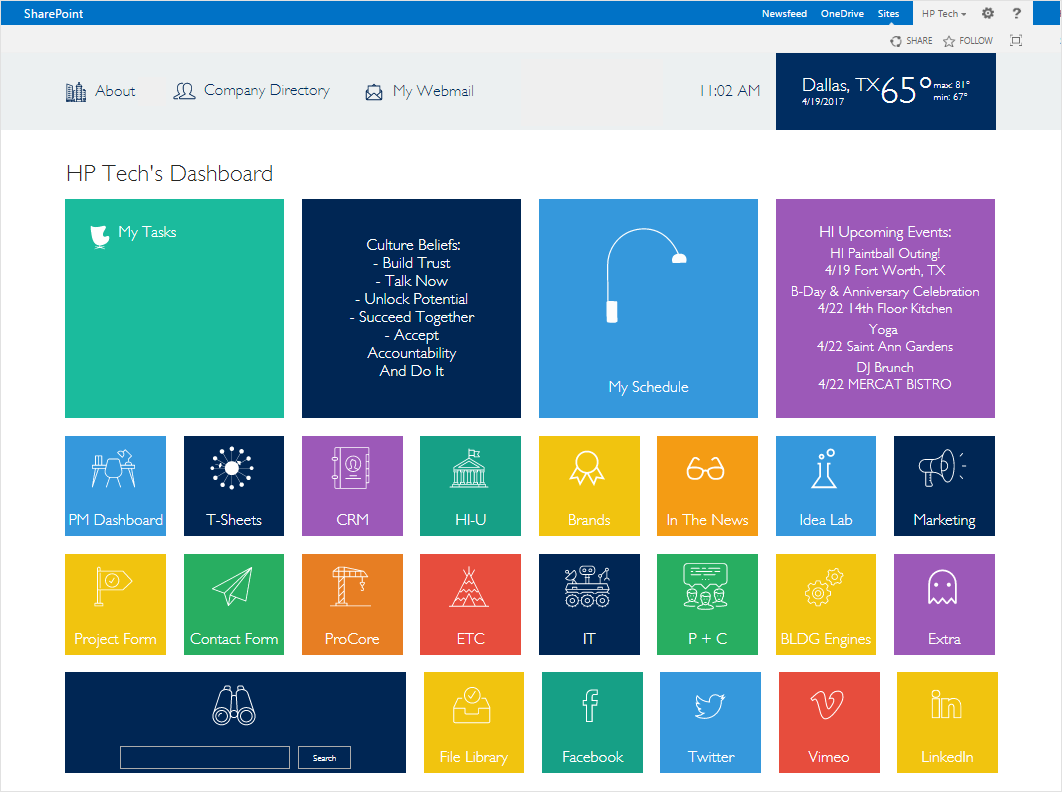
3. Fully-functional internal portals with a narrowed feature set cover specific tasks critical to the success of enterprise activities. Our next example shows how a SharePoint intranet helps the social care provider to facilitate internal learning processes and embraces training sessions, personal development center and collaboration areas for employees and their tutors.
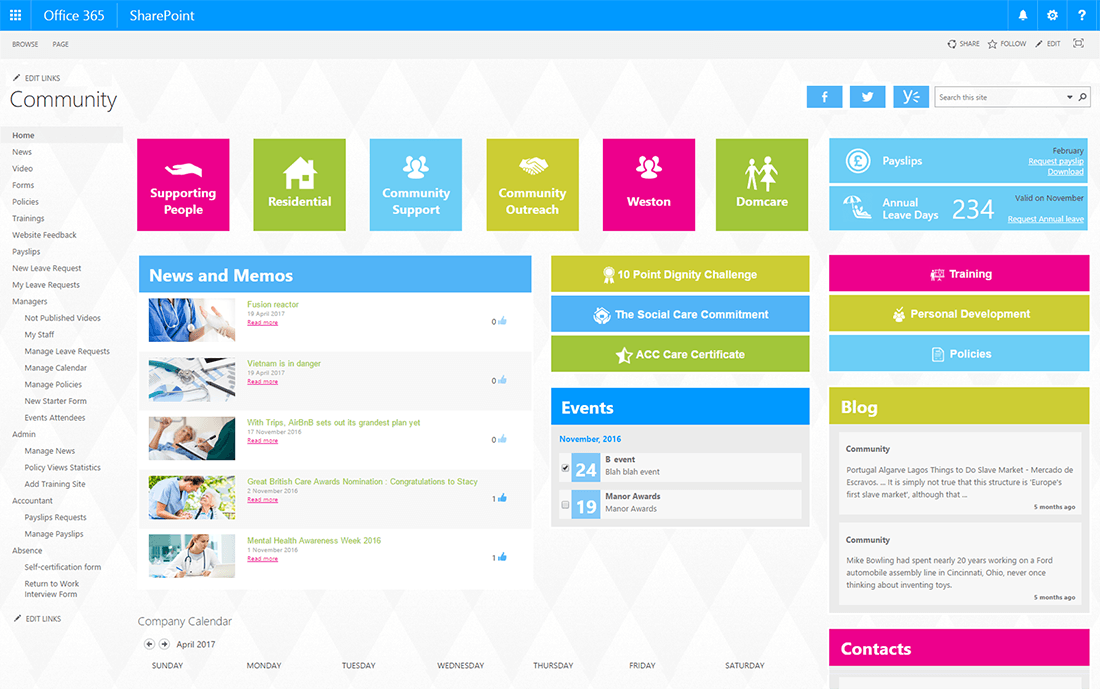
What is the role of a business-oriented SharePoint intranet?
Business-focused intranets support organizational activities, help employees to handle their daily tasks as well as foster team and departmental collaboration. Business-focused intranets usually help organizations to hit the following targets:
- Provide a single source of information. A corporate portal serves as the sole medium that spreads corporate news, industry trends, project-related updates, organizational knowledge, specific business information and more.
- Simplify business processes. Business-focused intranets offer various features that support day-to-day working activities, such as document management, quality assurance, project management and HR management.
- Facilitate employee collaboration to get better business outcomes. A SharePoint intranet connects teams and particular employees so that they communicate and collaborate whenever and wherever they need, thus fulfilling their work faster and with less effort.
- Support end-to-end collaboration across different enterprise solutions. A corporate portal can serve as a collaborative medium between enterprise systems, thus enabling employees to have the same collaboration experience regardless of the solution they use.
- Ensure a safe working environment. With a corporate intranet, different departments and teams get dedicated collaboration areas where they can collaborate while keeping their activities protected and confidential. Access to collaboration areas is regulated via permissions, which allow isolating departmental or team content.
- Enable knowledge and learning management, vitalize idea generation and innovative thinking. A SharePoint intranet can become home for knowledge bases, learning sites, training programs, personal development plans, etc. It also ensures smooth communication between trainees and their tutors.
Social intranets often live in companies striving to develop their corporate culture and to win employees’ loyalty. Implementing a social portal can be more challenging than creating a business-oriented hub. A social intranet should be as engaging as possible: otherwise, employees won’t use it. The following SharePoint intranet examples reflect different levels of portal ‘socialization’:
1. Business-oriented intranet with social web parts is a great solution for companies that want to engage their employees. One of the Canadian banks encourages informal communication between the employees in Social Village, which is a Yammer component of their SharePoint corporate portal. Here, the staff can post notes, send pictures and collect likes, participate in lotteries, buy and sell items and more.
The next intranet example illustrates a SharePoint Online portal for a construction and design company. The portal is focused on HR-related activities like employee search through staff directory, managing payroll and recruitment and more. And the portal’s social web parts allow employees to post classified ads, check available corporate discounts, track colleagues’ birthdays and work anniversaries. Also, due to integration with social networks, the staff can easily share their news, ideas and suggestions and initiate discussions right on the portal’s home page.
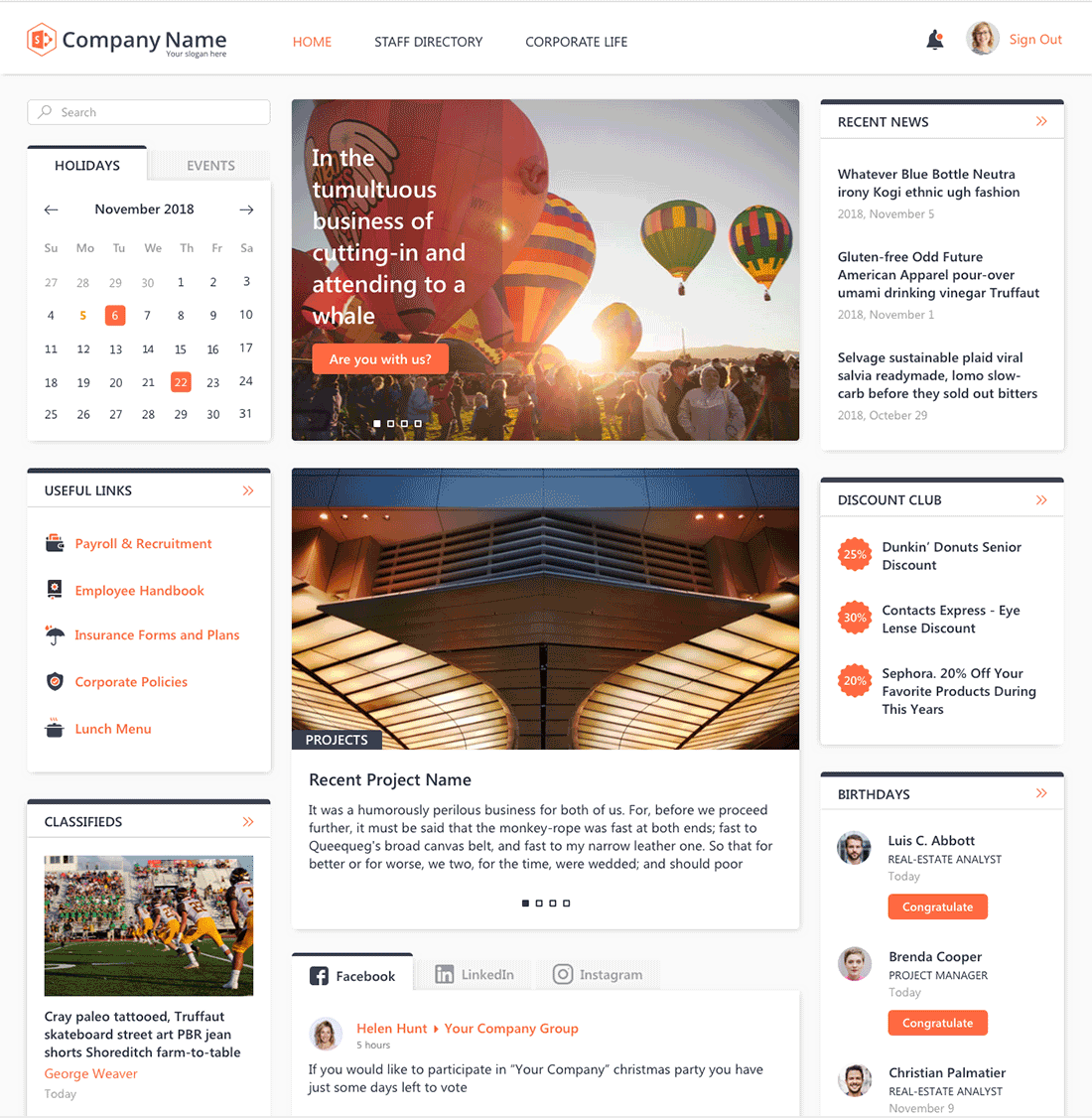
One more example is the intranet adopted at ScienceSoft. We use our general newsfeed to announce social activity results (charity, sports competitions) and updates in the corporate discount program so that all employees see new perks. The home page also hosts a Yammer part that supports employees’ informal communication.

2. A separate social part of a SharePoint intranet allows putting all social activities on a single page. Entering a social part of their intranet, employees will be able to choose activities they look for, be they contests, communities, boards or media galleries.

3. A fully fledged social-driven intranet can support corporate social initiatives. If you take a look at the best SharePoint intranets of 2012-2016 explored by Nielsen Norman Group, you will find several SharePoint intranet examples tailored to social activities only. One of the winning intranets offers its members a whole bunch of social features, including:
- Social news and announcements created by employees.
- Photo gallery for staff’s photos.
- Media gallery for employees’ videos.
- A comics web part where employees can create funny comics.
Social intranets can help organizations to reach various objectives:
- Support social life and strengthen the sense of community. In this case, companies can replace standard business-focused newsfeeds with employees’ news and overviews of non-business activities.
- Host corporate activities. Intranets can serve as hubs for company-wide competitions and contests. For example, taking photos and videos with corporate identities (flags, posters, etc.) and publishing them on the intranet is one of the most frequent corporate activities of the sort.
- Connect employees from different departments and offices. While business-focused intranets often provide separate collaboration areas for teams and departments, social intranets aim at uniting as many employees as possible through groups, communities and clubs.
- Entertain users. Social portals are also to add some fun to the working routine. In this case, employees are invited to share amusing stories and pictures, post jokes and pranks.
- Support employees’ off-work activities. To encourage individual hobbies, social intranets offer relevant communities where employees can share and discuss their interests.
Feature parity is your best option
Our intranet examples show a wide variety of opportunities for corporate intranets. They can be purely business-oriented, social-focused or embrace the features of both types. It depends on specifics of business processes, employees’ working habits and preferences, So, a company should carry out careful analysis and planning before deciding upon a certain intranet type.
You can navigate our SharePoint intranet demo to see how to balance business and social intranet features to foster employees’ productivity, on the one hand, and support the corporate culture, on the other hand. You are welcome to share your opinion and address your questions in the comments below.

