How to Use Augmented Reality to Streamline Order Picking in Warehouses
Editor's note: Augmented reality can be a real game changer for warehouse owners and workers alike. Read on to learn how AR can streamline warehouse workflows and feel free to check out our AR development services offer.
‘Augmented vision’ can be highly useful for various industries, especially for logistics and warehouse management. Of all the tasks associated with warehouse management, the area where AR enhancements can be most effective and promising is item picking. By guiding warehouse employees through order picking operations, handheld mobile devices and smart glasses with augmented reality software reduce time expenditures and the error rate. What's more, such guidance can noticeably shorten training for new employees and let them work efficiently from the very start.
In this article, we tell you how exactly augmented reality services streamline item picking and discuss the issues of device choice, AR training, and the integration of AR software with your in-house systems, including warehouse management system (WMS) and CRM.
Transforming item picking with AR
Picking challenges can differ depending on multiple factors, including the square footage of your warehouse and the vertical space available in it, the use – or lack of – automated storage and retrieval systems (AS/RS), the number of people on your staff and their work experience. When choosing the functionality pack for your AR software, pay attention to the features that address the most acute challenges you currently face. You’ll be able to expand the functionality and add new features later on when you see the positive effect of AR-supported item picking firsthand.
Navigation
This feature is a must for warehouses that are larger than 100,000 square feet, where employees use warehouse vehicles to move around faster. Medium-sized warehouses may also consider this feature since it jump-starts the work of employees in training, who don’t feel familiar with the place.
The way AR navigation works is quite straightforward. First, an employee uses smart glasses or a smartphone to open a list of the items to pick from. They can do it in less than a minute by simply uploading the list from the WMS integrated with the app. Software then analyzes the list along with reading the up-to-date warehouse layout data, and creates the most convenient and fast route for collecting all items.
Once the route is created, the app gives instructions on how to get to the next location. The instructions take the form of pointing arrows that appear as a virtual layer on the screen of the glasses or smartphone, augmenting the reality captured by the camera lens. A supplementary voice-over with basic navigating commands can be added as well.

Locating an item
This feature is a logical next step in case you choose to have navigation in your AR app’s functionality pack. After an employee arrives at the necessary location, the app automatically locates the item by pointing at it. Still, this feature can be the very first step in the picking process too, if your warehouse is less than 25,000 square feet and doesn’t require navigating instructions. In this case, however, the feature must start with the previously introduced possibility to load the list of items from the in-house systems.
Knowing the precise layout of your warehouse as well as the standard item placement in it augmented reality software analyzes the item code group in the list. Then, as an employee uses the device to scan the surroundings, the app points to the area the items of the requested code group are. Once an employee picks an item, the app can perform verification via barcode reading, thus eliminating the possibility of errors.
Barcode reading
If you already have an electronic barcode reading system implemented at your warehouse, you can choose to integrate it with the AR app allowing an automatic data pull-in from barcode readers to the app. If you don’t have a similar system yet or want to keep the device use to the minimum, you can opt in for barcode reading with AR apps. With right software, even a common smartphone can easily substitute any barcode reading device.
Before triggering the barcode reading mode in the app, a warehouse employee can choose a certain mode for scanning: checking in or picking. In case of checking in, every scanned item is automatically registered in WMS. In case of picking, the app displays more information about the item on the screen and compares it with the entry in the picking list. This kind of automatic picking verification saves time and brings picking failures down to a minimum.
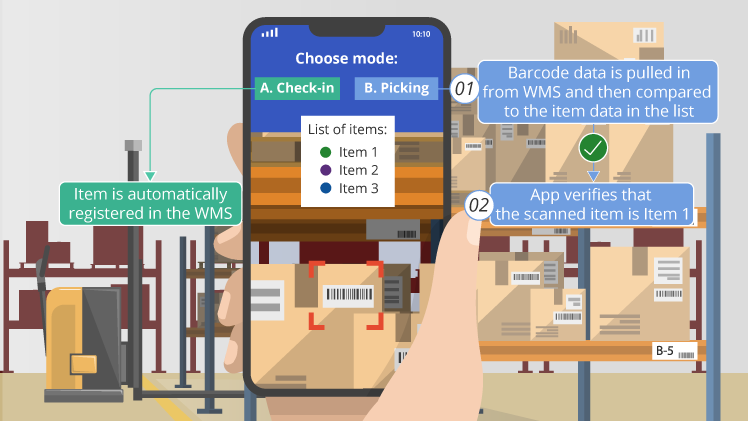
Item data synchronization
After the AR app completes scanning of an item’s barcode, it communicates with the integrated systems (WMS, CRM, etc.) and pulls in all information about the item. Therefore, the data (item description, customer information, shipping instructions, etc.) is always complete, up-to-date, and accurate. The feature may be useful not only for verifying item picks but also for warehouse audits and the preparation of orders for shipping docks.
A handheld device or smart glasses?
AR apps are available for both regular mobile handheld devices and smart glasses, so it’s your call to choose what device to target.
The obvious advantage of mobile devices is their easy availability: all you get the app developed, have your warehouse staff install it on their smartphones or tablets, and use it. AR development for handheld devices is also cheaper compared to that for smart glasses. Still, your warehouse specialists will appreciate the convenience of wearing smart glasses and having your both hands free. All the more so, when we talk about the work in a warehouse without AS/RS.
Before making a final decision, weigh all the pros and cons of the two options carefully. You may also want to consult with augmented reality vendors and discuss the cost and user experience differences in detail.
AR training
Just as any augmented reality software, the AR app for warehouse management needs to receive specific knowledge prior to its use. Helping the app learn the layout is the first step, regardless of whether you’ll have the navigation feature or not. The developers integrate the map of your warehouse in the app’s core and enrich it with the data on item placement and – in case of opting in for the navigation feature – with location-based guiding instructions. Teaching the app to recognize barcodes goes next: AR developers make sure that the app can recognize all the codes used at your warehousing systems and does it fast, correctly, and in various lighting conditions.
Mind that training implies continuous cooperation with your development vendor. As your business will evolve, you will surely need AR software to know about a new item placement, recognize new barcodes, or navigate through the altered warehouse layout.
Integration
Only when integrated with other in-house systems – WMS, CRM, ERP, etc. – the AR app can demonstrate its full potential. With remote access to the company systems, warehouse employees can both download the necessary data (item lists from WMS or customer information from CRM) and upload it making all warehouse-related information up-to-date and easily available for their company’s marketing and sales departments. What’s more, since data upload doesn’t require any action on an employee’s part and is done automatically, the integration also saves time and eliminates possible errors.
Summary
Reports by DHL state that warehouse management accounts for 20% of all logistics costs, so by investing in the AR-driven improvement of these processes you can get significant benefits. Augmented reality software can provide navigation, shorten the time of item search and verification, as well as automate warehouse-related data upload to all integrated business solutions.
You can choose to create the AR app for mobile handheld devices or smart glasses. Regardless of the choice made, your app will have to be continuously trained to fit in your individual warehouse management scheme. So, consider searching for a reliable and long-term AR business partner from the very start of your project.
