Salesforce Implementation: from Planning to User Adoption
Editor's note: Whether you’re challenged by few leads, low win rates, or slow service cases’ resolution, our consultants can manage these issues with proper approach to Salesforce implementation services. In the article below, we share our experience in Salesforce implementation that brings up to 600% ROI to our clients.
While aimed at helping to manage your business challenges, Salesforce implementation may not bring the desired outcomes, be they increased sales pipeline visibility or enhanced efficiency of email marketing campaigns. Typical reasons for this are the lack of a proper implementation strategy and implementation stages, inaccurate planning of project time and budget, the neglect of common implementation risks and measures for user adoption.
The article will show you how to gain maximum benefits from a Salesforce implementation project. Ready to ensure the success of your Salesforce implementation? Let’s proceed.

Ingredients for Successful Salesforce Implementation
Salesforce claims that their customers get an average 37% increase in revenue from proper solution implementation. To make such gains possible for our clients, we at ScienceSoft follow the 6-step approach to Salesforce implementation, which consists of:
- Considering different strategies.
- Choosing the best sequence of implementation stages.
- Planning the implementation process.
- Planning time and budget.
- Thinking over risks.
- Ensuring user adoption.
Let’s explore them in detail.
1. Considering Implementation Strategies
Our Salesforce consultants believe that the implementation strategy should be chosen with regard to the type and current state of business processes your company has.
Let’s assume that you’re fully satisfied with the present practices of managing sales, marketing, and service in your company, but your current CRM doesn’t support them in full. If no process change is required, Salesforce implementation can help you to digitize your sales, marketing and customer service processes to address your business challenges in the desired way. The platform’s capabilities for customization allow reflecting your business processes with attention to their peculiarities.
Provided that you’re not happy with the work of your sales, marketing, and service processes, you have two options:
- The first one is to implement Salesforce and tailor your current processes to the processes in Salesforce taking them as the best practice (like how approving discounts in a multistep approval process works).
- The other option is to redefine your sales, service and marketing processes and design them within Salesforce from scratch. This parallel change of process and technology is the most complex strategy, which can prove to be the most beneficial if high-quality consulting on managing sales, service and marketing processes with Salesforce is provided for.
2. Choosing a Suitable Sequence of Implementation Stages
As soon as the strategy of your future implementation is clear, you may think about its possible ways depending on the scope of your needs:
- Implementing several Salesforce clouds at once
This way of implementation allows you to automate your sales, marketing, and customer service activities using Salesforce at once. As a result, you’ll get streamlined business processes within multiple departments, since Salesforce process automation capabilities, like email notifications, field updates, tasks management, for marketing, sales and customer service contribute to that. Improving particular business processes in all three departments paves the way for better customer engagement and retention. For instance, our Clients stated their marketing campaigns became more targeted with Marketing Cloud, which enabled quality lead acquisition. Using the Sales Cloud capabilities for the consistent lead conversion process and routine sales tasks automation led to higher opportunity close rates. Omnichannel customer service, delivered with the help of Service Cloud, became significantly quicker and more efficient, which contributed to increased satisfaction of our Clients’ clients. Another outcome reported by our Clients was the improvement of cross-departmental collaboration, since all the three departments were able to access data earlier visible to sales reps or service agents only.
However, a need for multiple integrations in the all-at-once implementation approach increases the possibility of the process failure, certain interdepartmental processes may be put at risk. There’s also a chance of technological failure (for example, data integrity issues, like data loss or corruption, or Salesforce records’ duplication). To mitigate the risk, turn to a reliable Salesforce services provider who has the experience to perform implementation, knows how to handle multiple integrations successfully and ensure synchronous work of several solutions based on different Salesforce Clouds.
- Implementing Salesforce clouds one by one
This approach entails lower risks of integration disruption. ScienceSoft’s implementation team resorts to it, when a company tried and tested their priority product (for instance, Sales Cloud) and later decided to implement, say, Service Cloud to support their customer service needs as well. However, temporary integrations between different applications (like Sales Cloud and the current app for customer service) are required to prevent the damage to the unity of the sales and service processes. Our experienced developers can help with temporary integration, which tangibly increases chances that sequential implementation of Salesforce solutions won’t stall the Customer’s business operations.
Still in doubt about what your approach to Salesforce implementation should be?
We can analyze your business challenges and come up with an individual implementation approach that addresses them all.
3. Planning the Implementation Process
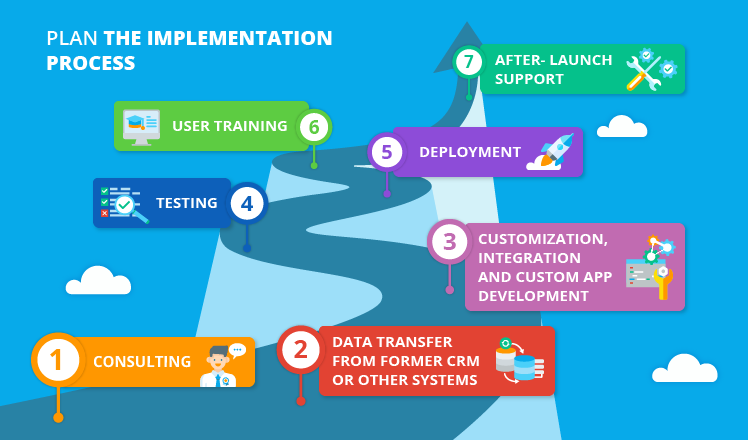
The sequence of steps in a Salesforce implementation plan may differ depending on the project’s scope and approach to implementation, but typically it includes the following phases:
- Consulting
At this stage, Salesforce consultants analyze your business needs and help to decide how they may be addressed with Salesforce functionality. The implementation strategy is chosen: supporting the existing business processes with Salesforce, tailoring your business processes to Salesforce as a source of best practices or redesigning the business processes and then mapping them to Salesforce. Considering the scope of Salesforce products needed, consultants may also suggest a better approach to implementation (either the all-products-at-once or the one-by-one option). Consultants also advise on the most suitable license option for your company.
- Data transfer from former CRM or other systems
Measures for ensuring data quality should be taken to import data to a new Salesforce solution safely. They may include data cleansing (checking data for accuracy and completeness), mapping corresponding data objects and fields in Salesforce, introducing duplication rules for different Salesforce objects, and automating data migration with special tools.
- Customization, integration and custom app development
A new solution can be customized with point-and-click tools. For instance, one of ScienceSoft’s configuration projects included automated field updates, custom reports and role-based user access to the customer data. For deep tuning of the platform, code-based customizations may be performed. You may customize everything at once, and introduce custom reports, calculators, automated batch processing, branded custom UI and whatever is required to address your business needs. Otherwise, you may introduce your customizations sequentially, delivering functionality enhancements piece by piece, if it resonates with your approach to Salesforce implementation more.
- Testing
After customizing a new Salesforce-based solution, QA engineers test it to make sure that it functions with no fault and stays fully compliant to your requirements.
- Deployment
To familiarize users (your employees) with the solution’s functionality, it is migrated to the UAT (User Acceptance Testing) environment. If users confirm that the Salesforce solution works according to the stated requirements, you’ll accept the project after UAT. Then the solution is rolled out to production, where users can exercise its capabilities in full.
- User training
Training helps users to adopt the new solution and learn how to apply it to support their sales, marketing and customer service efforts for increasing overall productivity.
- After-launch support
To assist users during 1-3 months of working with the new solution, your Salesforce services provider can offer after-launch support services aimed at quick problem-solving. This support type may include fixing bugs and performance issues along with additional tuning of Salesforce processes to comply with emerging user needs. In other cases, support may entail ongoing improvements aimed to increase usability of the customer’s Salesforce-based solution or portal, just like in one of ScienceSoft’s support projects.
4. Planning Your Time and Budget

How long does Salesforce implementation take?
Another point in your implementation checklist is to consider how long it will take you to implement the full scope of requested features. The amount of time spent on each project highly depends on what should be done to achieve implementation goals. Our Salesforce consultants state that, if you need to tune your leads and opportunities, set up permission sets, introduce up to 5 reports and 2 workflows, Salesforce implementation may require up to 30 days.
On the other hand, if you need to build a custom calculator, create a dozen of custom reports and enable batch processing of data, Salesforce implementation may take much longer than that. Only if the implementation scope is defined clearly, project timeframes with the adequate time budget for every implementation stage can be planned.
How much does Salesforce implementation cost?
As for the Salesforce implementation costs, they will vary due to:
- The range of needed products and their editions
Let’s say, you need to implement Sales Cloud only. Its minimal cost in the Essentials edition is $25 (user/month) and the maximum cost is $300 (user/month) in the Unlimited edition. The price gap between the editions is big, and so is the difference in their functionality. And if you need to buy some other products, like Salesforce Configure Price Quote, your expenses will continue to rise.
For comparison, the pricing of Microsoft Dynamics 365 (one of competing CRM platforms) is more flexible. The cost for its module for sales management - Microsoft Dynamics 365 Sales - starts at $65 if you buy it as the first Dynamics product. But it comes at a price of only $20 if you already have other Dynamics products and buy Sales module as an attach license.
- The number of potential Salesforce users
This factor impacts the implementation costs directly: the more potential Salesforce users you have, the more you’ll need user licenses.
Another point to consider while calculating your investments is the costs of Salesforce services, such as:
- The cost of consulting
The exact consulting costs are hard to predict. They depend on who you turn to for the service. Although the hourly rate of freelance consultants tends to be relatively low, it’s better to resort to a Salesforce consulting partner for higher quality consulting.
- The cost of data migration
The migration to Salesforce from another CRM with large sets of data is a costly affair. Data migration may include measures to improve data quality, like removing duplicates and empty fields and correcting inaccurate information. The process requires additional time and effort from your implementation provider (and entails additional costs, accordingly).
- Customization costs
Simple configuration with point-and-click tools, like adding custom objects and fields, is much less expensive than, for example, the development of custom workflows with code.
- The cost of integration
The expenses on integration vary depending on the target system, integration tools (standard or custom) and the depth of changes to the user interface that needs to be custom-built.
- The cost of user training
User training costs may differ depending on the user group and the number of users to teach. If Salesforce training for end users may cost around $400-$500 per user, training for technical users (like system administrators and developers) may require the budget of around $4000-$5000 per trainee.
- The cost of after-launch support
The cost of after-launch support depends on the scope of support services you need and the number of hours dedicated to deliver them. Expenses vary widely, but on average, support from an external services provider requires around 10 hours per week from at least 3 months to half a year.
To make sure that your budget-related decision is the right one, and the implementation money will be well-spent, consider some typical errors a company can make while planning their implementation expenses. Choosing an out-of-the-box Salesforce solution and saving on customizations and integrations may result in improperly automated processes. Such processes don’t reflect the company’s business needs and lead to low user adoption in the longer run. Another frequent mistake is skipping some implementation steps like user training or after-launch support. This is another sure way to low user adoption and the low ROI of Salesforce implementation. Finally, over-customizing a Salesforce solution with disregard to the project’s ROI is no good either as it may lead to lower ROI than expected.
5. Considering Implementation Risks
Another crucial point for the project’s success is foreseeing major risks, which may affect implementation. From our 17-year experience of implementing platform-based and custom-built CRMs, we can state that major implementation risks are:
- Features irrelevant to your business needs
Hoping to get maximum value from implementation, you may opt for the Salesforce edition with the richest functionality available. But paying more doesn’t equal getting utmost benefits in this case. Even basic editions (like Lightning Professional) can bring you good results if their capabilities correspond to your real needs. As a result, you get the solution fully compliant with your requirements without overpaying for the superfluous functionality.
- A solution inconvenient for users
However rich Salesforce functionality is, if users are uncomfortable with it, the adoption rate will be low and the solution’s potential won’t be released in full. Consequently, user disappointment may end in lower productivity. To help your employees to truly benefit from new CRM, you should include in the implementation project thorough analysis of the UI issues users had with the previous CRM and see them managed within a new Salesforce solution. For this, business analysts and UX/UI designers map user journeys and create a solution’s prototype at the start of the development process.
- A lengthy implementation project with benefits obtained too late
If a Salesforce implementation project lasts too long, for instance, 12 months or more, due to complex custom features required for the solution, its most undesired consequences will be users’ inability to exercise the new solution successfully. When the complex solution is rolled out to production, users will have to master its manifold capabilities at once, which may be highly challenging for them (and they will hardly manage to do it properly).
An iterative approach to implementation can curb the issue. If implementation is large and complex and includes a lot of custom development, the most needed functionality can be delivered first. After users are trained on it, more features can be added to complement the baseline. Thus, users are more likely to take a good command of new functionality.
6. Ensuring User Adoption
Let’s assume your Salesforce solution is properly configured, convenient UI is created, and routine sales and customer service tasks are automated. If your employees have been trained to use these features and automated processes, you may consider half of the user adoption job done. In addition to user training delivered by a training specialist of the implementation provider or your in-house Salesforce admin, you may take further measures for user adoption. The list of measures that will help your employees to use Salesforce effectively includes:
- The availability of day-to-day Salesforce help
It’s good to have a Salesforce admin or an employee with the deep knowledge of Salesforce to help users fill the gap in working with Salesforce quickly and painlessly. If there’s such a person providing support in a timely and efficient way, you’ll see the adoption rate growing pretty soon. If hiring a Salesforce admin is not your top priority, you may resort to managed services, delivered by a reliable Salesforce services provider.
- Rewards for the best adopters
To motivate more users to work with the Salesforce solution, you may identify the best Salesforce adopters by measuring user login rates, the number of reports created, contacts added or other criteria of productive Salesforce usage. Recognizing Salesforce enthusiasts and rewarding them publically with prizes and certificates or by placing them in the Salesforce leaderboard may motivate others to do their best with Salesforce too.
Achieve Your Salesforce Implementation Success
A properly planned and managed implementation process allows releasing the full potential of your Salesforce solution. If you need all-around assistance in Salesforce implementation, ScienceSoft’s experts will be glad to help. We provide the implementation of key Salesforce products as Sales Cloud, Service Cloud, Marketing Cloud and Community Cloud. We’re able to carry out the implementation from consulting to after-launch support of your Salesforce solution, and help you get:
- A 23-30% increase in marketing ROI.
- A 30-45% increase in sales revenue.
- A 90-98% CSAT score.
These benefits will come as a result of Salesforce implementation services delivered efficiently and timely by ScienceSoft’s Salesforce team.

