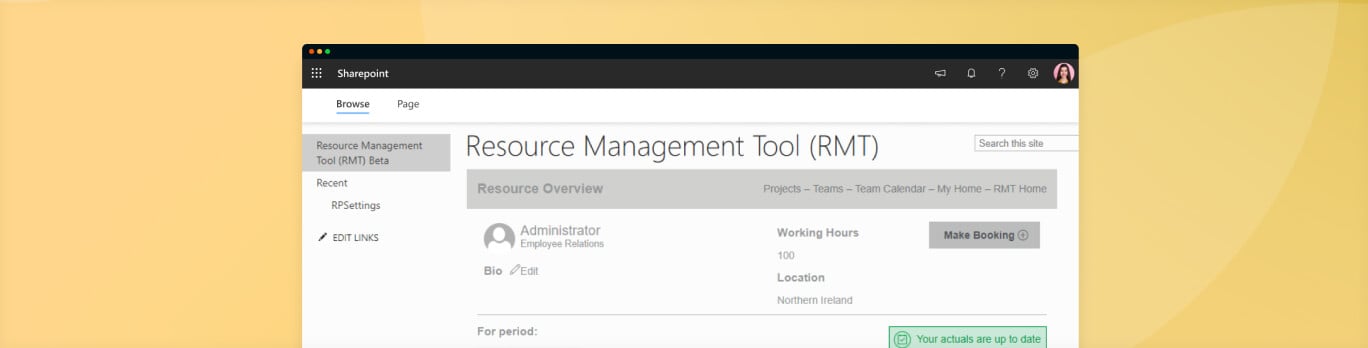
SharePoint-Based Project Management Software Used by 10,000+ Employees Daily
About Our Client
The Client is one of the largest international consulting companies with operational offices in more than 100 countries and 200,000+ employees.
Challenge
The company’s UK unit addressed ScienceSoft to develop a project management system to be used by more than 10,000 employees on a daily basis. The company decided to implement the system to achieve several goals:
- To facilitate project management and HR management throughout the company.
- To ensure the workload is equally distributed among different teams and specialists to avoid employees’ overload or downtime.
- To let employees track their working hours, manage their activities and availability.
- The Client had been already running a SharePoint deployment, that’s why SharePoint 2013 was chosen as the platform for the future project management system.
Solution
Our SharePoint development team created a fully functional solution in line with the Client’s requirements.
The system provides relevant functionality for 3 groups of users with different permission levels. Among them, there are:
- Resources: employees participating in projects.
- Bookers: employees managing project participants’ workload.
- Administrators: employees supervising projects and monitoring project participants’ performance.
The system’s main page provides access to Projects, Teams, Employees’ Profiles, and Calendar pages, as well as contains a list of available reports.
Projects
The Projects page helps users to:
- View ongoing and planned projects, their estimated duration, assigned project managers, and respective teams.
- Learn details on resources assigned to a project, for example, their booking period, weekly and monthly workload, etc.
- Explore information on each particular project in the Project Overview tab, including:
- General information (start/end date, status, project manager, team, etc.).
- Project resources (booking a start and end date, booked and actual hours per employee, etc.).
- A time analysis that allows comparing estimated, booked and actual hours per team.
- The ‘Book a resource’ button that leads users to a special form to book an employee for a project. The system automatically notifies a booker about any overlaps in employees’ timetables so that the timing could be readjusted appropriately.
Teams
The Teams page allows users to view statistics on teams’ and team members’ activities. The solution’s functionality enables users to:
- Select a team they want to view.
- Choose a period of time to get various representations of team activities.
- View statistics on each particular team member in a dedicated table listing an employee’s name, capacity, booked and available hours and load percentage.
- Access a comprehensive employee profile.
Employees’ profiles
This page displays information on a particular employee, including:
- General information, such as name, position, biography, location, etc.
- Employee availability and utilization over a selected period of time (bookings, availability, absence, training, holidays, sickness).
Employees can use the page to update their personal information, follow their activities, track project time, distribute the workload, choose the optimal time for training or holidays, etc. Project managers, team leads and HR managers can access employees’ profiles to book resources, modify booking terms through popup windows, check employees’ availability and control their workload. The page also provides users with access to the relevant Calendar.
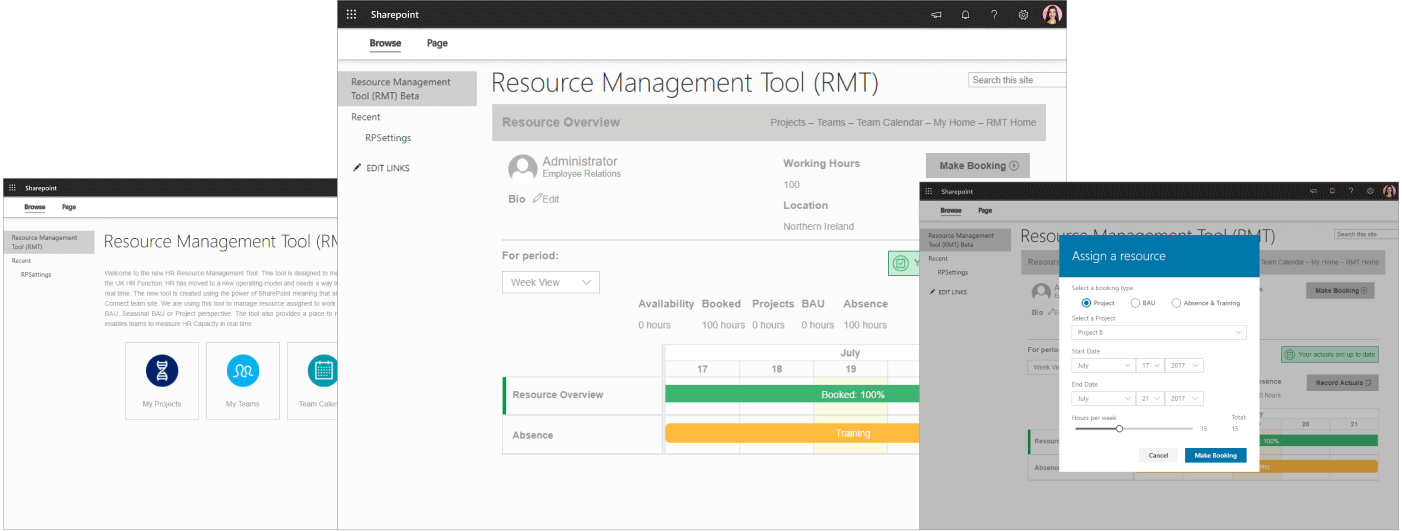
Calendar
The Calendar is created for employees to view their personal holidays, training sessions and sick leaves, as well as the availability of other team members. Project managers and HR managers can use Calendar to view the same information about all teams and employees.
Results
The new project management system allowed the Client to optimize their internal business processes and brought various benefits:
- HR management activities now require fewer human efforts, HR managers can easily get statistics on each particular employee or team, control their workload, thus avoiding project overlaps, overload and downtime.
- The working process became clear and transparent for employees who are able to manage their timetables, see their availability, and plan their activities accordingly.
- The entire unit can work more effectively, respect project deadlines and fulfill all the projects successfully owing to proper planning and time distribution.
Technologies and Tools
Microsoft SharePoint 2013, jQuery, ReactJS, Redux, HTML5/CSS3.
