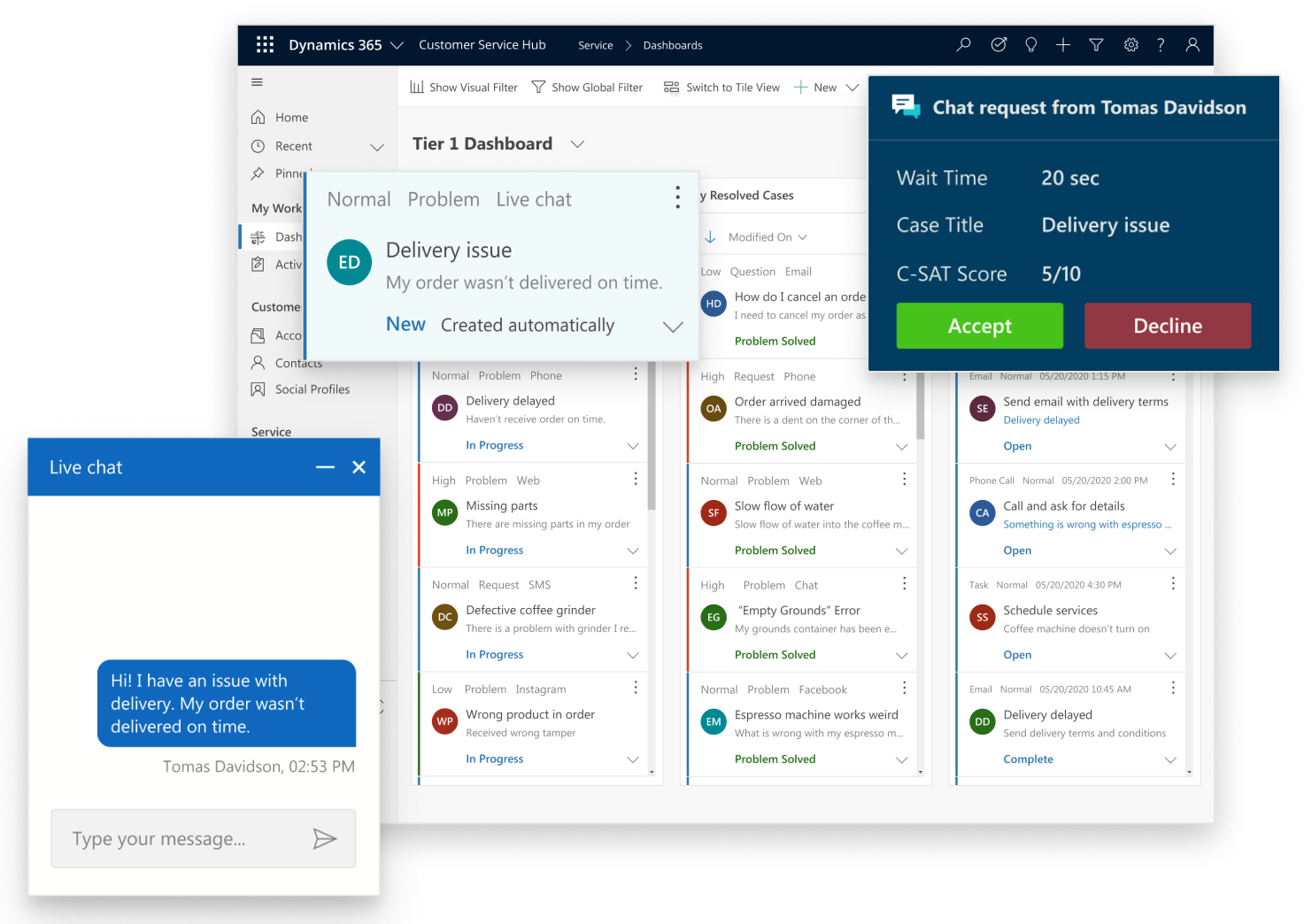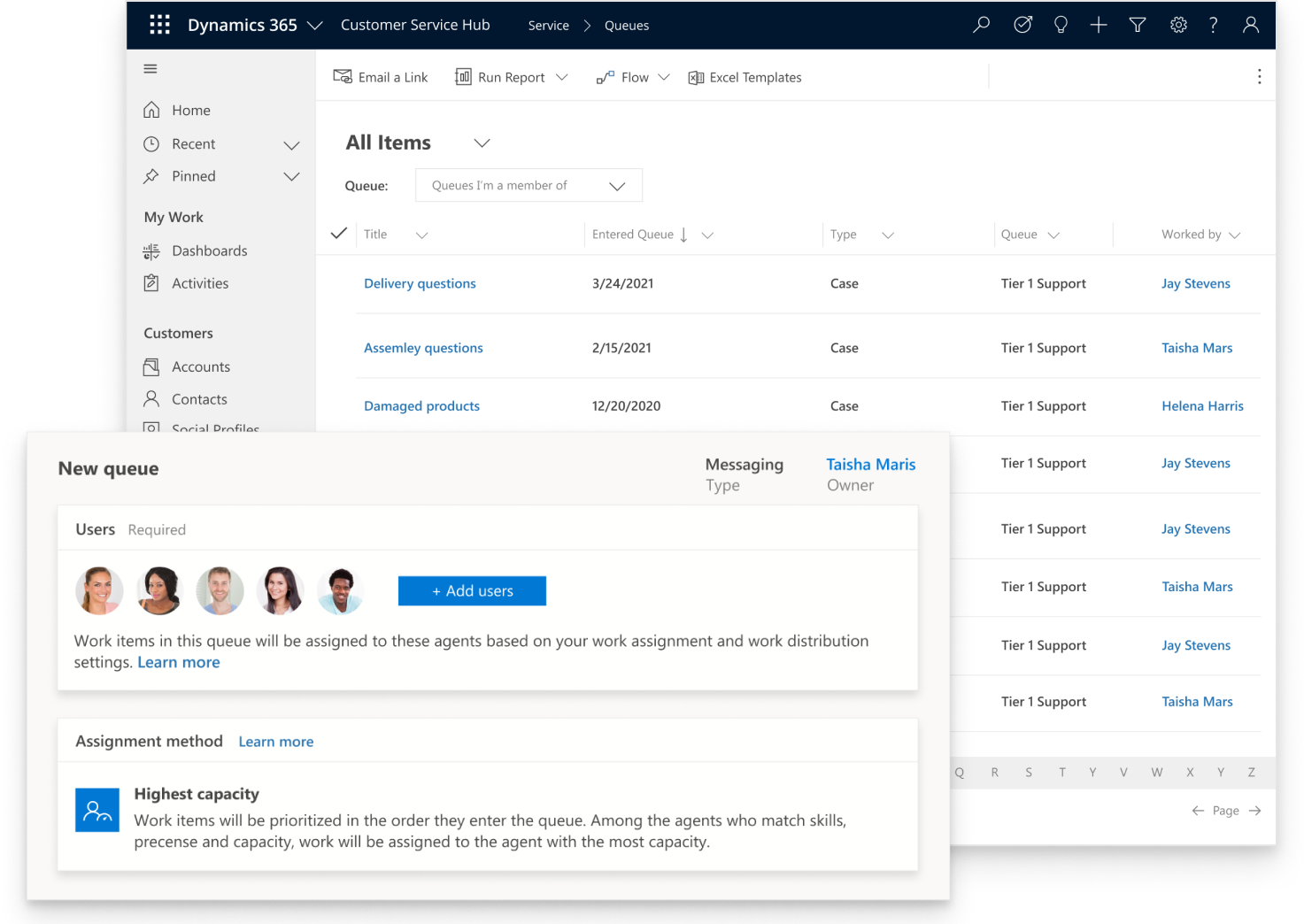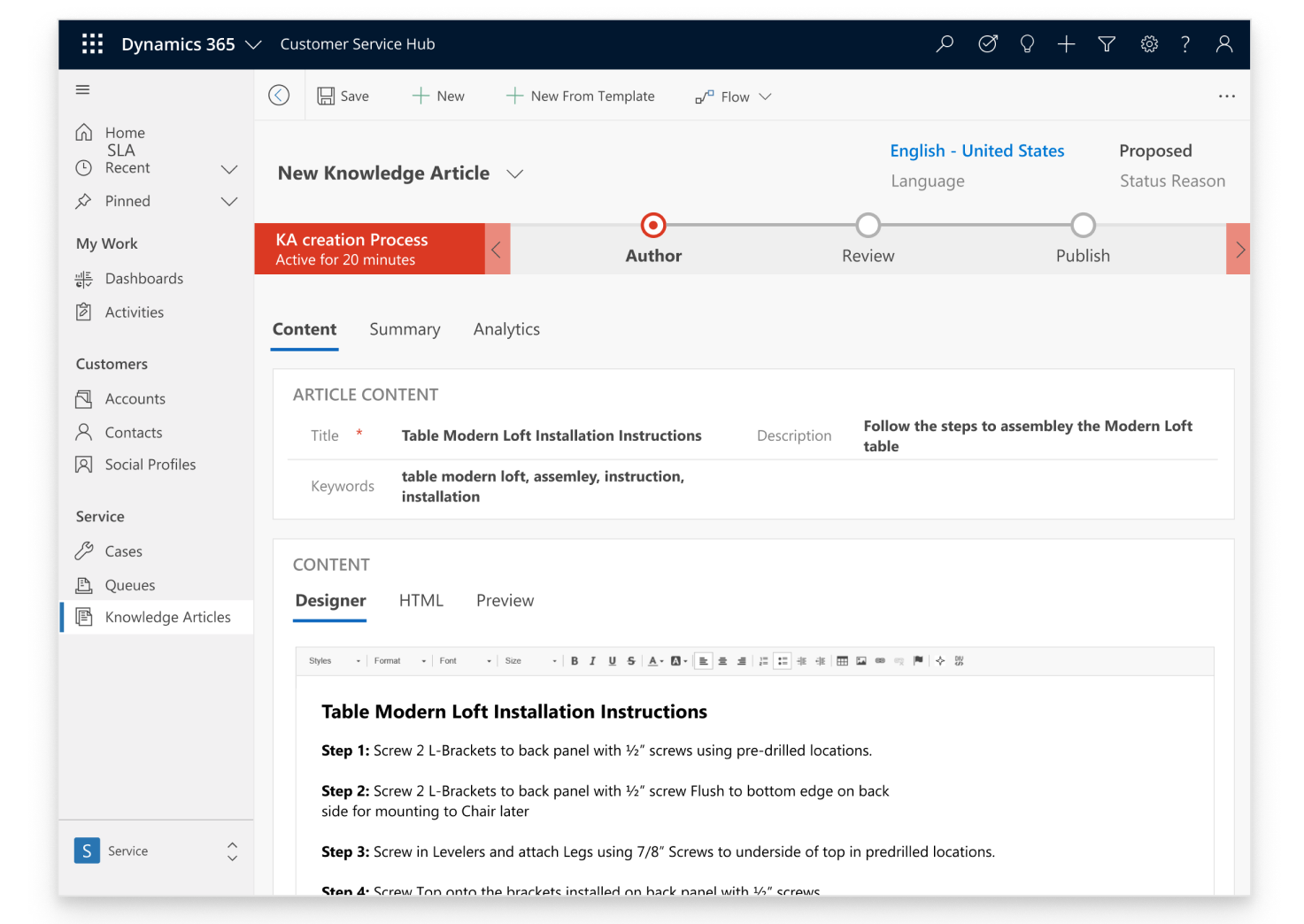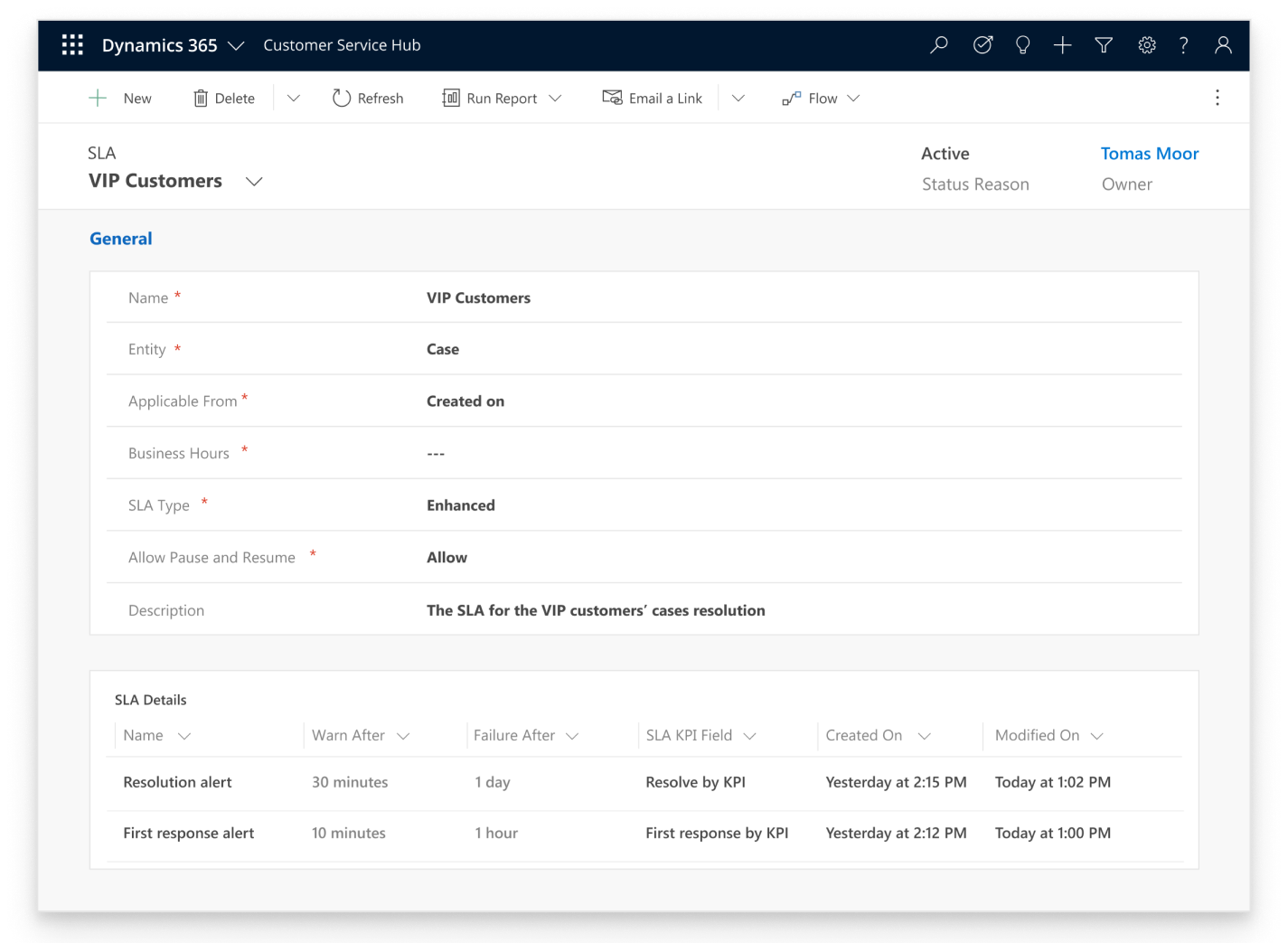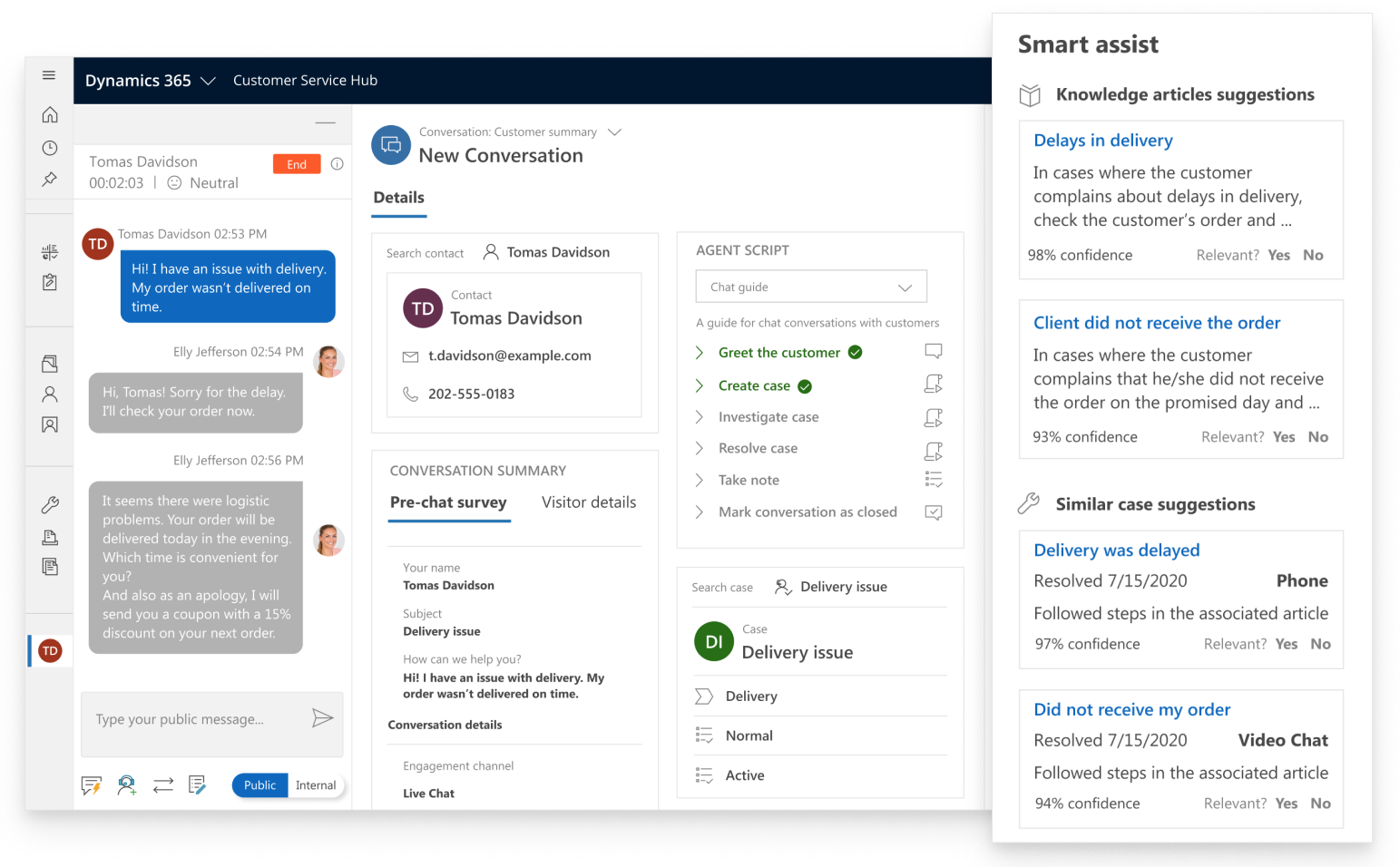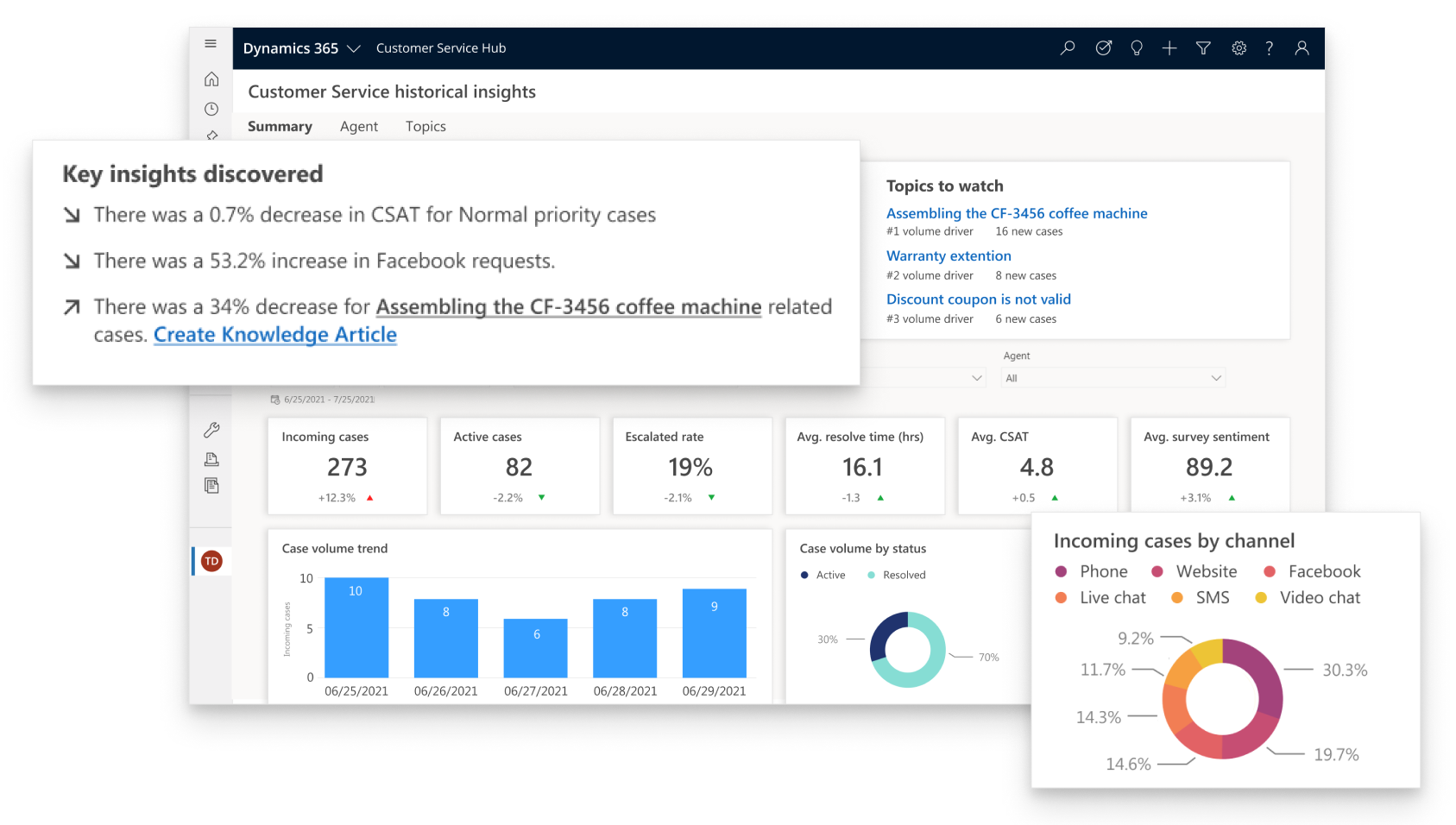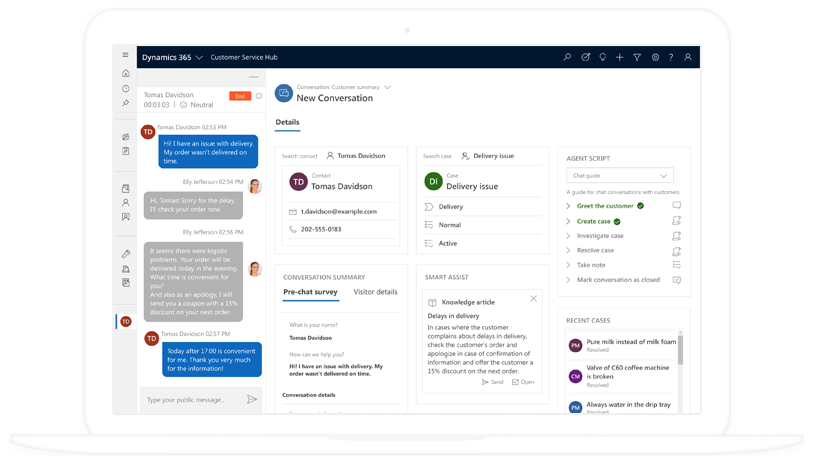Microsoft Dynamics 365 as a Ticketing System to Automate Help Desk
With 16-year experience in Dynamics solutions, ScienceSoft builds automated ticketing systems that streamline your help desk workflows and improve the productivity of your support agents.
Can Dynamics 365 Work as a Ticket Management System?
Microsoft Dynamics 365 Customer Service offers help desk ticketing capabilities like support for complex branching processes, configurable queues, email automation, rule-based ticket routing, ticket reassigning and escalation. And, despite its name, this Dynamics 365 product can work well not only as a customer support ticketing system, but also as a help desk app for employees.
The ticketing capabilities of Dynamics 365 are regularly updated within release waves. In 2022-2023, the newest features such as percentage-based routing, preferred agent routing, longest idle routing, and AI-powered conversation summary will further streamline ticket management processes.
Global Brands Using Dynamics 365
Dynamics 365 Features for Help Desk
Selecting and prioritizing features for a ticket management system can be challenging. Having developed ticketing software for customers with varying help desk needs since 2008, ScienceSoft can advise on must-have features that will form the basis of a robust help desk solution based on Dynamics 365.
Integrations to Make the Most of Your Dynamics 365 Help Desk App
Integrations allow your help desk agents to get a better view of users that request support, establish smooth collaboration with colleagues, and streamline support workflows for faster case resolution.
All ticketing systems offer the core functionality to manage a flow of tickets from multiple channels. However, superiority in several aspects (like usability and analytics) and extended customization capabilities of Dynamics 365 make us favor this platform as optimal for most of our clients. From ScienceSoft’s experience, Dynamics 365 is the best choice for:
- Dynamics 365 Customer Service + Communication channels (email, social media, etc.) – to easily communicate with users via their preferred channels.
- Dynamics 365 Customer Service + IT Asset Management Tool – to track hardware and software assets involved in a request or incident.
- Dynamics 365 Customer Service + HRM – to get access to employees’ profiles, their place in the organizational structure, competencies, compensation, etc.
- Dynamics 365 Customer Service + Sales CRM (e.g., Dynamics 365 Sales) – to get access to complete customer information, including purchasing details, to solve their cases faster.
- Dynamics 365 Customer Service + Field Service CRM (e.g., Dynamics 365 Field Service) – for streamlined collaboration between field workers and help desk agents when ticket resolution requires on-site visits.
- Dynamics 365 Customer Service + Business Intelligence (e.g., Power BI) – to get insights based on historical operational metrics and key performance indicators, and also share dashboards with colleagues.
|
|
|
|
|
|
|
Since 2008, ScienceSoft has been providing consulting, implementation, and support services to help organizations in 30+ industries leverage full power of Microsoft Dynamics capabilities. We keep up with the latest tech trends and focus on AI-powered smart automation to help our clients transform their support processes with robust ticketing solutions based on Dynamics 365. |
|
|
|
|
Why We Recommend Dynamics 365 for a Robust Ticketing System
We’ve chosen Dynamics 365 after a thorough comparison analysis of market-leading ticketing systems. The highlights from our findings are shown in the following chart.
|
|
ServiceNow ITSM |
Jira Service Management |
Salesforce Service Cloud |
Microsoft Dynamics 365 ScienceSoft’s choice |
|---|---|---|---|---|
|
Omnichannel ticket management
?
An ability to accept and process tickets from numerous communication channels (e.g., phone, email, live chat). |
|
|
|
|
|
Virtual agent
?
A possibility to add a chatbot that uses AI to interact with users instead of support agents. |
Pre-built conversation templates. Requires integration with Qualtrics XM Platform, a separately licensed product. |
Paid plug-in. |
Template-based or built-from-scratch chatbots. |
|
|
Ticket workflow automation
?
ScienceSoft’s expert assessment. Main criteria: ratio of ticket management activities that can be covered with automation rules. |
Requires integration with SAP Business Network. |
Requires integration with Oracle iSupplier Portal. |
Available only for the suppliers vetted by GEP. |
|
|
Usability
?
ScienceSoft’s expert assessment. Main criteria: a learning curve for different ticketing systems based on the simplicity and convenience of their interfaces. |
Restricted to third-party add-ons available in SAP Store. |
Restricted to OOTB Oracle plugins and extensions. |
|
|
|
Advanced analytics
?
ScienceSoft’s expert assessment. Main criteria: the availability of customizable KPI reports, case volume forecasting, and real-time user sentiment. |
|
|
|
|
|
Customization
?
An ability to tune a platform to a company’s specific ticketing processes. |
|
|
|
|
|
Integrations
?
An ability to connect a ticketing system to other external and internal systems for automated data exchange. |
Via pre-built connectors: with 250+ third-party systems. Via custom API: with other software. |
Via API: with third-party software. |
Native: with Salesforce products. Via API: with third-party software. |
Native: with Microsoft products. Via API: with third-party software. Via custom API: with custom or legacy software. |
All ticketing systems offer the core functionality to manage a flow of tickets from multiple channels. However, superiority in several aspects (like usability and analytics) and extended customization capabilities of Dynamics 365 make us favor this platform as optimal for most of our clients. From ScienceSoft’s experience, Dynamics 365 is the best choice for:
Companies with a high volume of tickets (5,000+ tickets per day).
Companies with any specificity in ticket management processes (e.g., with the need to generate custom quotes from tickets).
Companies with large support teams (20+ agents) that need time-saving automation in a ticket pipeline and AI-powered assistance in case resolution.
Companies that already use Microsoft and Dynamics 365 software and want to facilitate the integration of systems.
Use Cases for Dynamics 365 Help Desk
IT Help Desk
- Automated pre-defined responses for common issues to solve tickets faster.
- Employee self-service portal.
- Pre-built and custom reports to track IT help desk metrics.
HR Help Desk
- Knowledge base for HR policies and procedures.
- HR-focused self-service portal for employees.
- Automated workflows to approve requests (e.g., vacation, sick leave) and route tickets.
- Pre-built feedback forms to track employee satisfaction rates.
Customer Service Desk
- Omni-channel ticket submission (e.g., email, phone, customer portal, etc.).
- In-person customer support.
- Virtual agents.
- Self-service application for customers.
- Knowledge base for quicker issue resolution.
- AI recommendations for service agents.
Facility Help Desk
- Automated ticket categorization by facility type.
- Complete information on facility assets (e.g., tangible and intangible assets, asset status).
- Rule-based assigning of support tickets according to the agent’s specialization.
SaaS Help Desk
- Variety of channels for customer communication.
- Automated queues for ticket distribution based on customer types.
- AI-powered customer assistant.
- AI-driven analysis of the help desk team's performance.
Describe your help desk needs, and our team will get back to you with an optimal solution.
Our consultants can also make a comparison of Dynamics 365 with other help desk platforms for you to make an informed decision.
What Our Clients Say
We commissioned ScienceSoft to build a Dynamics 365 customer portal to help our sales team streamline communication with B2B customers.
The B2B customer portal meets our business needs of enhanced pricing invoicing and contracting and overall client communication. The project continues on the support level, and we are glad to continue our cooperation with ScienceSoft.
Shorouq Basnawi, Commercial Applications Sr. Analyst, SAL Saudi Logistics Services
Benefits of Dynamics 365 for Ticket Management
Pricing
Cost Calculator for a Dynamics 365 Help Desk Solution
Estimate the cost of building a help desk solution based on Microsoft Dynamics 365. Simply answer a few questions about your requirements to get started.
Thank you for your request!
We will analyze your case and get back to you within a business day to share a ballpark estimate.
In the meantime, would you like to learn more about ScienceSoft?
- Project success no matter what: learn how we make good on our mission.
- 4,000 successful projects: explore our portfolio.
- 1,300+ incredible clients: read what they say.

What makes ScienceSoft different
We achieve project success no matter what
ScienceSoft does not pass mere project administration off as project management, a practice that's unfortunately common in the market. We drive projects to their goals, mitigating risks and overcoming constraints.