Microsoft Power Apps
Features, Use Cases, Benefits, Pricing
With 36-year experience in building software, ScienceSoft leverages low-code development of feature-rich custom apps by using Microsoft Power Apps. As an official Microsoft Solutions Partner and Cloud Solution Provider, we also offer up to 15% off Microsoft licenses and subscriptions.
Microsoft Power Apps in Brief
Power Apps is a low-code development platform that helps both business users and professional software engineers quickly build apps with custom rules and workflows. The suite is best for building simple web and mobile apps like employee onboarding tools, work schedulers, or customer and partner portals.
86% of the Fortune 500 companies use Power Apps, taking advantage of the platform’s intuitive drag-and-drop app designer, pre-built templates, and AI Builder. It also offers 200+ connectors for easy integration with Microsoft tools like SharePoint, OneDrive, Excel Online, and Dynamics 365, as well as third-party systems like SAP, Oracle, Dropbox, and Google Docs.
Types of Apps to Build with Microsoft Power Apps
Canvas apps
- App elements are dragged and dropped onto a canvas, data sources are connected to the app via Excel-style formulas.
- Highly customizable.
- Suitable for apps with simple business logic, e.g., for holiday approval, event registration.
Model-driven apps
- Apps are created based on data models built on Dataverse, an underlying data platform for Power Apps.
- Layout and functionality customization is limited.
- Suitable for complex apps, e.g., customer service management and event management apps.
Web portals
- Designed using preconfigured and custom templates, forms, and views.
- Suitable for employees or users outside organizations like customers and partners.
Power Apps: Key Features
|
|
|
|
|
|
|
|
|
|
|
Unlock Full Potential of Power Apps with ScienceSoftAn official Microsoft partner since 2008, ScienceSoft leverages the low-code development capabilities of Power Apps to deliver quality web and mobile business applications and efficient web portals to customers in 30+ industries. |
|
|
|
|
Useful Integrations for Power Apps
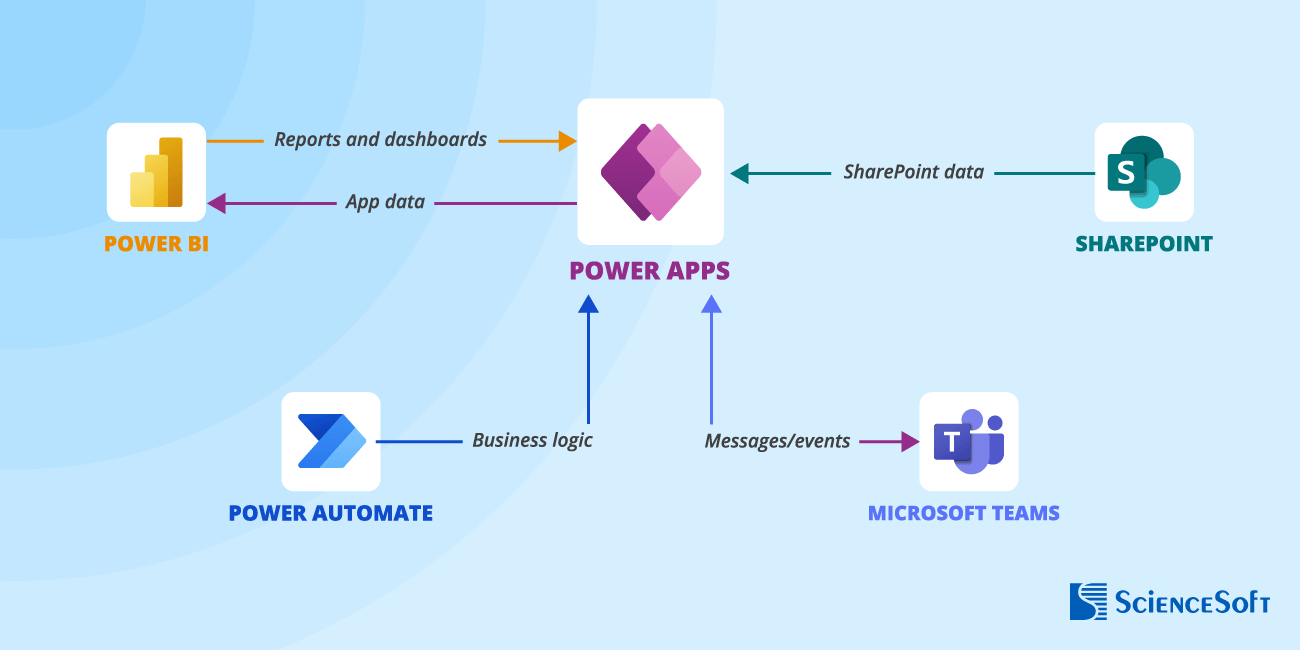
- Power BI – to build applications in Power Apps that offer diverse reports and dashboards.
- Power Automate – to create logic in Power Automate for workflow automation in Power Apps.
- SharePoint – to extract and store data from SharePoint lists, libraries or OneDrive in Power Apps and create apps directly from a SharePoint list.
-
Microsoft Teams – to enable users to complete tasks, submit requests, and track progress without leaving the Teams workspace.
Power Apps Use Cases
Workflow management
- Drag-and-drop workflow editor for creating custom workflows (e.g., for patient discharge approval, loan origination, client onboarding).
- Pre-built templates for typical workflows.
- Workflow-related emails and notifications.
- Workflow scheduling.
- Real-time dashboards with workflow status, progress, due dates, etc.
- Workflow analytics (e.g., workflows by type, complexity, average completion time).
- Managing workflows from mobile devices.
Financial management
- Expense reporting.
- Review and processing of accounts payable and accounts receivable.
- Invoice creation and review.
- Financial reporting (e.g., end of year reporting, expense reporting).
- Business card management (scanning and capturing contact information).
Cost control
- Cost estimation.
- Budgeting.
- Cost allocation.
- Cost tracking (e.g., tracking medication and supply usage costs, COGS in retail).
- Reporting (actual and committed costs, cost variances, cost trends, etc.).
Inventory management
- Automated inventory data uploading and editing.
- Storage of multiple data types (e.g., image, RFID data).
- Inventory search by keywords and serial number (e.g., to track and identify medical devices, SKUs, machine parts).
- Purchase order creating and approval.
- Sales order placing.
Configure price quote
- Guided ordering and purchasing for customers.
- AI-based calculation of price of configurable products.
- Real-time updating of product pricing and discounting data.
- Sales validation and approval.
- One-click quoting.
- Document designer for automated document creation (e.g., proposals, custom quotes, engineering documents, contracts).
Asset management
- Asset tracking.
- Asset booking (e.g., reserving MRI or CT slots, cash‑in‑transit vehicles, maintenance bays).
- Asset check-in and check-out.
- Work order creation and routing.
- Asset warranty tracking.
HR management
- Workforce planning (e.g., nurse staffing models, production crew scheduling).
- Recruiting and onboarding.
- Employee database management.
- Time and attendance tracking (e.g., clock‑in/out for hospital staff, retail shift logging).
- Performance reviews.
- Enrolling into training.
Portals
- Employee portals.
- Customer portals.
- Patient portals.
- Ecommerce portals (B2C and B2B).
- Vendor portals.
- eLearning portals.
- Community portals.
- Partner portals.
- Insurance portals.
- Investor portals.
Inspection and audit management
- Inventory audit.
- Safety and compliance audit (e.g., medical devices, vehicles, ATM).
- Workplace health and safety audit.
- Quality control.
- Incident reporting.
- Customer data collecting (e.g., service history, products owned, preferences).
Project management
- Project planning and scheduling.
- Project monitoring (tasks, stages, milestones, etc.).
- Resources (people, assets, budget, etc.) tracking and allocating.
- Project team collaboration.
- Project team performance tracking.
- Reporting (goals achieved, resource consumption, etc.).
Scheduling and booking management
- Scheduling appointments.
- Drawing up and editing employee schedules.
- Booking rooms, vehicles, equipment, etc.
- Adjusting and canceling appointments and bookings.
- Routing notifications about an appointment/booking/schedule to relevant users (e.g., sending lab result alerts to on-call physicians).
Haven’t found your particular case described in the list?
ScienceSoft's Power App development team is ready to build a robust solution to seamlessly automate any business area. Let’s discuss how we can help address your specific needs.
Benefits of Power Apps*
* from the Total Economic Impact™ study on Power Apps by Forrester
