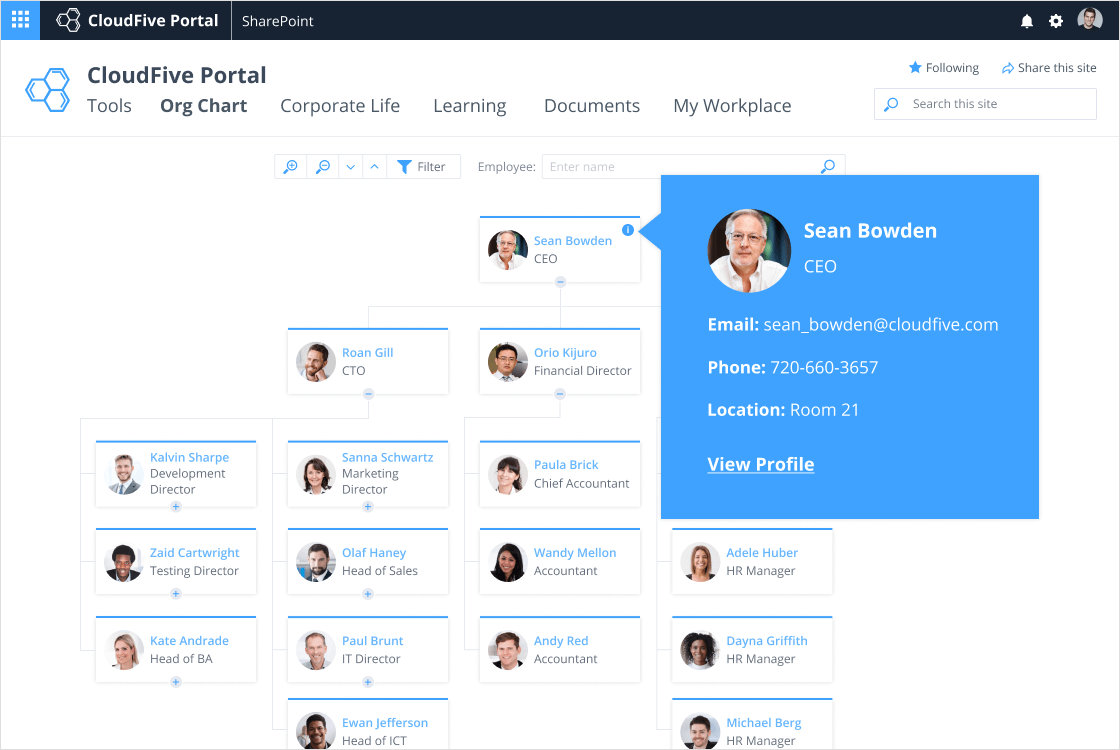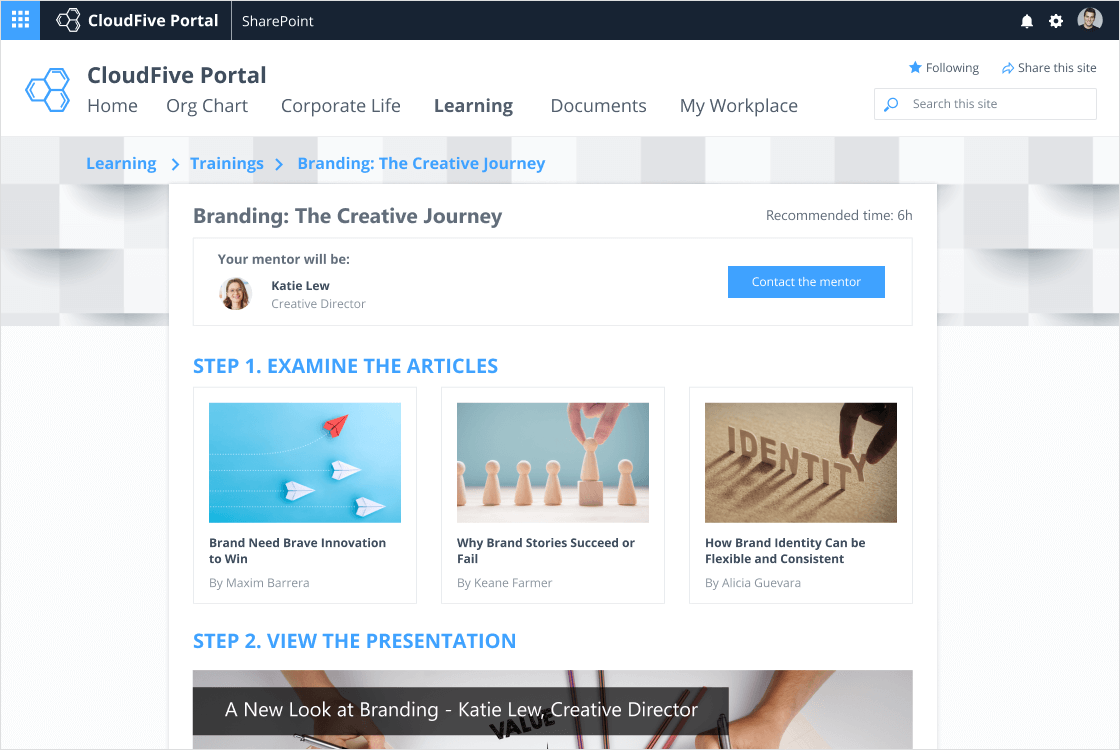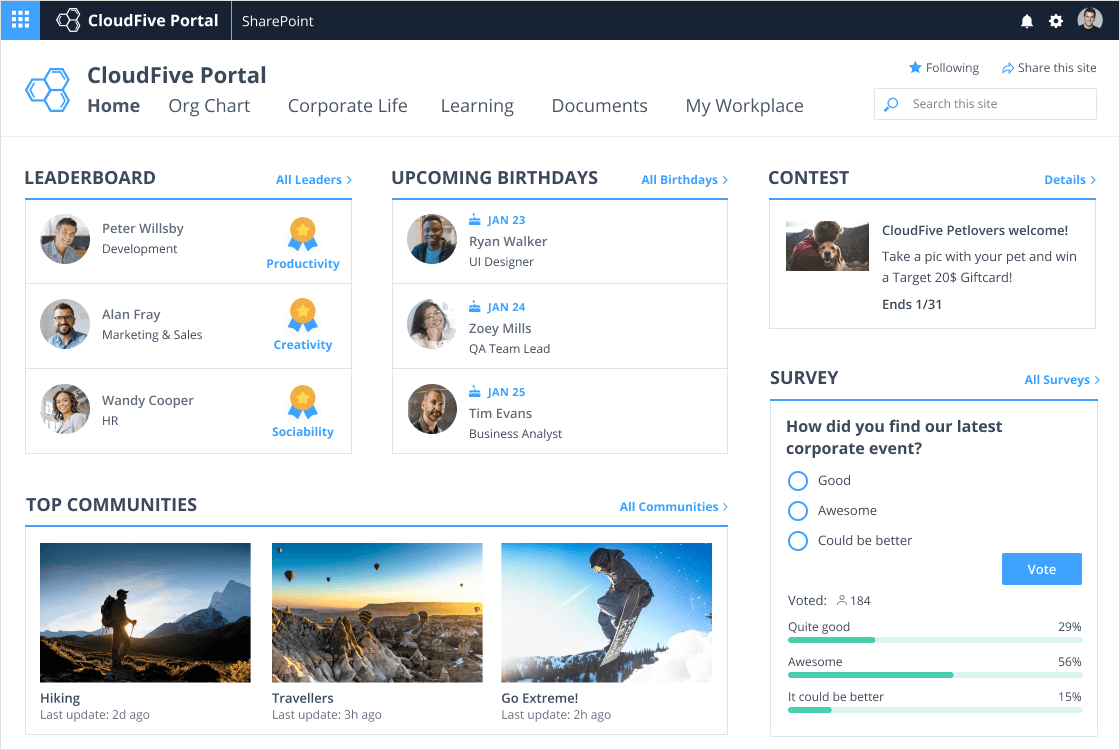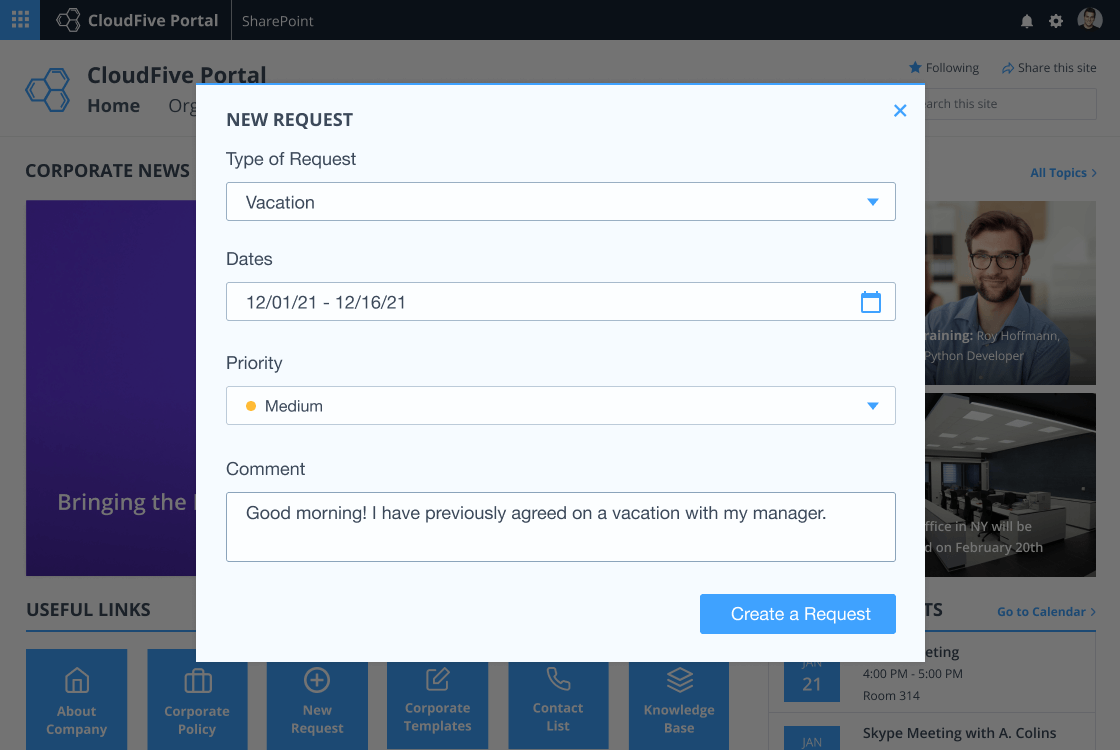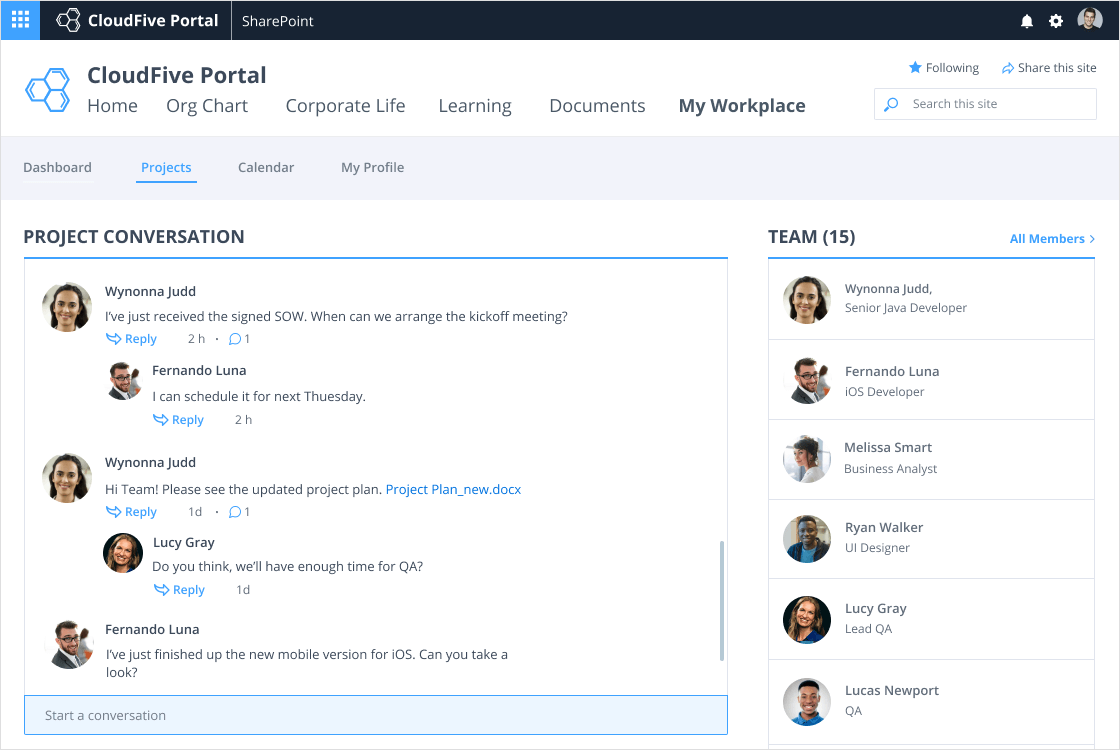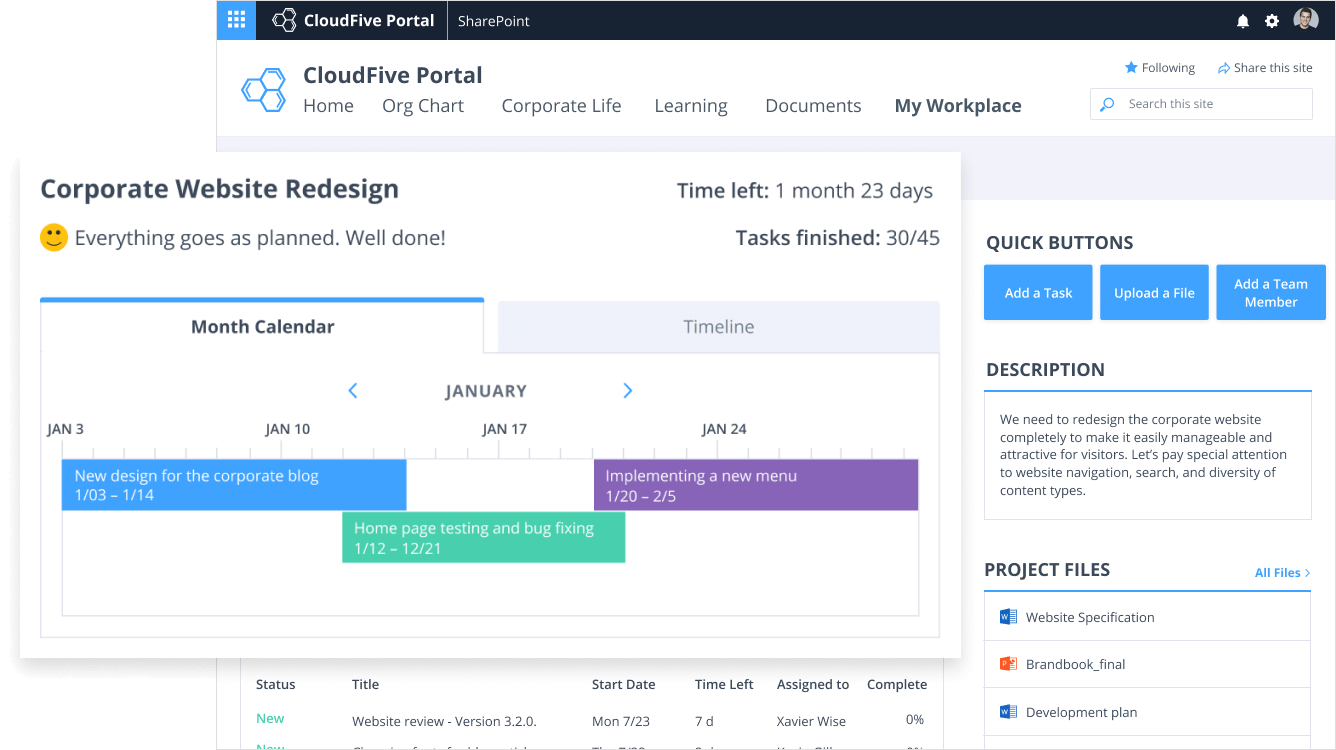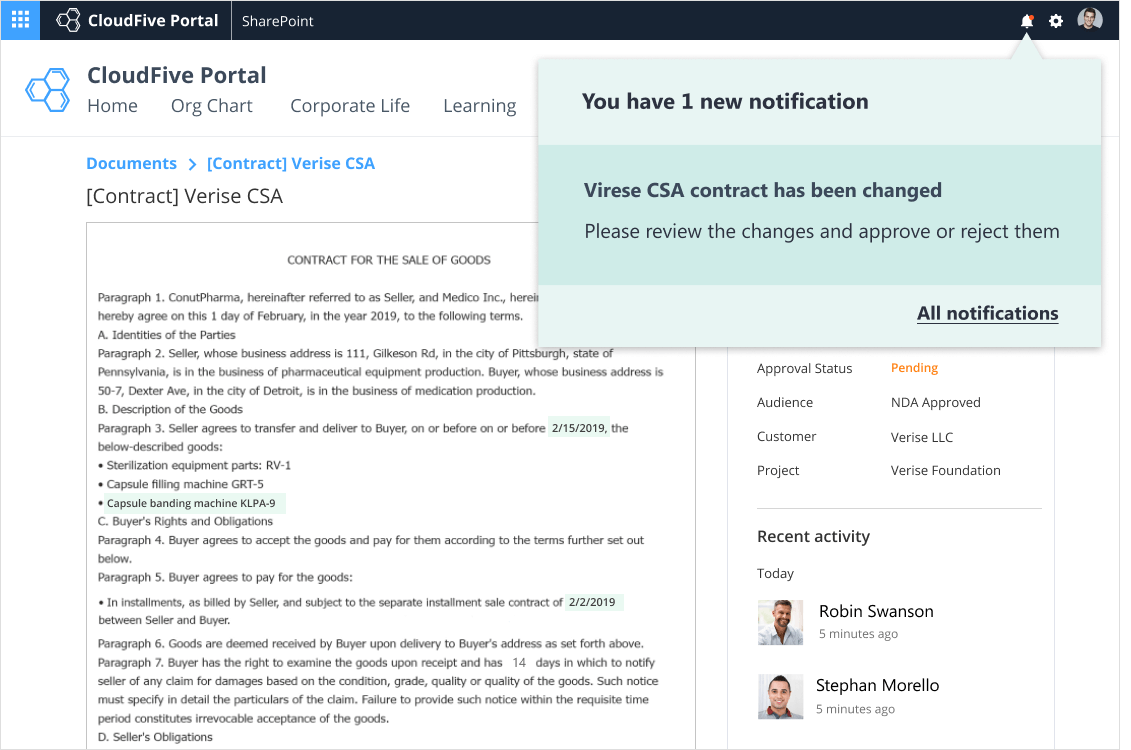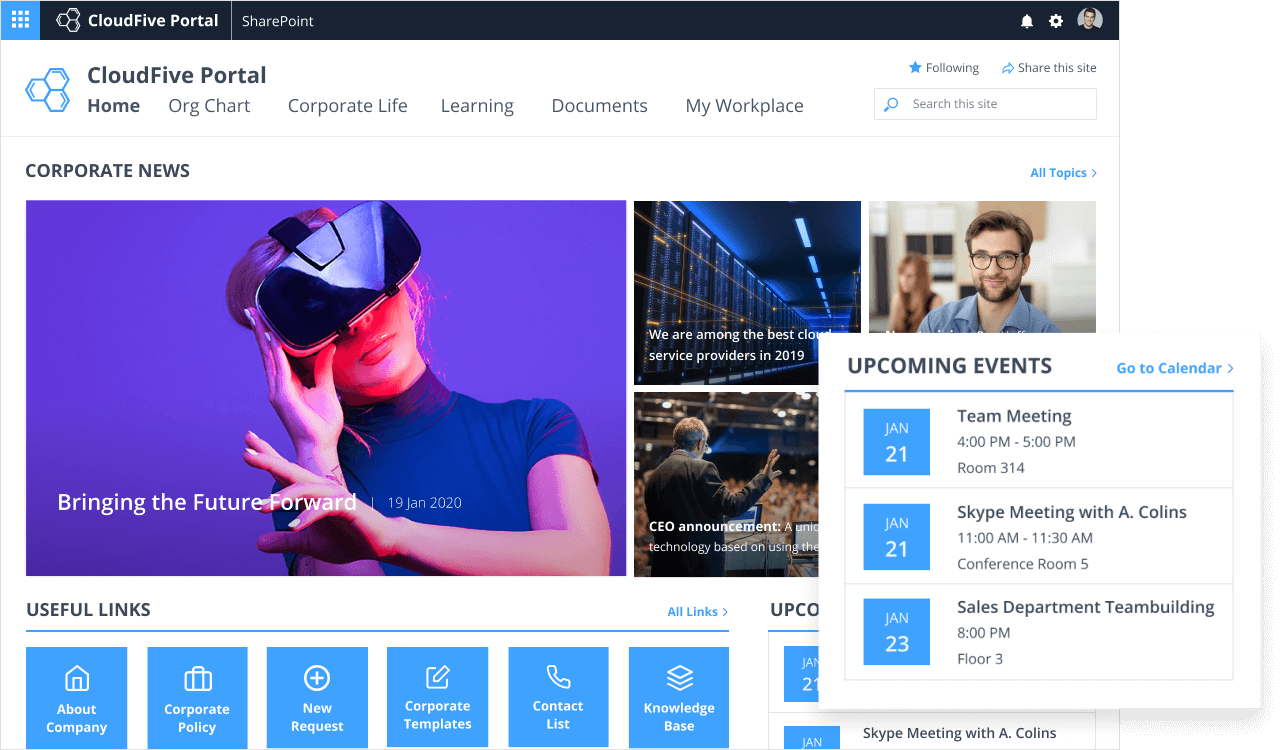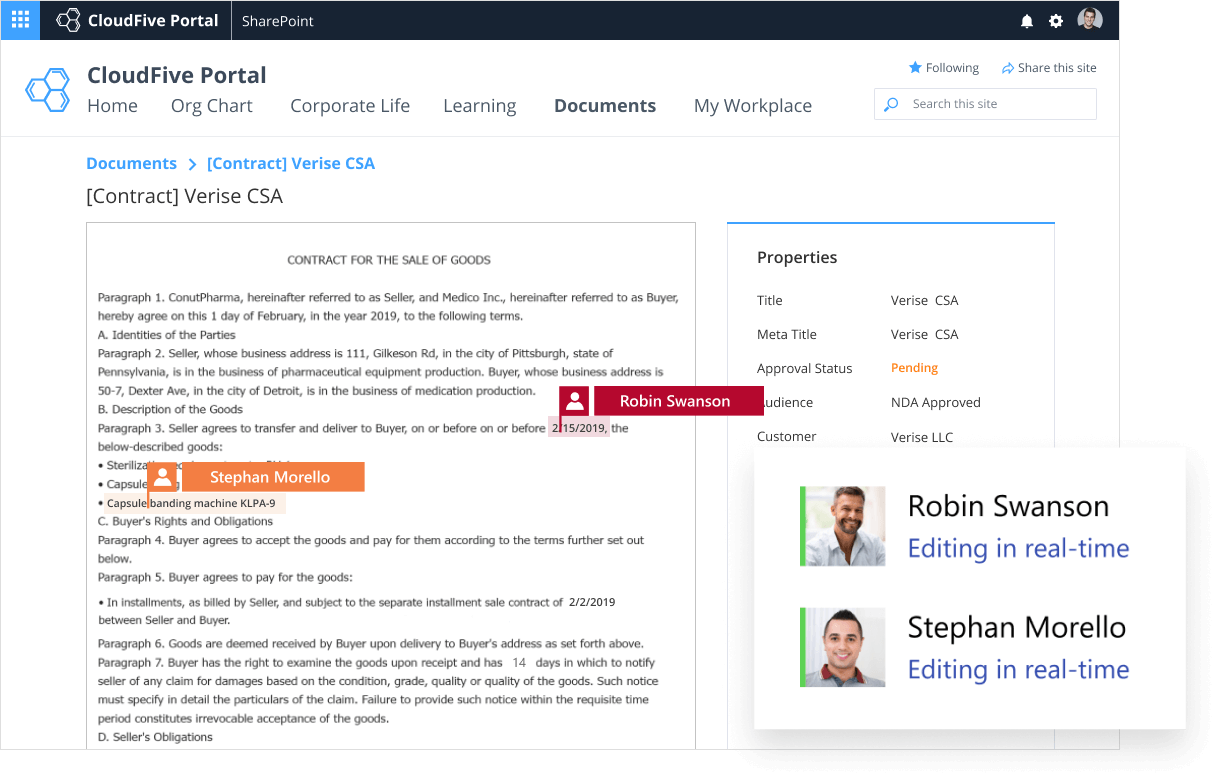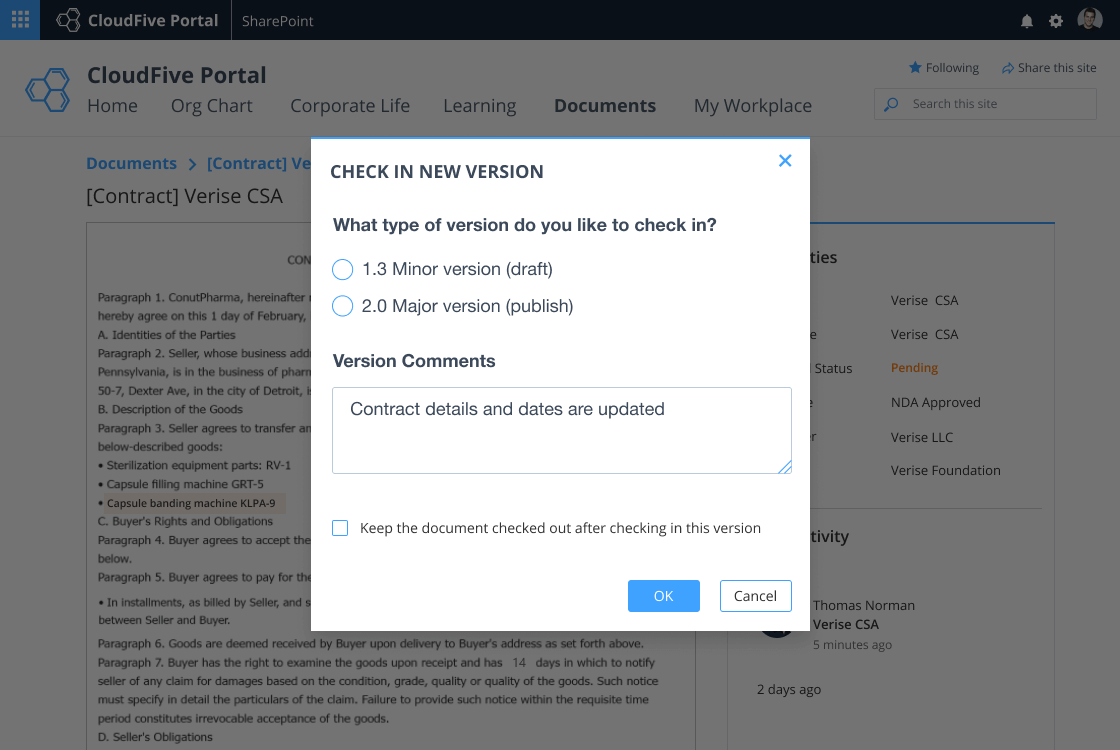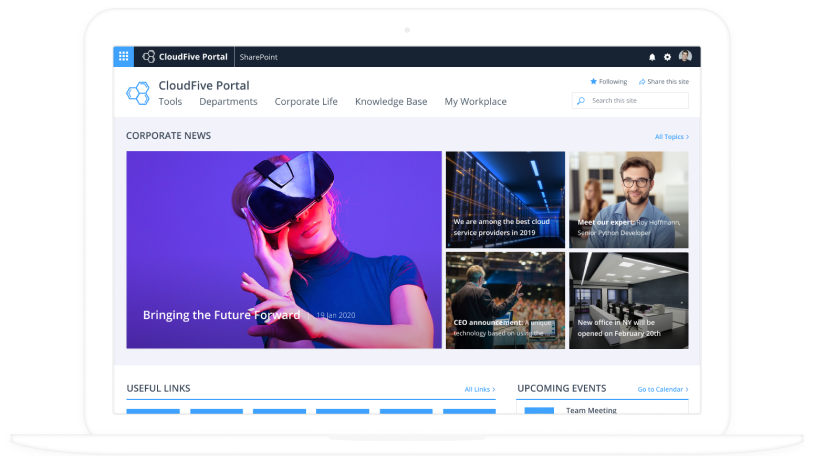SharePoint Intranet
To Facilitate Employee Collaboration and Management
With 18 years in SharePoint intranet design and development, ScienceSoft helps organizations leverage intranet solutions based on the SharePoint platform with minimal costs.
SharePoint Intranet in Brief
A SharePoint intranet is a flexible collaboration solution with rich communication, content, project and employee management features (see SharePoint intranet examples) best suited for mid-size and large organizations to connect employees from different departments and nurture corporate culture. SharePoint intranets regularly win awards like Nielsen Norman Group’s 10 Best Intranets.
Famous brands using SharePoint intranets: NASA, Nestlé, Ikea.
SharePoint Intranet Features
Employee management
Employee information management
- Creation and management an organization chart and employee profiles showing an employee’s position, department, working schedule, qualifications, contacts, etc.
Employee learning management
- Authoring and managing learning materials.
- Scheduling and enrolling employees to onboarding, compliance, and job-specific trainings.
- Tracking employee performance.
- Employee assessment and certification.
Employee self-service
- Submission and tracking of employee requests on vacation, health insurance, office supplies, equipment maintenance, etc.
Digital workplace management
Collaboration
- Team sites and communication sites for group and company-wide collaboration on tasks and documents, for sharing files and news, and more.
Project management
- Full visibility into an employee’s projects and tasks, including information about a project team, timeline (Gantt chart), files
- Discussion board for a project team.
Alerts and notifications
- Automated notifying of employees about an approved contract, a completed training, a project milestone deadline, and more.
Quick links
- Fast access to recently viewed documents, knowledge base, or useful tools (e.g., Microsoft 365 productivity apps).
Content and knowledge management
Multi-type content
- Storage and management (e.g., editing, approval, distribution) of diverse content (e.g., documents, images, audio and video files) in various formats.
Knowledge base
- Centralized repository for news, document templates, employee benefits, policies, wikis, FAQ, blogs, learning materials, and other types of content.
Document management
- Automation of a document’s lifecycle from its creation to archiving.
- Real-time collaboration on documents.
Policy management
- Policy creation and approval workflow.
- Automated policy renewal.
- Policy acknowledgement.
- Assessment of employees’ policy knowledge.
AI-powered personalization
- Personalized newsfeed, content and training suggestions for higher accessibility of useful content.
Advanced search
- Full text and metadata search of employee info, files, news, events, and more across the intranet and integrated systems (e.g., DMS, CRM, HRMS) and search results ranking.
Communication and social features
Communication tools
- Tools for formal and informal communication (e.g., instant messaging, discussion boards, blogs, forums).
- Integration with social media and video-conferencing tools.
Employee recognition
- Non-monetary recognition via birthday and work anniversary dashboards on the intranet’s homepage
- Gamification elements (e.g., badges, levels, leaderboards) in employee training or working activities.
Corporate life
- Communities, contests, surveys, media galleries with pictures and videos from corporate events to promote corporate values and strengthen the corporate spirit.
Security and compliance
Data encryption
- Two-level BitLocker encryption of data at rest: all data is encrypted on a disk and there’s a unique key for each file.
- Data in transit is protected due to SSL/TLS connection.
Access control
- Permission-based intranet access to protect sensitive content from unauthorized viewing, modifying, and deletion.
Two-factor authentication
- Additional protection layer (apart from a password): entering a code from an email or a text message.
Versioning
- Tracking changes in documents via storing document versions to prevent accidental deletion or unwanted changes in documents.
Audit trail
- Tracking various types of user activity with intranet content: access time, the user who opened, modified, downloaded, emailed or printed it out.
Regulatory compliance
- Compliance with most government and industry-specific regulations (e.g., GDPR, GLBA, SOX, HIPAA, PCI DSS).
Automatic log-off
- Automatic termination of an electronic session after a predetermined time of inactivity (e.g., 15 minutes).
Key SharePoint Intranet Integrations
Integrating a SharePoint intranet with other software enhances data consistency across the company and streamlines work activities, communication and internal collaboration of employees, as they don’t need to switch between the tools.
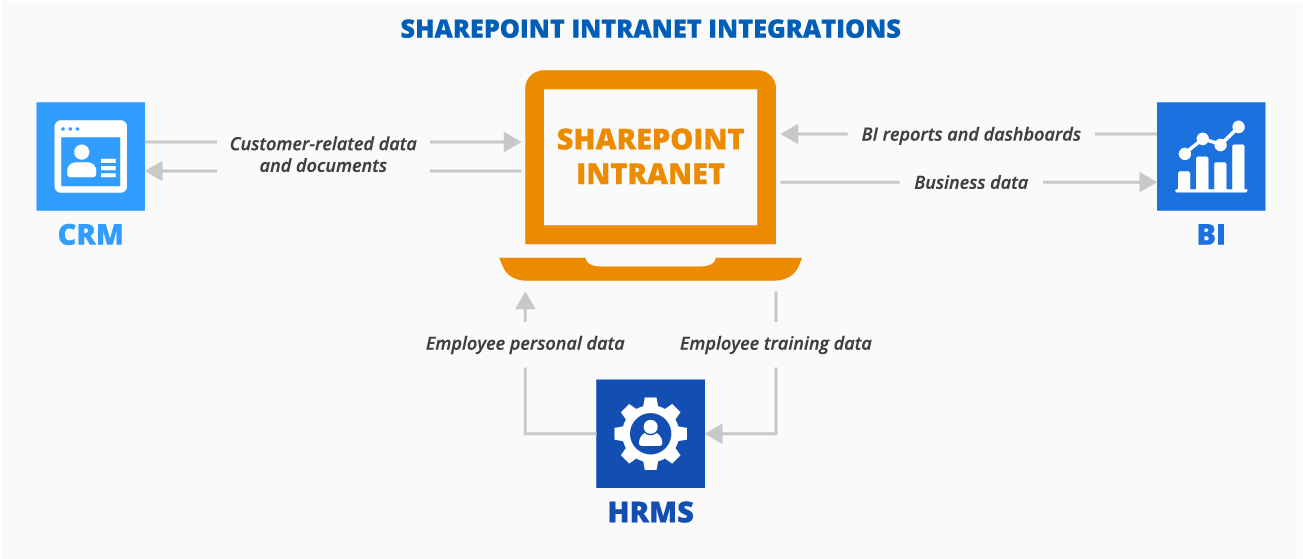
SharePoint intranet + CRM
SharePoint intranet users gain the capability to create and edit customer-related documents (e.g., contracts, purchase orders, invoices) right in CRM. Also, a SharePoint intranet provides cost-efficient and large (up to 25 TB per site or site collection) storage for CRM documentation and enables sharing bulky files (up to 15 GB), which CRM system may lack.
SharePoint intranet + HRMS
Automated creation of a new hire’s profile and assigning an onboarding training to them on the intranet based on the HRMS data (e.g., the employee’s skills, position).
SharePoint intranet + BI
Building of visualized reports on a variety of business data (e.g., employee performance, learning progress, collaboration effectiveness) in BI software and spreading them throughout the company in a few clicks, collecting data on the intranet’s use and popularity (e.g., content ratings, page views) to provide insights on how to improve it.
ScienceSoft as a SharePoint Intranet Customization Partner
SharePoint intranet customizations may cover adjusting the look and feel in line with a corporate brand book, adding new project and task management functionality, and developing custom intranet web parts.
|
|
|
|
|
|
|
With 750+ employees on board and 18 years in SharePoint intranet design and development, ScienceSoft, a Microsoft Solutions Partner, helps organizations leverage intranet solutions based on the SharePoint platform with minimal costs. ScienceSoft's ample expertise in SharePoint intranets has been recognized by Microsoft. |
|
|
|
|
|
|
|
|
Our satisfied customers
Common SharePoint Intranet Use Cases
By core functionality
Business intranet
- Single source of the company’s information.
- Digital workplace with productivity and collaboration tools.
- Document workflow automation (e.g., approval, collecting signatures).
Social intranet
- Diverse communication tools (blogs, discussion boards, surveys).
- Non-financial employee recognition.
- Gamification.
- Social learning.
- Media gallery.
HR portal
- Automated workflows (e.g., recruiting, onboarding).
- Employee information management.
- Employee training management and certification.
- Handling HR-related requests from employees.
- HR policy management (creation, approval, acknowledgement by employees).
By industry specifics
Healthcare
- Tracking events and activities (e.g., appointments, surgeries, trainings) for healthcare workers and managers.
- On-call scheduling for medical staff.
- Healthcare emergency management.
- Medical employee recognition (e.g., badges).
- HIPAA compliance.
Manufacturing
- Support of multiple document formats (e.g., drawings, 3D models).
- Process map and management for formalization of manufacturing workflows.
- Integration with manufacturing execution system (MES), supply change management (SCM), product lifecycle management (PLM) and inventory management software, ERP, and more.
Banking
- Management of banking documentation.
- Policy and procedure management (a bank’s internal policies, governmental compliance policies).
- Pre-built online financial forms.
- Data security.
Professional services
- Document lifecycle automation, including OCR-assisted capture and e-signature.
- Advanced search with filters and ranking of people, documents, policies, and other intranet content.
- Collaboration and communication tools.
- Mobile intranet access.
Education
- Learning content authoring.
- Learning management automation.
- Effective search of learning materials and trainings with results ranking.
- Social learning and gamification.
Non-profit organizations
- Communication tools to connect dispersed employees and volunteers.
- Extensive social features.
- Convenient and secure data sharing between employees, managers and volunteers.
SharePoint Online Pricing Plans
Intranet Cost Calculator
Please answer a few simple questions to help our experts better understand your business needs and calculate your quote quicker.
Thank you for your request!
We will analyze your case and get back to you within a business day to share a ballpark estimate.
In the meantime, would you like to learn more about ScienceSoft?
- Since 2007 in SharePoint services: check what we do.
- 4,200+ successful projects: explore our portfolio.
- 1,400+ incredible clients: read what they say.

Pros and Cons of SharePoint Intranet
Key Financial Outcomes of SharePoint Intranet
|
|
Higher employee productivity due to quick access to information, effective search, document templates and a capability to work at any time and at any place with a mobile version of a SharePoint intranet. |
|
|
More effective collaboration due to project management and communication tools, online collaboration on documents, facilitated file sharing, and more. |
|
|
Improved employee engagement and satisfaction due to a variety of social and gamification features. |
|
|
Reduced hiring, onboarding, and training costs due to automation of these processes via the intranet. |
|
|
Enhanced regulatory compliance (e.g., GDPR, HIPAA, PCI DSS, GLBA, SOX) due to strong security features. |