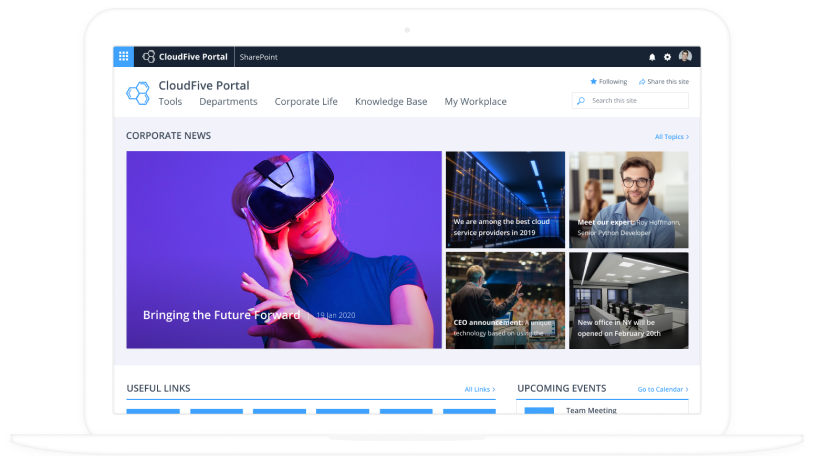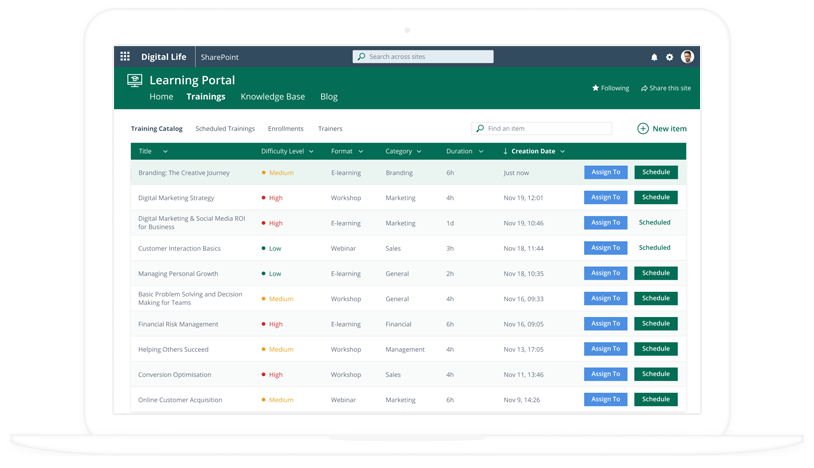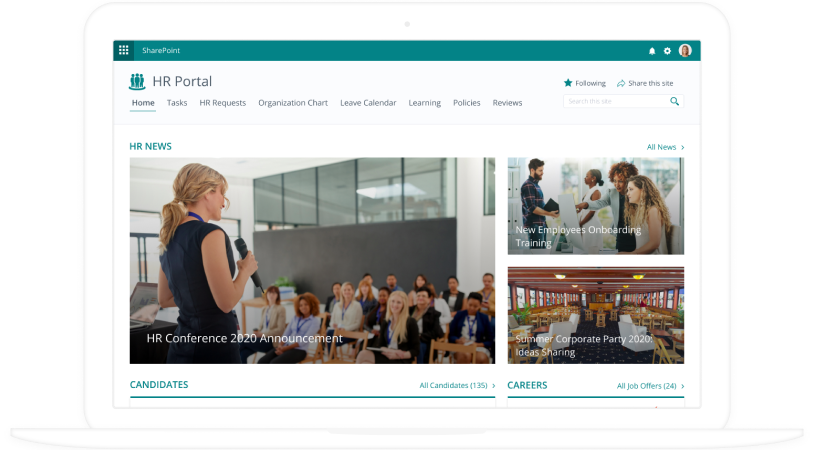SharePoint and Microsoft 365 (Office 365)
Full-Scale Collaboration
For the sixth time in a row, Microsoft was named a Leader in the 2024 Gartner Magic Quadrant for Enterprise Low-Code Platforms. ScienceSoft uses Microsoft 365 and SharePoint Online to deliver feature-rich, cost-effective collaboration and management solutions. As an official Microsoft Partner and Cloud Solution Provider, we also offer Microsoft licenses at lower prices.
SharePoint and Microsoft 365 In Numbers
SharePoint
|
200 million users |
200,000 organizations |
+20,000 new users every day |
Famous brands using SharePoint: UPS, Nestle, Procter & Gamble, Viacom.
Microsoft 365
|
20 million users worldwide |
20% of corporate employees in the world use this collaboration suite |
85% of Fortune 500 companies use Microsoft 365 |
Famous brands using Microsoft 365: NASA, Air France, Carpool.
SharePoint and Microsoft 365 Functionality
SharePoint
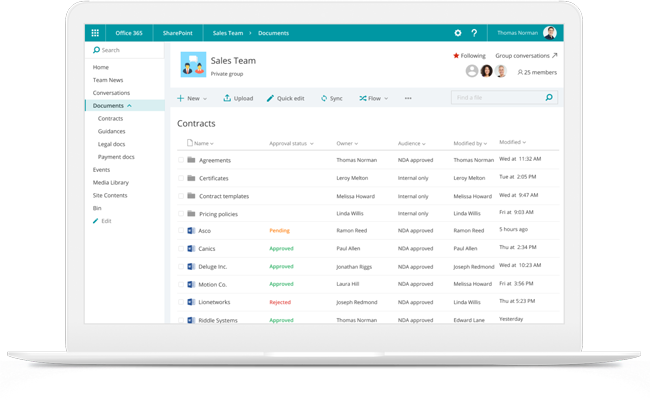
- Document lifecycle automation.
- Templates.
- Co-authoring.
- Full text and metadata search (search results filtering and ranking, search across integrated systems).
- Versioning.
- Audit trail.
- E-signature software integration.
- Compliance management.
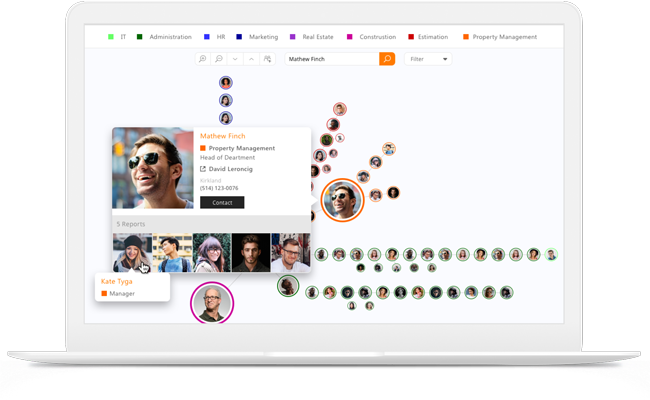
- Knowledge base for a company’s policies, guides, and other content.
- Organization chart and employee profiles.
- Communication tools (instant messaging, blogs, discussion boards).
- Quick links to other corporate systems and information
- Employee self-service.
- Calendar.
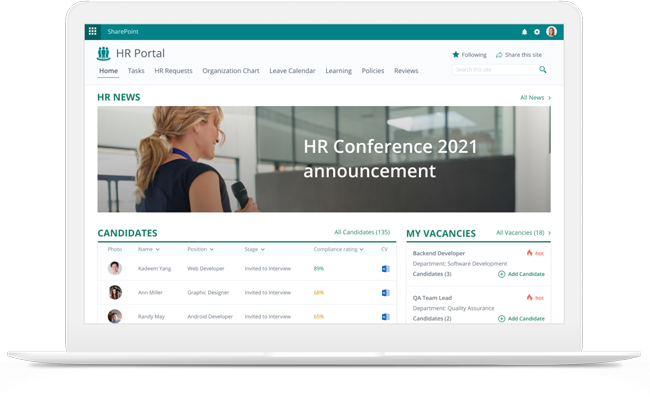
- Employee information management.
- Recruitment, hiring and onboarding management.
- Time and attendance management.
- Employee performance tracking.
- Payroll management.
- Employee request management.
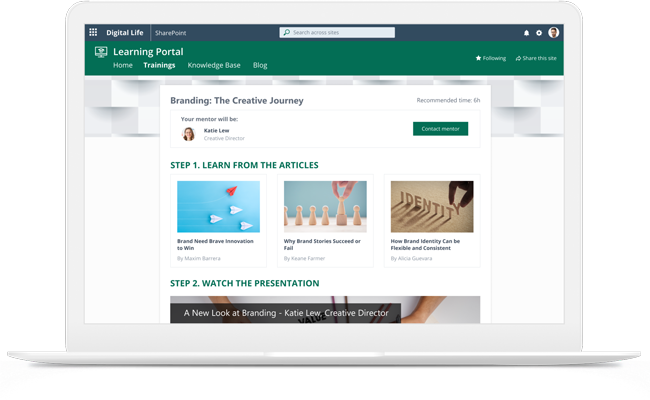
- Learning materials creation and storage.
- Assigning and scheduling trainings.
- Learning assessment.
- Certification management.
- Competency management.
- Gamification features (badges, points, leaderboards).
Microsoft 365
|
|
SharePoint Online + Microsoft 365: Key Integrations
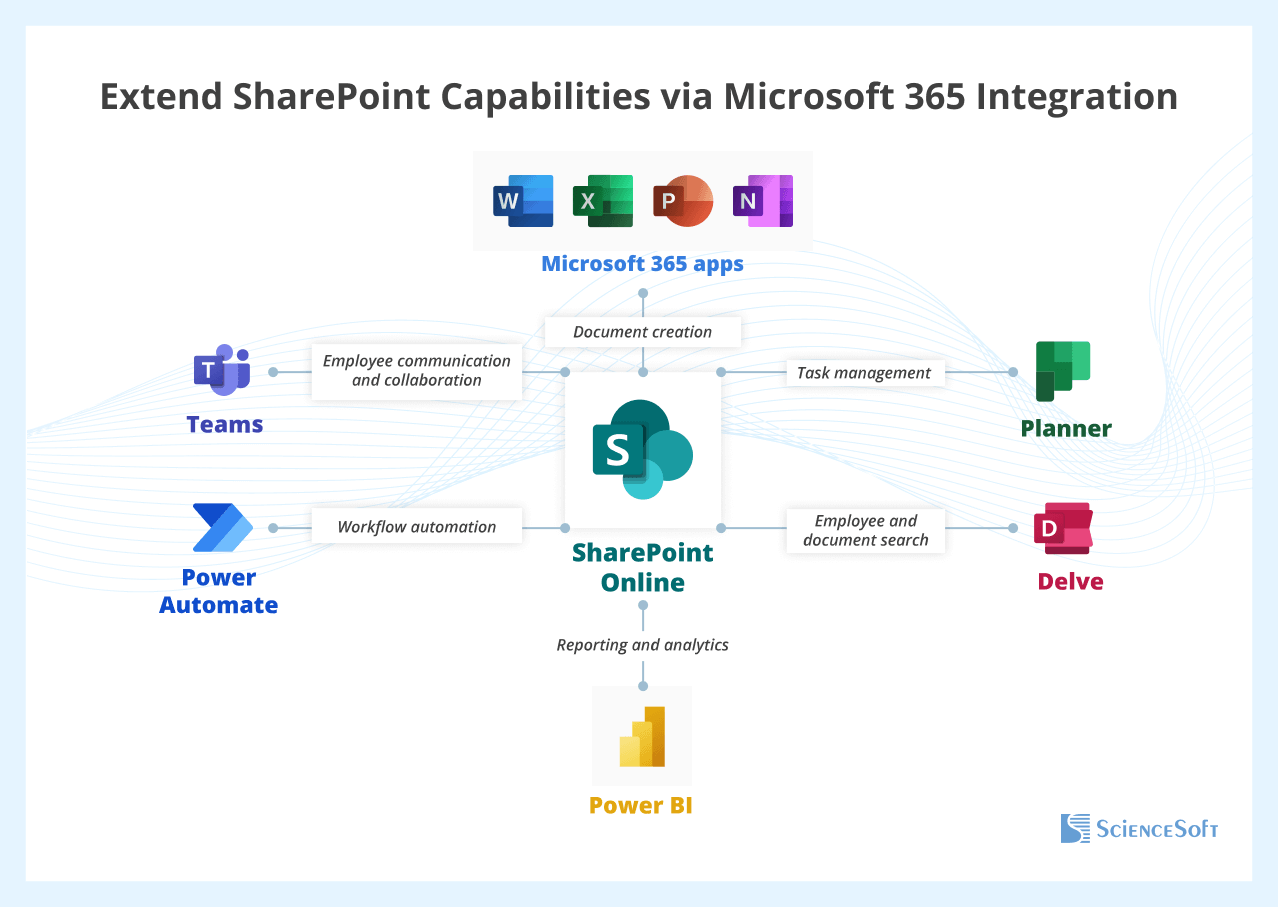
SharePoint Online + Office apps
To enable fast and easy document creation in SharePoint Online.
SharePoint Online + Teams
To facilitate employee communication, collaboration, and sharing SharePoint Online files.
SharePoint Online + Planner
To easily create plans, assign tasks to a team, discuss tasks, and see the team's progress.
SharePoint Online + Power Automate
To automate business workflows in SharePoint Online like document approval, sending reminders about events, and more.
SharePoint Online + Delve
To enable convenient search for employee profiles and easy tracking of colleagues’ activities and recent documents in SharePoint Online.
SharePoint Online + Power BI
To deliver immersive reports and visuals on diverse corporate data (e.g., HR, financial, customer-related) right in SharePoint Online.
SharePoint and Microsoft 365 Customization Capabilities
Design
Logos, styles, colors, master pages, and page layouts.
To create a unique look and feel and promote corporate culture across the company.
Workflows
E.g., tax calculation workflow.
To create complex and non-linear custom workflows. They can be created using tools like Power Automate and Visual Studio.
Page content
Custom web page layouts, custom web parts.
To make pages user-friendly and add new functionality like multilingual support, advanced analytics and reports, smart search, chatbots, and content personalization. For example, our team created custom add-ins to show employees’ workplaces on an office plan and provide weather snapshots for up to 10 chosen locations.
Navigation
Left-hand menu, top menu or footer menu.
To help users quickly access relevant information. For example, during employee portal development for a telecom company, ScienceSoft’s team built three-level navigation – two panels for SharePoint/Microsoft 365 and the employee portal and a tile for quick links.
Forms
Forms for surveys, quizzes and polls.
To collect employee feedback, measure employee satisfaction, organize corporate events, can be created using PowerApps or Microsoft Forms.
|
|
|
|
|
|
|
With 750+ employees on board, 18 years in SharePoint and 14 years in Microsoft 365 development, ScienceSoft delivers robust and cost-effective solutions to help organizations get the most of the collaboration, communication and content management capabilities of these platforms. |
|
|
|
|
SharePoint and Microsoft 365 Use Cases
Intranet

Document management

Other specific SharePoint Online solutions
Workflow management solutions
Project management solutions
Innovation management solutions
Records management solutions
Benefits of Using SharePoint and Microsoft 365
SharePoint Online and Microsoft 365 Plans and Pricing
SharePoint Online
Office 365 Enterprise
Microsoft 365 Business
Choose Your Way to Get SharePoint Online/Microsoft 365
Cost-effective SharePoint Online/Microsoft 365 implementation
Don’t overpay with in-house SharePoint/Microsoft 365 implementation – entrust it to ScienceSoft. Our experts will help you reduce implementation costs due to making the most of the out-of-the-box capabilities of the platforms.
Flawless SharePoint Online/Microsoft 365 migration
Contact our experts for quick and smooth migration of your SharePoint On-premises or third-party solution to SharePoint Online/Microsoft 365 to leverage cloud benefits.