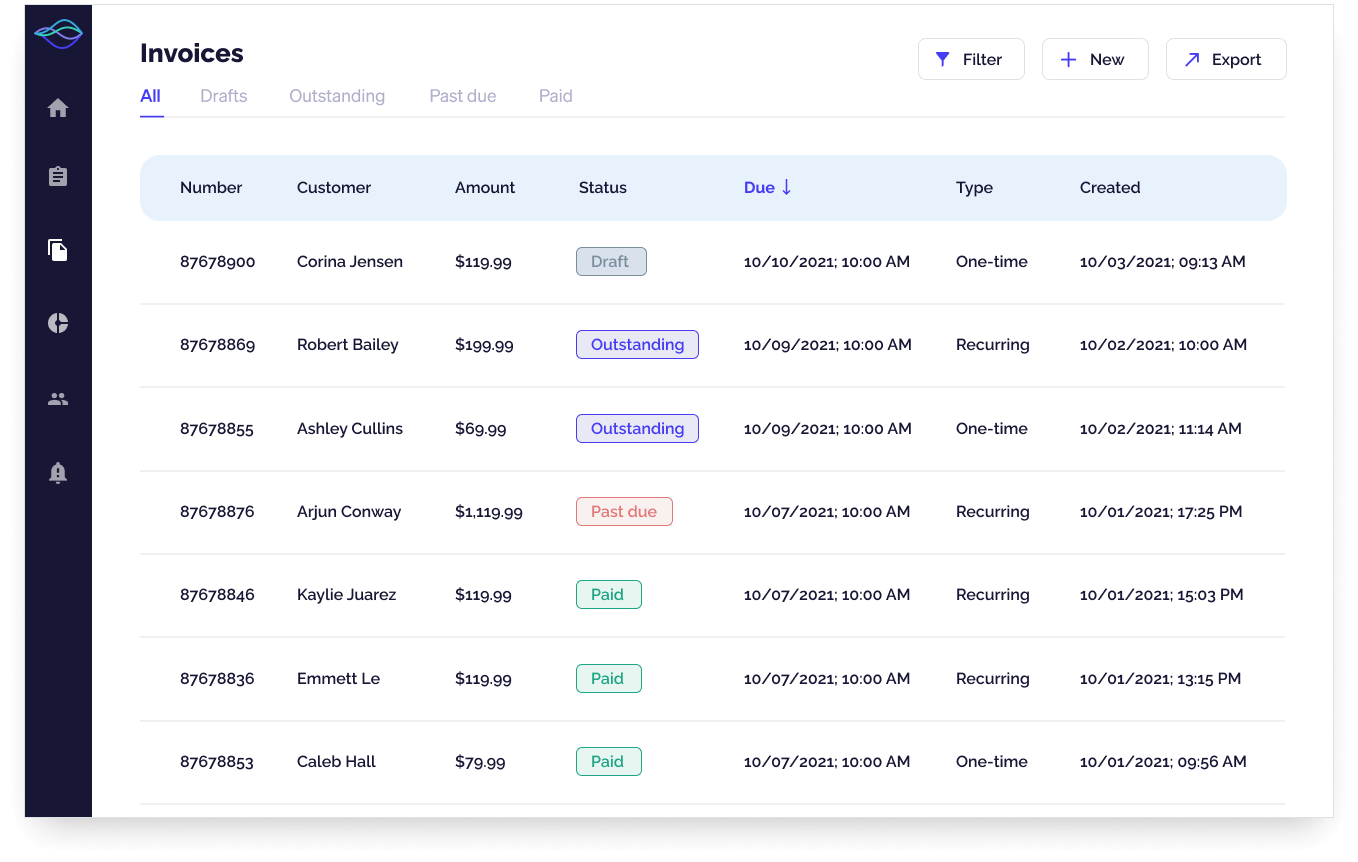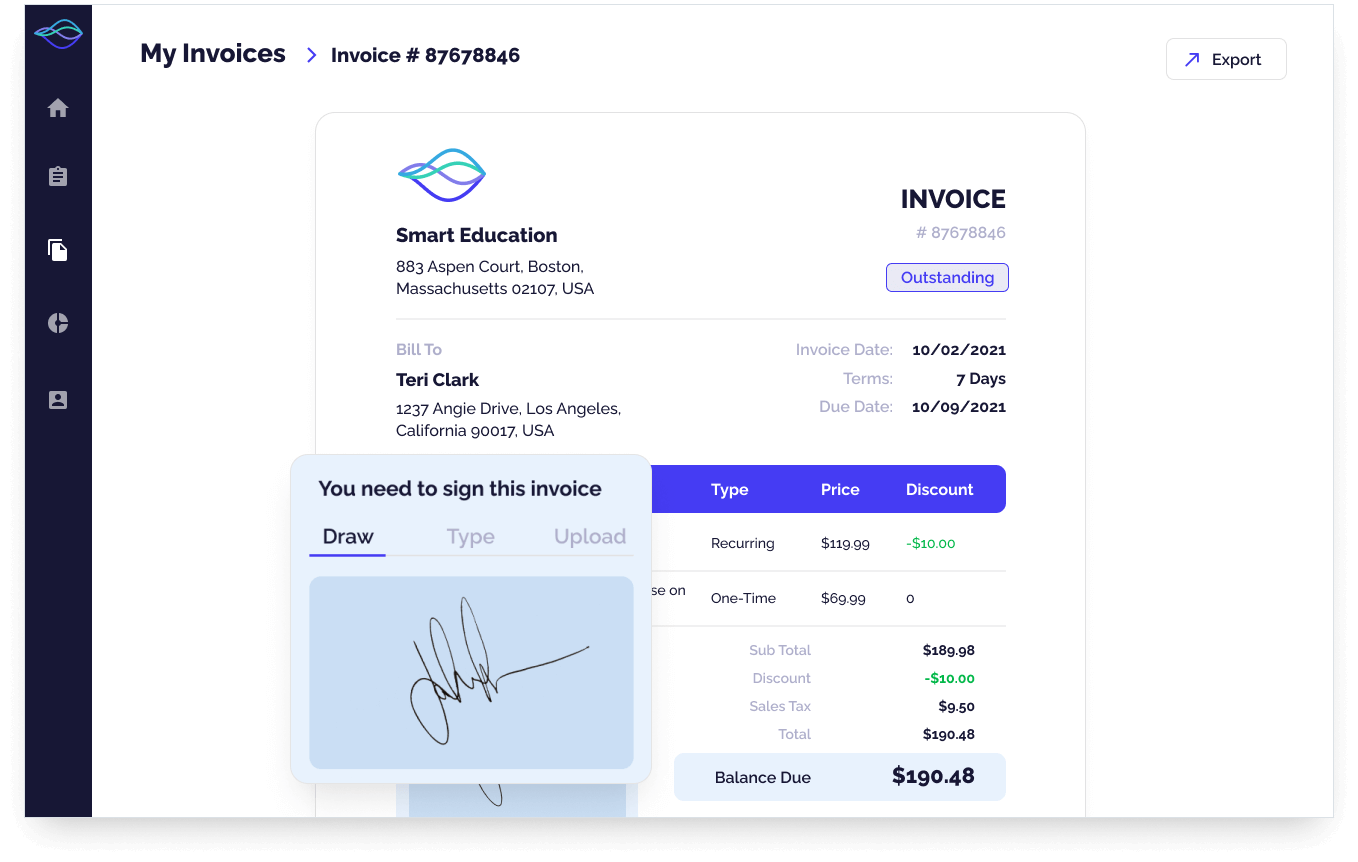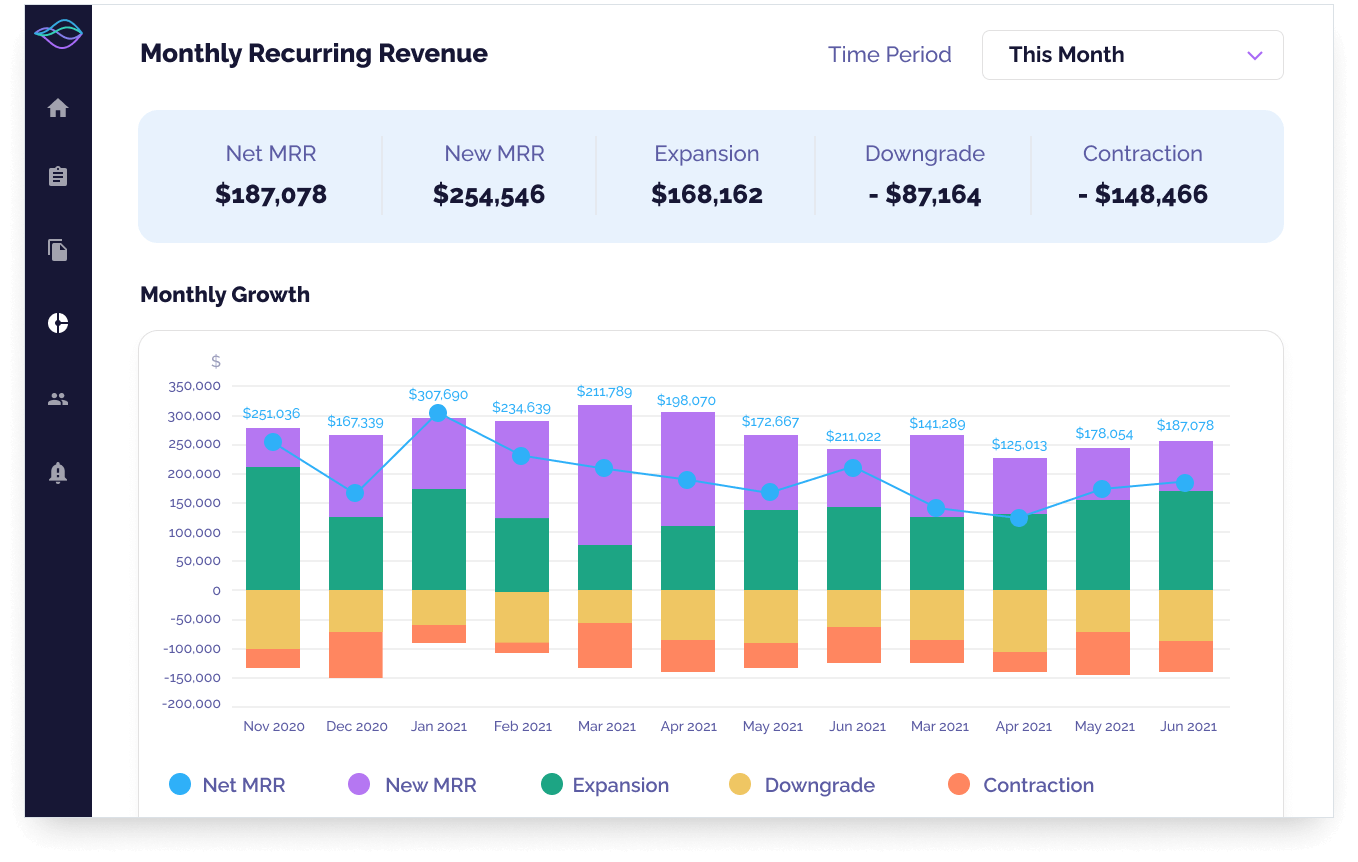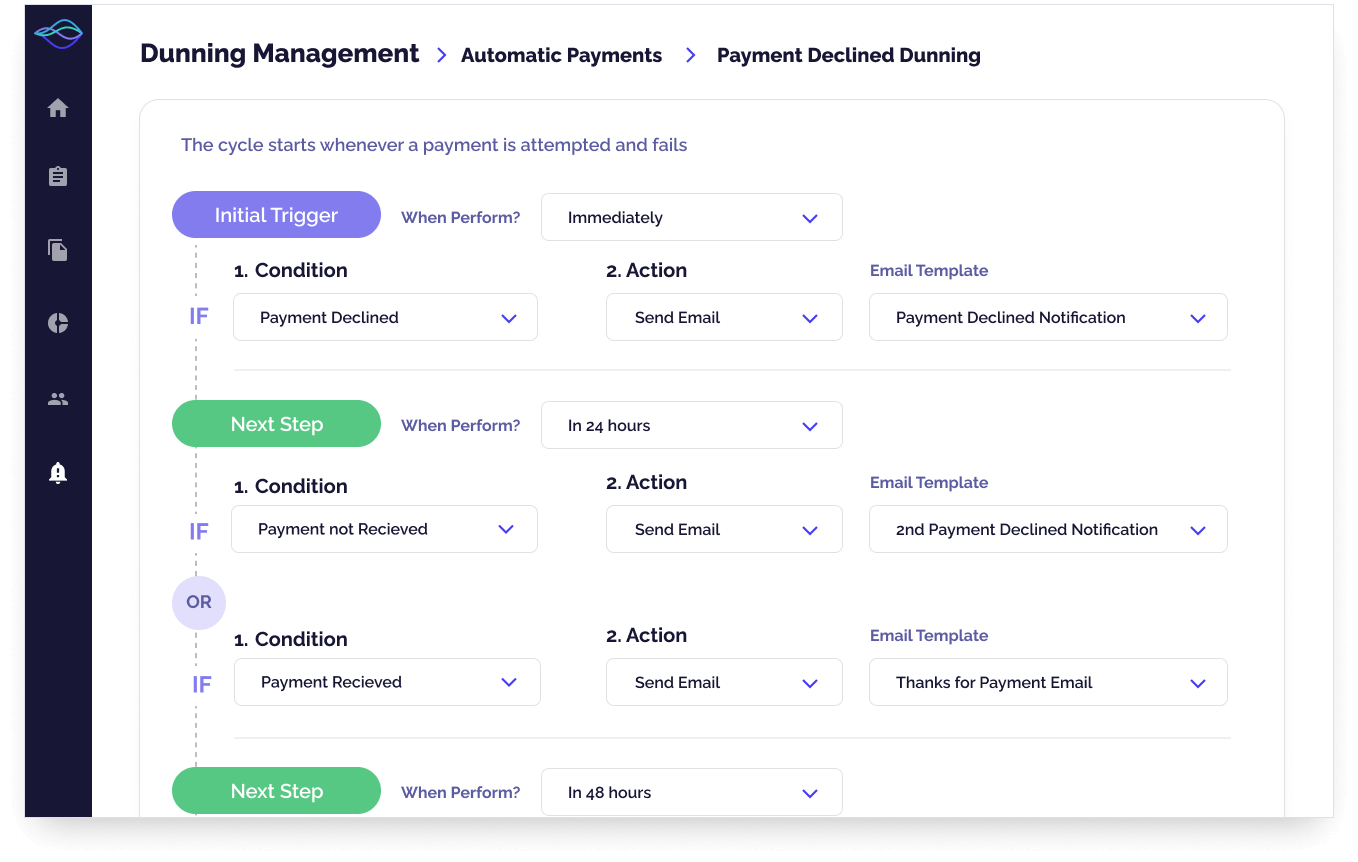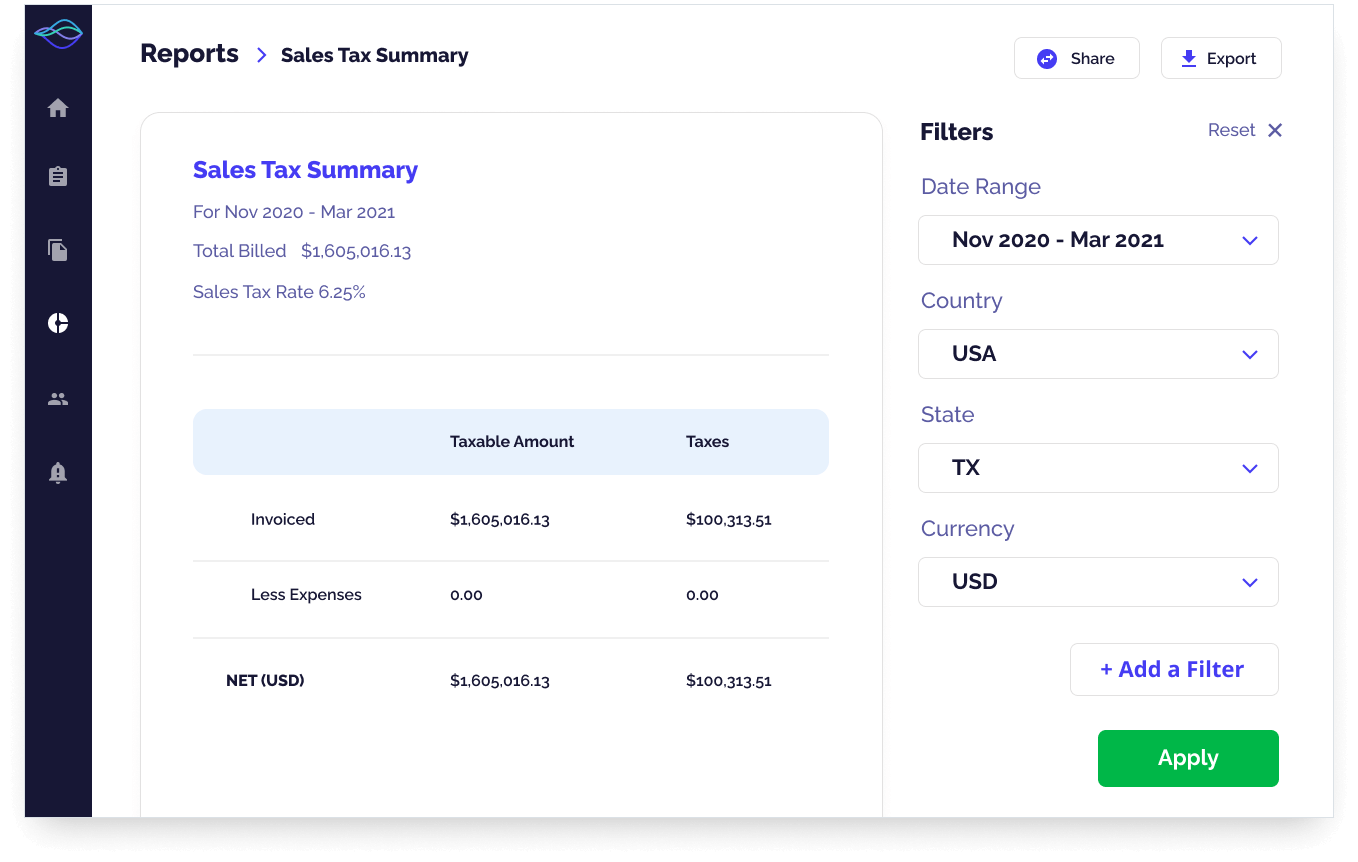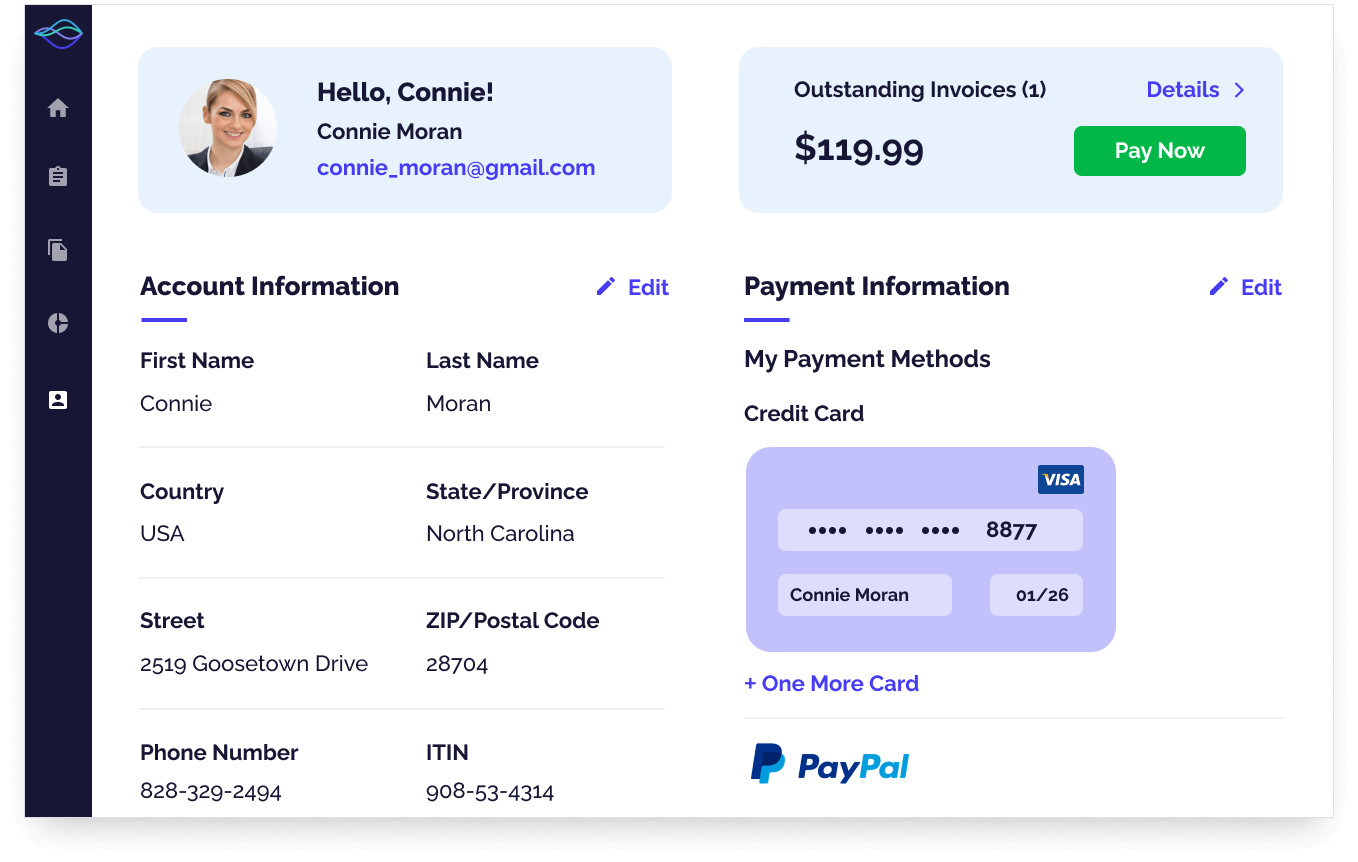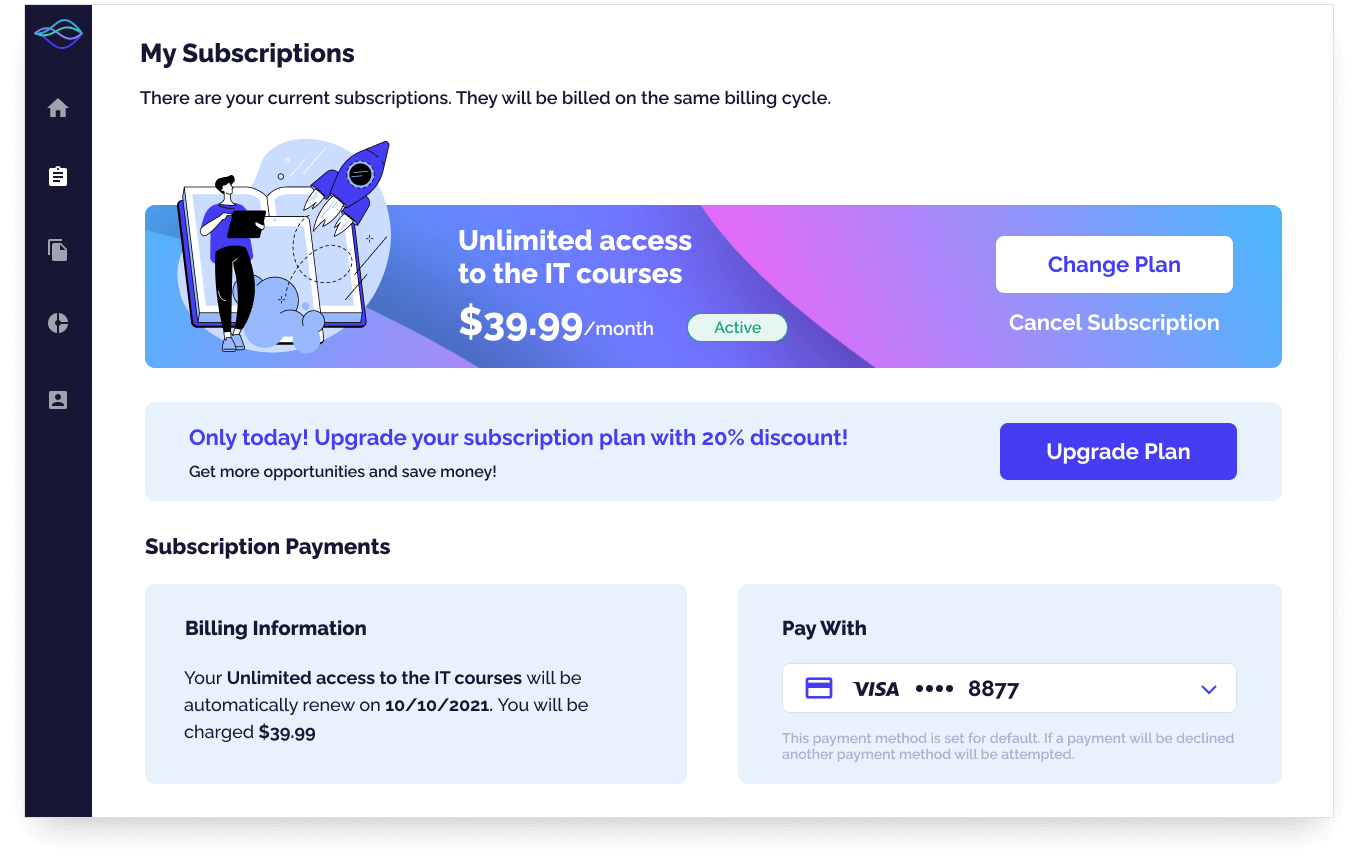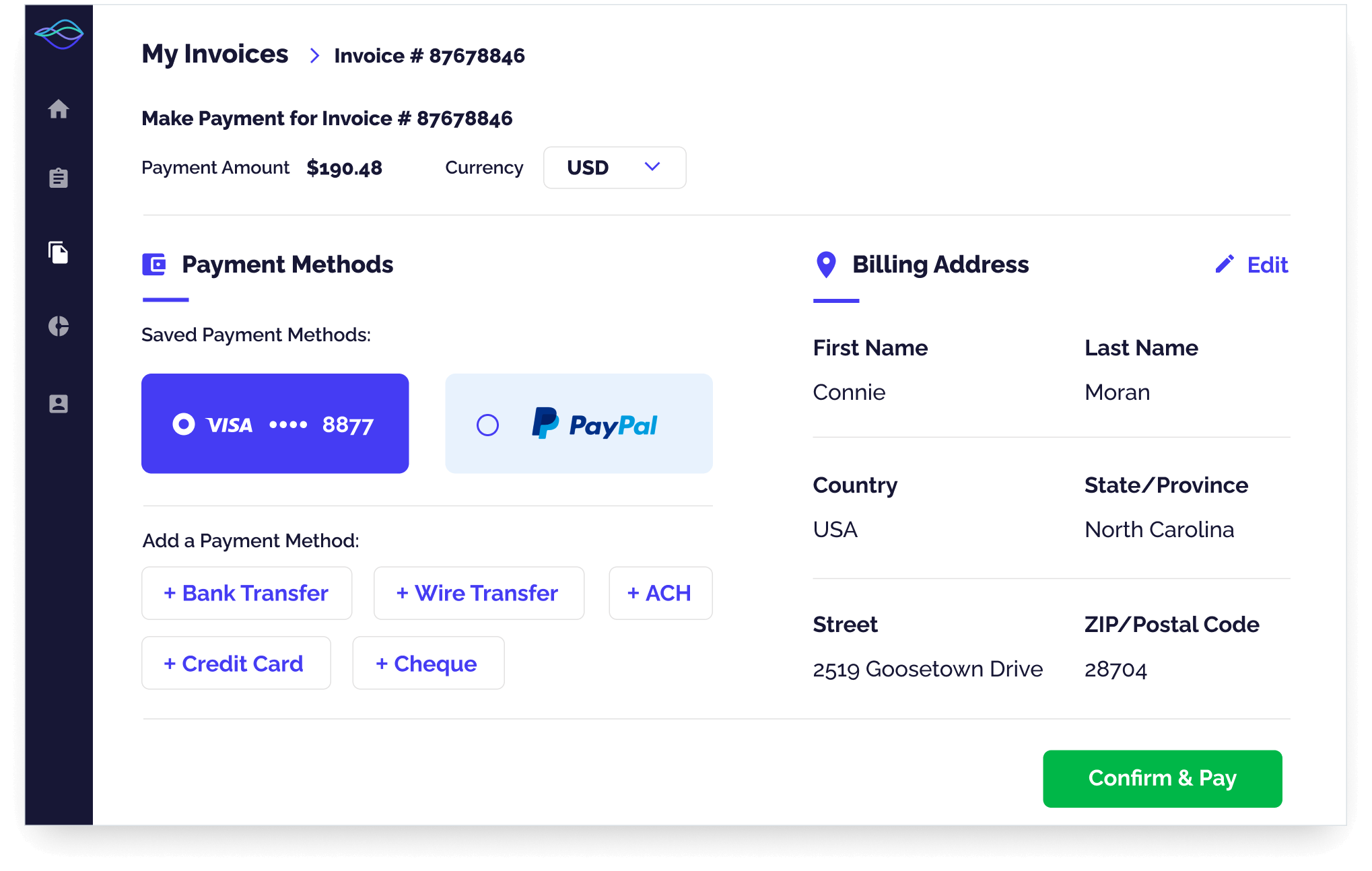Automated Billing System
Features, Integrations, Benefits, Costs
ScienceSoft applies 17 years of experience in corporate financial software development to help companies create robust billing solutions that improve the speed and efficiency of billing workflows.
Automated Billing System in a Nutshell
An automated billing system is software designed to generate and send invoices, collect and process payments. It provides full visibility of the due and received payments and may cover the functionality of a customer portal.
Custom billing software is particularly helpful for companies with a large and diverse client base, a wide range of products/services provided, non-standard billing models. Such solutions simplify compliance with region-specific invoicing regulations and offer advanced security of sensitive data.
- Integrations: CRM, payment gateways, accounting software, and more.
- Implementation timelines: 8–12 months for a custom billing system.
- Development costs: $120,000–$350,000, depending on software complexity. Use our cost calculator to estimate the cost for your case.
- ROI: up to 400%. Use our ROI calculator to estimate the potential return for your tailored solution.
Ways to Set Up Billing Automation
Business automation software
Implementing off-the-shelf business automation software that comprises a digital billing tool and an automated payment system.
Pros: Establishing a cohesive business automation environment.
Cons: High subscription cost, chances to obtain a large share of unnecessary functionality.
OOTB billing software
Implementing market-available recurring billing software, which typically covers automated invoicing, payment processing, and tracking dashboards.
Pros: A fast and cost-effective way to leverage billing automation.
Cons: Pre-defined features and integrations, inability to evolve the solution when needed.
Custom billing system
Building a custom automated billing system to get all necessary functional and non-functional capabilities to digitalize your unique billing flows.
Pros: Getting a solution fully tailored to your billing needs.
Cons: Software design requires additional time and investments.
Which Approach to Billing Automation Fits Your Needs Best?
Answer a few simple questions and find out whether you should opt for a custom billing system or a pre-built tool.
Do you need a solution providing specific functionality, e.g., bill calculation based on custom formulas, applying non-standard invoice elements, or crypto billing?
Do you need to automate industry-specific billing that involves non-standard workflows, e.g., transform medical, SaaS, telecom, utility, or transportation billing?
Do you want AI-supported billing automation, e.g., to accurately validate customer invoices, predict cash inflow and payment dates, leverage prescriptive debt collection, or spot fraud?
Do you need billing software providing compliance with the latest accounting regulations (e.g., IFRS, local GAAP, ASC, ZATCA, Peppol) of the countries you operate in?
Do you need to integrate your automated billing software with multiple back-office systems or legacy tools?
Do you operate in a regulated industry (e.g., healthcare, BFSI, public sector) and need advanced billing data security to meet strict legal requirements?
Do you need a billing solution with various interfaces for different roles (invoicing specialists, debt collection specialists, analysts, etc.)?
Do you plan to evolve the automation solution with new functional and non-functional capabilities in order to adjust it to changing business and legal requirements?
Do you have large teams involved in billing tasks and look to avoid the software fees associated with the per-user subscription model?
Please tell us a bit more about your needs
Answer at least 3 questions to get results.
You can go with off-the-shelf billing automation software
Looks like pre-built solutions are a viable option to meet your billing automation needs. Turn to ScienceSoft if you need help with choosing the optimal software product, its implementation, customization, or integration with your systems.
You definitely should consider custom development
A tailor-made billing automation solution will help you reap the unique benefits that market-available tools cannot offer. Turn to ScienceSoft to get a detailed assessment of a custom billing system’s feasibility for your business situation.
Custom billing automation software is your best choice
Looks like market-available tools don’t fit your specific needs and won’t be able to provide the expected operational and economic feasibility. Turn to ScienceSoft to get a consultation on custom billing software development and receive free cost and ROI estimates.
Automated Billing System: Key Features
ScienceSoft creates state-of-the-art automated billing systems with functionality closely bound to each customer's unique needs. Below, we share a comprehensive list of billing software features typically requested by our clients.
To improve customer payment experience and speed up receiving of due payments, make sure your automated billing system supports a wide range of payment options, from traditional bank transfers to crypto payments.
Important Integrations for Automated Billing Software
ScienceSoft recommends integrating billing software with the following systems to streamline invoice creation and ensure accurate recording and reporting of payment transactions:

- To enable consistent input of relevant customer data when generating invoices and instantly match payment details to the corresponding customer records.
Customer-facing apps
e.g., a servicing portal, a corporate website, an ecommerce platform
For fast distribution of billing documents and convenient customer access to the received invoices.
of banks or independent payment service providers (e.g., Stripe, PayPal)
- For smooth processing and real-time tracking of customer payments.
- For the automated input of relevant data when creating entries in general ledger and subledgers.
NB: Direct integration with a revenue management system helps streamline revenue recognition under a subscription billing model.
- To automatically populate product and service pricing details when generating invoices.
Delivery and utilization control systems
e.g., subscription management software, IoT systems of telecom providers and utility companies
- To ensure accurate customer invoicing and rapidly enforce service termination in case of non-payment.
ROI Factors for the Automated Billing System
Billing automation can bring an up to 400% ROI with a payback period of less than 3 months. Below, our experts defined a range of important factors that help maximize the value of billing software.
Focus on security
To ensure the safety of payments, customer and financial data protection, as well minimize the risk of malicious user activities.
Advanced analytics
To obtain full visibility into the customer payment behavior, precisely forecast cash inflow, and timely initiate debt recovery activities.
No-code invoice template editor
To enable non-technical users to create custom invoice templates by applying a tailored billing data structure, country-specific requirements, and branding elements.
Mobile invoicing
To easily generate, send, track invoices, and monitor payments from customers on the go.
Automated Billing Software Implementation Costs

Based on ScienceSoft's experience, average costs for building the automated billing system of moderate complexity vary between $120,000 and $350,000.
Want to know the cost of your billing solution?
Billing Automation: Success Stories by ScienceSoft
A custom billing system is not a “one-size-fits-all” solution, but it can bring an impressive ROI for organizations with specific needs. Explore our featured projects to learn how recognized market leaders and public authorities benefit from custom billing software.
6 results for:

Custom Billing Platform for Secure, Scalable and Auditable Ecommerce Payments
A scalable custom platform automates cross-border billing and payment processing for a leading European marketplace. The solution enables quick, easy, and safe billing workflows and offers a lower TCO compared to third-party tools.
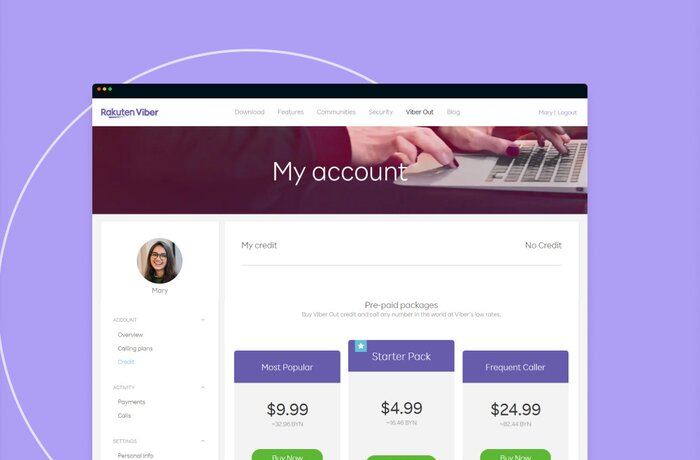
Billing Portal for the Viber Messenger with 1B+ Users
ScienceSoft developed a secure and user-friendly self-service portal for a popular VoIP and messaging app. The portal enables users to track their calls and account balances, manage tariffs, and pay for the app services.
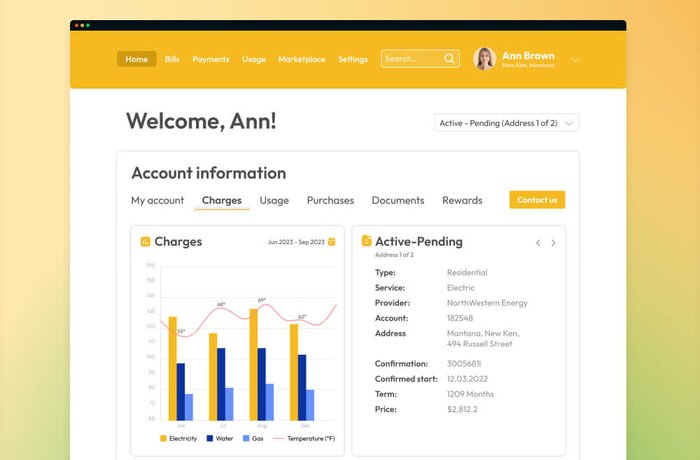
Secure and Mobile-Friendly Utility Billing App
ScienceSoft helped a fintech startup create robust utility billing functionality and sleek user interfaces for its web product. Team augmentation with ScienceSoft’s paytech talents helped the Client optimize project costs while ensuring the app’s superior quality.

Rapid Development of Debt Management Software for a Mobile Operator with 5M Customers
ScienceSoft developed a StreamServe-based solution to help a large telecom company streamline debt collection planning and debtor communication management.

Secure Payment Functionality for a Government Customer Portal
ScienceSoft’s Java development team upgraded the customer portal of a GCC’s government authority with secure and intuitive payment features. The solution helped our Client establish efficient billing flows and improve the quality and transparency of public services.

Invoice Management Software for a Mobile Operator with 5M Clients
A case study of delivering a tailored StreamServe-based invoice management solution for the 5-million subscriber telecom provider.
Benefits of the Automated Billing System
Automated billing software is designed to streamline billing workflows, improve their efficiency and safety, and enhance customer payment experience. With a custom billing system, you get:
Implement the Automated Billing System with ScienceSoft
Since 2007, ScienceSoft provides full-cycle billing software development services to help companies design and implement high-performing and secure automated billing systems.
Our Clients Say
The invoicing system created by ScienceSoft automates data integration from different sources, invoice generation, and provides visibility into the invoicing process. We have already engaged ScienceSoft in supporting the solution and would definitely consider ScienceSoft as an IT vendor in the future.
Heather Owen Nigl, Chief Financial Officer, Alta Resources
What makes ScienceSoft different
We achieve project success no matter what
ScienceSoft does not pass mere project administration off as project management, a practice that's unfortunately common in the market. We drive projects to their goals, mitigating risks and overcoming constraints.
About ScienceSoft
ScienceSoft is an automated billing software development company headquartered in McKinney, Texas. We help businesses build reliable billing software tailored to their invoicing and payment processing needs. Being ISO 9001- and ISO 27001-certified, we apply a mature quality management system and guarantee cooperation with us does not pose any risks to our clients’ data security.