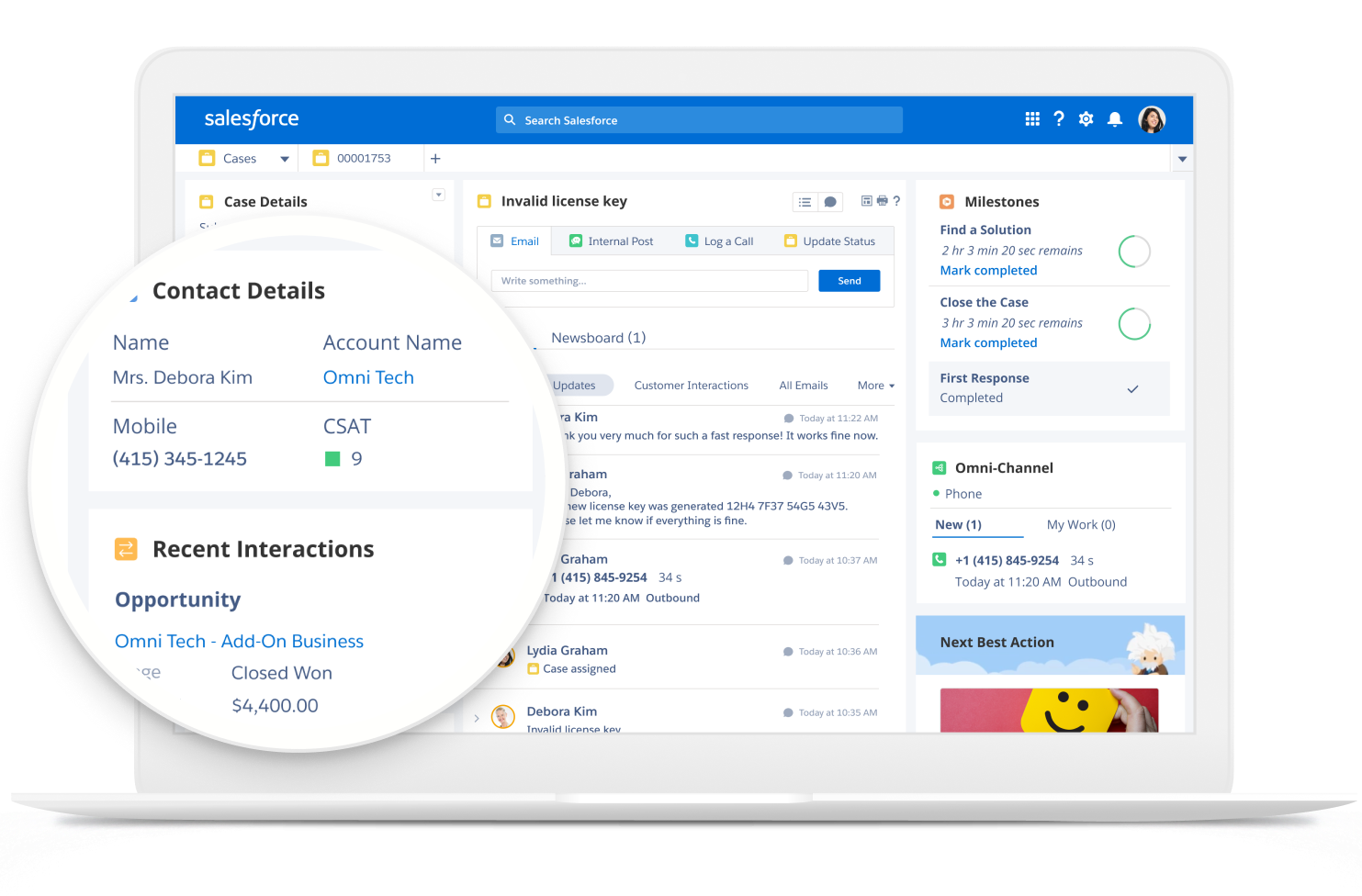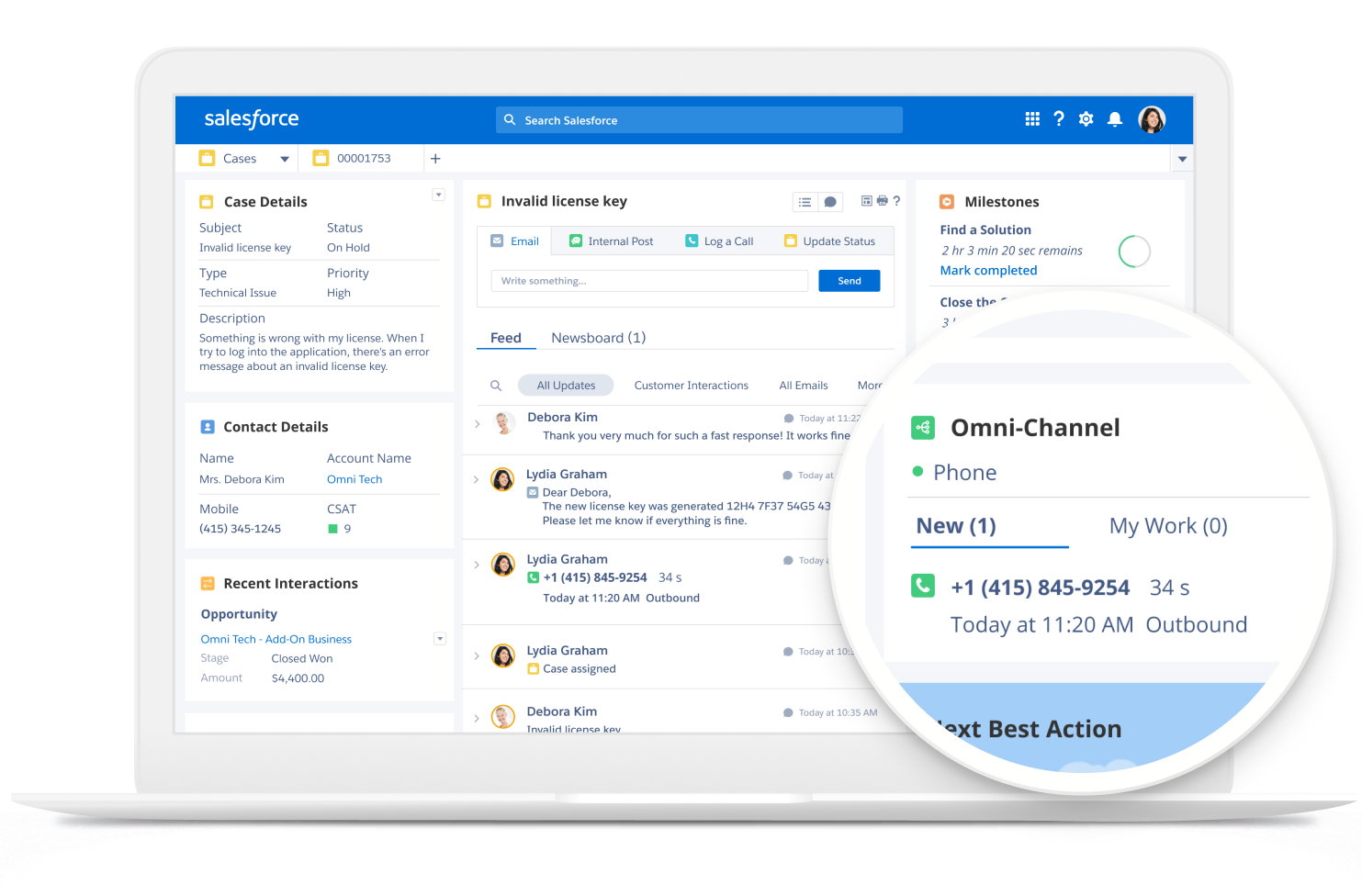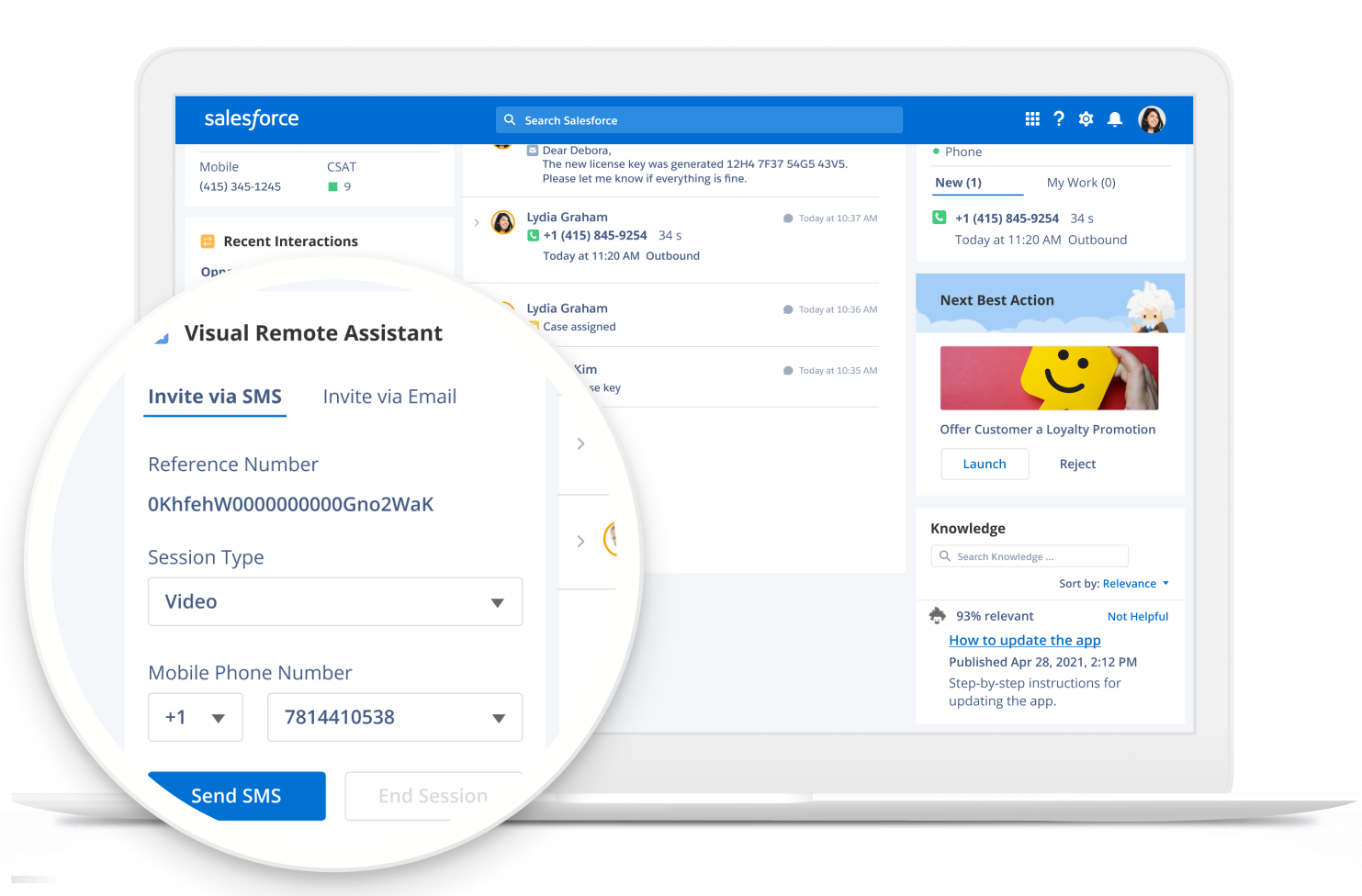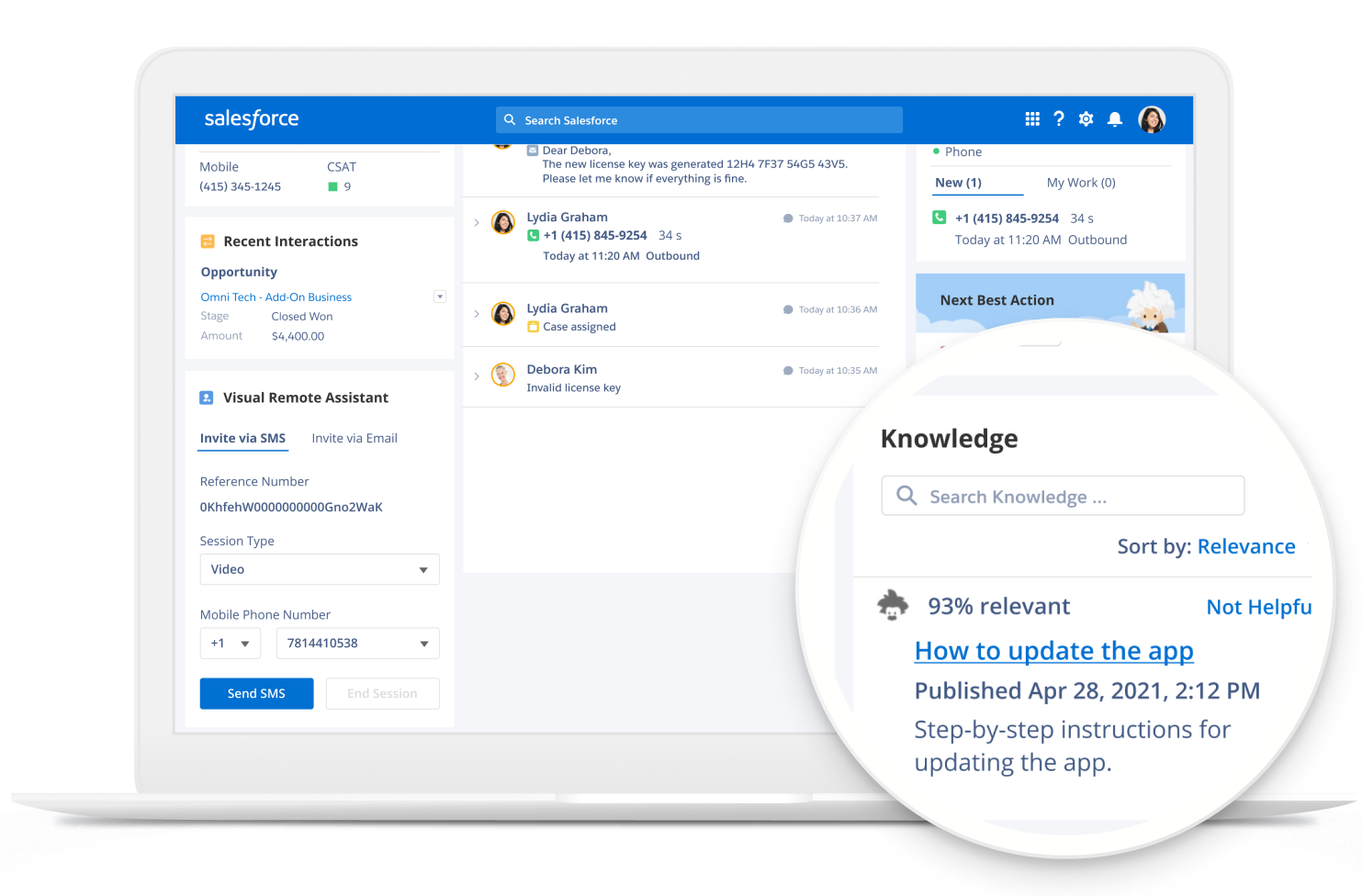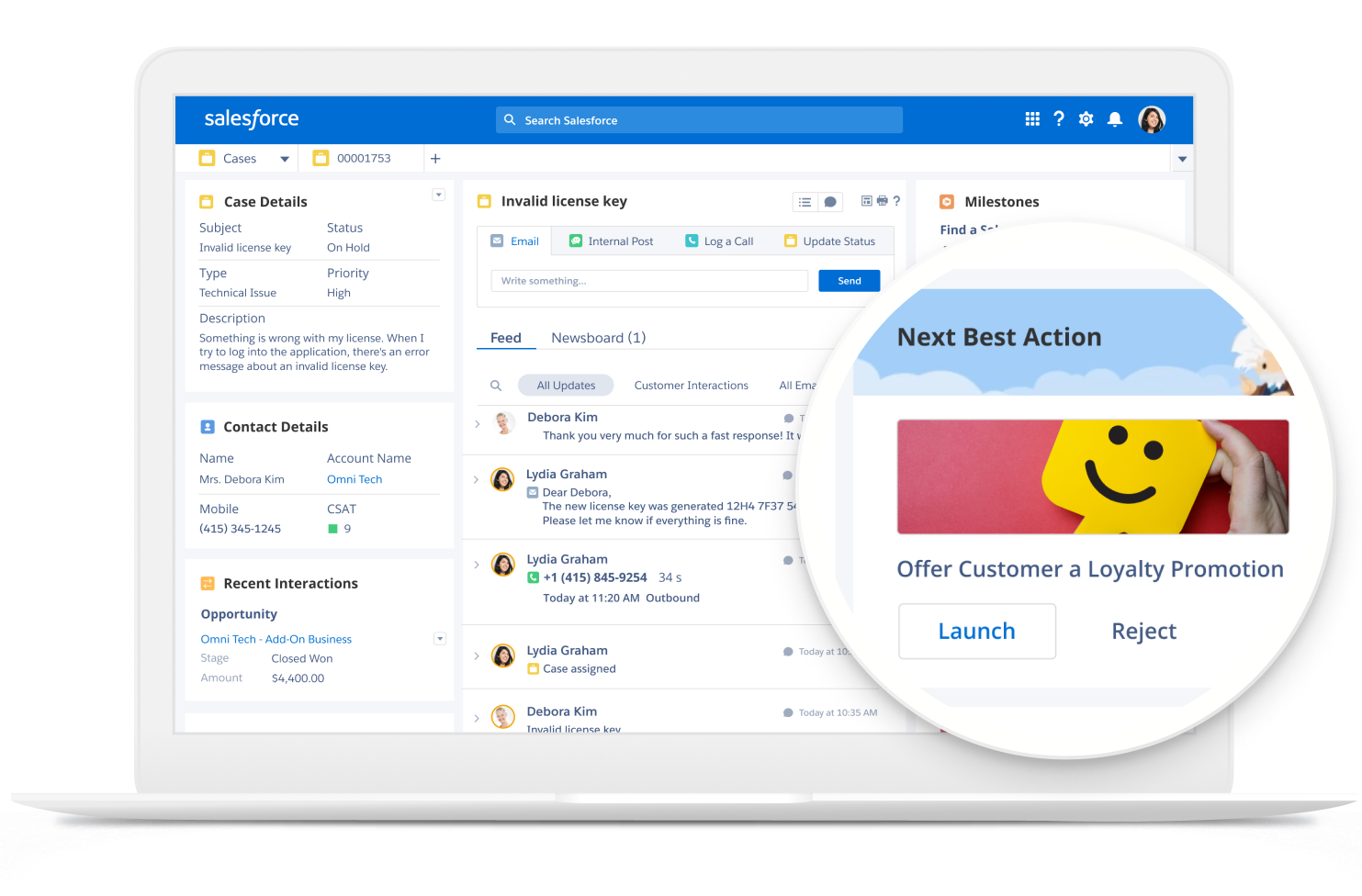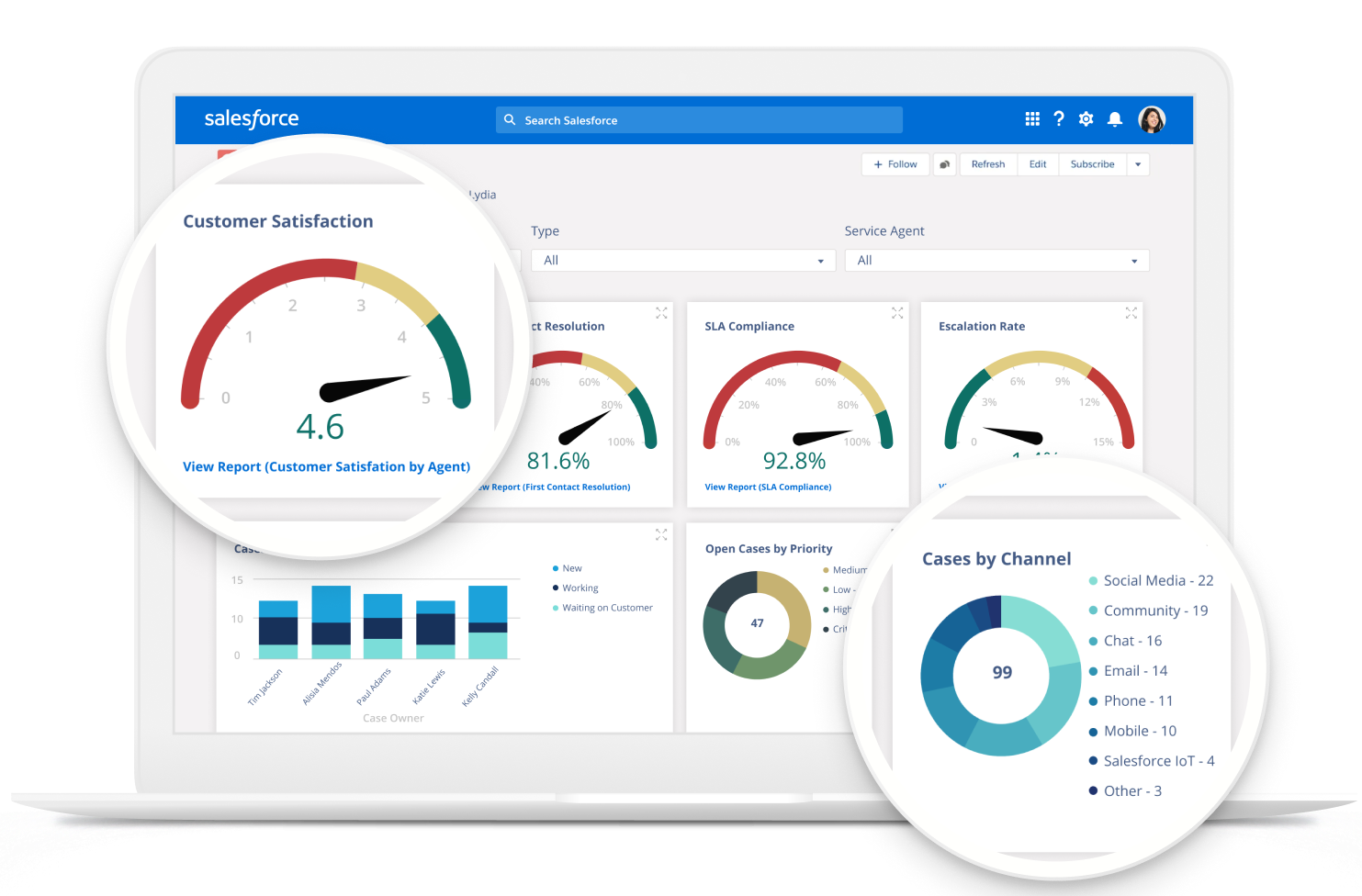Salesforce Service Cloud
Salesforce Service Cloud is customer service software that helps to make customer support quick and efficient. And it does so in multiple ways*:
*Source: Salesforce.com Customer Relationship Survey
Salesforce Service Cloud Demo
Key Salesforce Service Cloud Features
Look through the list of Service Cloud key features to get a better understanding of its rich functionality.
Omni-Channel
With this feature, your customer support will conquer as many communication channels as you want. It can be web, email, phone, web or mobile Live Agent chats, social media (Facebook, Instagram, Twitter, Google+, and Sino Weibo), community sites, and even video chats. And besides bringing cases from all these channels into your Service Cloud, Omni-Channel intelligently routes them to appropriate agents based on complex pre-set conditions.
Case Management
Service Cloud Case Management covers the whole case lifecycle: creation, prioritization, assignment, escalation, reassignment, and closure. Moreover, you can specify parameters that should influence each of these stages, and Service Cloud will perform them automatically. For example, you want case priority and type to determine what agent gets assigned to the case, so Service Cloud analyzes this info and triggers the appropriate assignment mechanism.
Service Console
This is the ultimate personal work space for every agent. Service Console provides a very convenient view of each case. Apart from showing case state and history, it depicts customer and/or account information and enables agents to look for needed knowledge articles right in the case record.
Knowledge Base
To empower your service agents to find needed answers and deal with cases faster, Service Cloud enables creating a comprehensive knowledge base for agents. And the ability to assess how useful each knowledge article is can make the base even more helpful provided that you improve the less useful articles accordingly.
Process and Routine Automation
Service Cloud offers process automation using workflows, approvals, macros, email templates, etc.
See how it works
Service Analytics
Being available to both service agents and service managers, Service Analytics powered by Salesforce Einstein provides insights into department and agent performance. You can see reports of different complexity.
Explore more
Field Service
Sometimes, to solve a case, service agents need to cooperate with field workers. This is what Field Service allows doing. Service Cloud users can order field workers’ appointments, manage their schedules, track part or material consumption, and so on.
Self-Service Communities
Service Cloud provides the possibility to create self-service communities. Using them, customers can access your knowledge base and find solutions by themselves. And to make the community experience even friendlier, you can add a chat to it for customers to conveniently ask agents for help, if they find none on their own.
Einstein Bots
In some cases, your chats can be powered by Salesforce Einstein. This will free up some of your agents’ time and provide customers with answers to trivial questions about, say, an order status, flight details, etc. And only if your chat bot can’t help, it will transfer customers to the agents competent in the area of the customer’s problem.
App Builder
If you still lack something in all this Service Cloud functionality, you can order your own Salesforce customer service apps to be created using this feature.
And if you integrate your Service Cloud with Sales or Marketing Clouds, even more possibilities become available:
- Thanks to your Sales Cloud data, agents will get a better picture of customers’ history with the company. In its turn, Service Cloud data will help your sales managers track how customer service affects customer retention.
- With Service Cloud data, you can use Marketing Cloud to analyze how customer service affects your company’s brand image. And based on the data about the problems that customers experience with your product/service, you can tune your marketing campaigns and form new product or service packages.
Or you can integrate Service Cloud with other CRM and marketing tools to polish customers’ experience with your company.
Pricing
Like most Salesforce products, Service Cloud has the following 4 editions:
Common Customer Service Challenges Solved with Service Cloud
Challenge #1
Insufficient accessibility of your customer service leads to customer churn.
Solution
Challenge #2
Extremely long case resolution time or frequent inability to resolve a case results in low customer satisfaction.
Solution
Challenge #3
Inability to properly monitor and manage customer service.
Solution
ScienceSoft's Service Cloud Services
Service Cloud can offer quite a set of capabilities for your customer service. But this set is not ready-to-use. It is more like a Lego kit for your future customer service abilities. And it needs to be carefully arranged, adjusted, configured and sometimes even substantially reworked to make sure your business gains the most out of it. Regardless of your stage in the Salesforce-related decision-making process, ScienceSoft is ready to help. The scope of our main Service Cloud services includes: