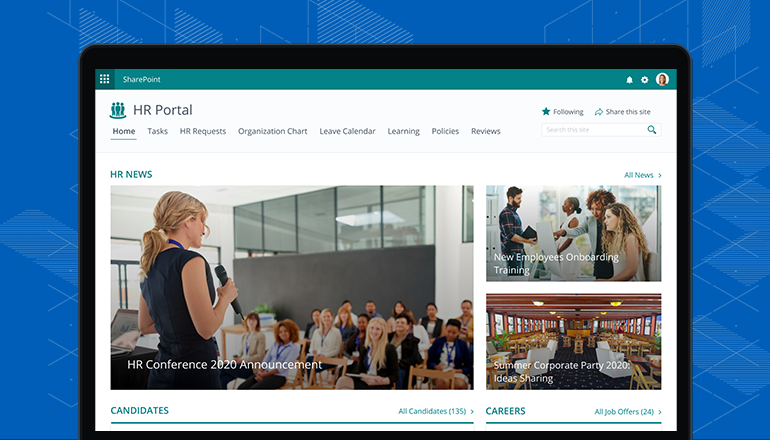SharePoint HR Portal Demo: A Live Guide to Your HR Team’s Assistant
A custom SharePoint portal for human resources will help you streamline HR processes from onboarding to learning management and increase the productivity of your HR team. Have a look at our interactive guide to get a better idea of a SharePoint portal that can become your HR team’s most reliable assistant.
Explore Capabilities of SharePoint HR Portal
With a solid portal solution based on SharePoint, your HR team can:
Stay tuned for news and upcoming events
The HR portal’s homepage ensures your HR team is always aware of the latest news and upcoming events like training sessions, conferences, and workshops.
Create full visibility into hiring and onboarding
The dashboards on the portal’s homepage help facilitate the management of candidates and new hires. With these dashboards, your HR team can have open positions in plain view, match them with candidates, track candidates’ recruitment stages (e.g., ‘invited to an interview’, ‘offer sent’), have another look at candidates’ CVs or other recently accessed documents, check scheduled interviews and monitor onboarding activities of new hires.
Automate employee management
In the HR requests, Policies, and Reviews tabs, you can see that the HR portal can automate handling employee requests on vacations, equipment supply, training, and more via an approval workflow. Besides, the SharePoint HR portal can facilitate policy management. It can enable the HR team to track acknowledgment of policies (e.g., compliance, security) by employees as well as check whether some policies are expired and need updating. What’s more, the portal can facilitate tracking employee performance reviews and show such details as a review’s status, an employee’s overall rating, completed goals, and more.
Facilitate task management
For well-organized task management, the HR team can use a Gantt chart and a dashboard in the Tasks tab to always have their to-do list at their fingertips, easily track their working progress and never miss important deadlines.
Streamline learning management
In the Learning tab, you can see how easily the HR team can schedule employee training sessions. After a training session is added to the calendar, the entry shows its time, place, mentor’s name, and the number of available seats. What’s more, the SharePoint HR portal can offer a knowledge base with self-learning courses that HR professionals can assign to certain employees based on their positions, experience, and skills.