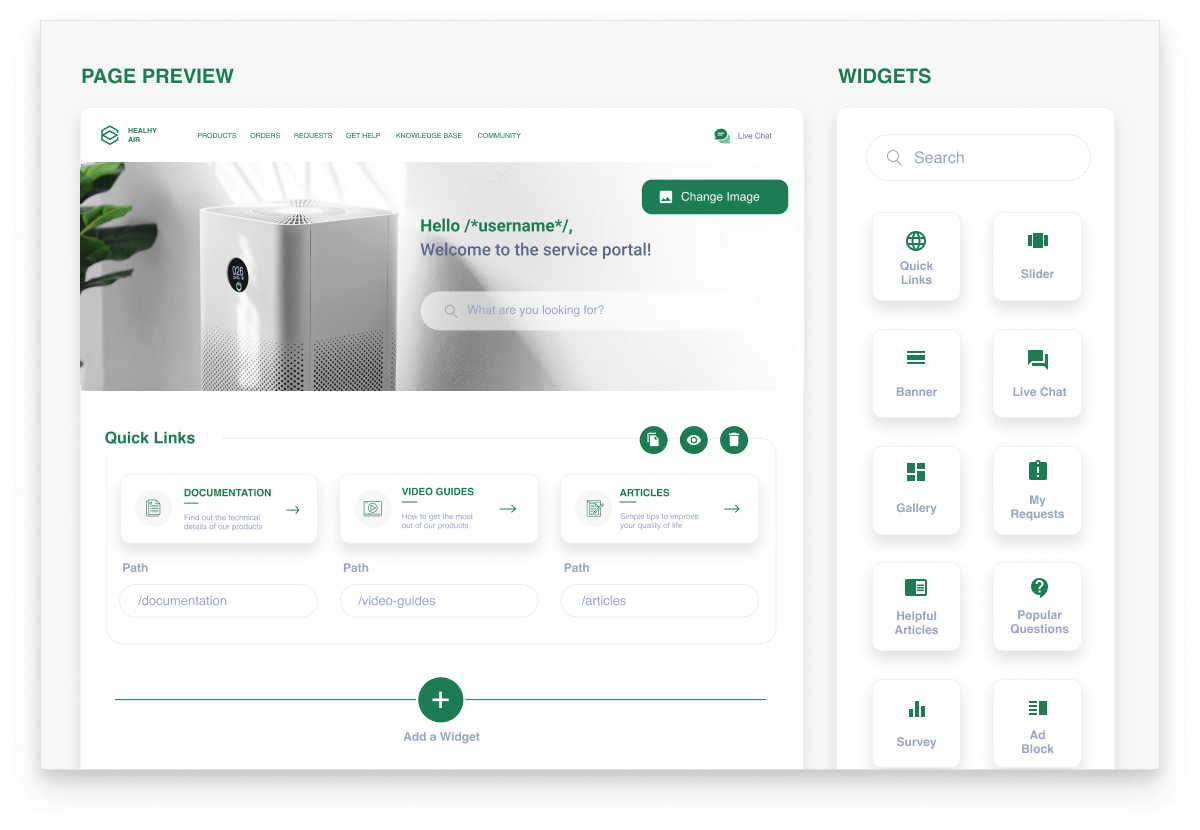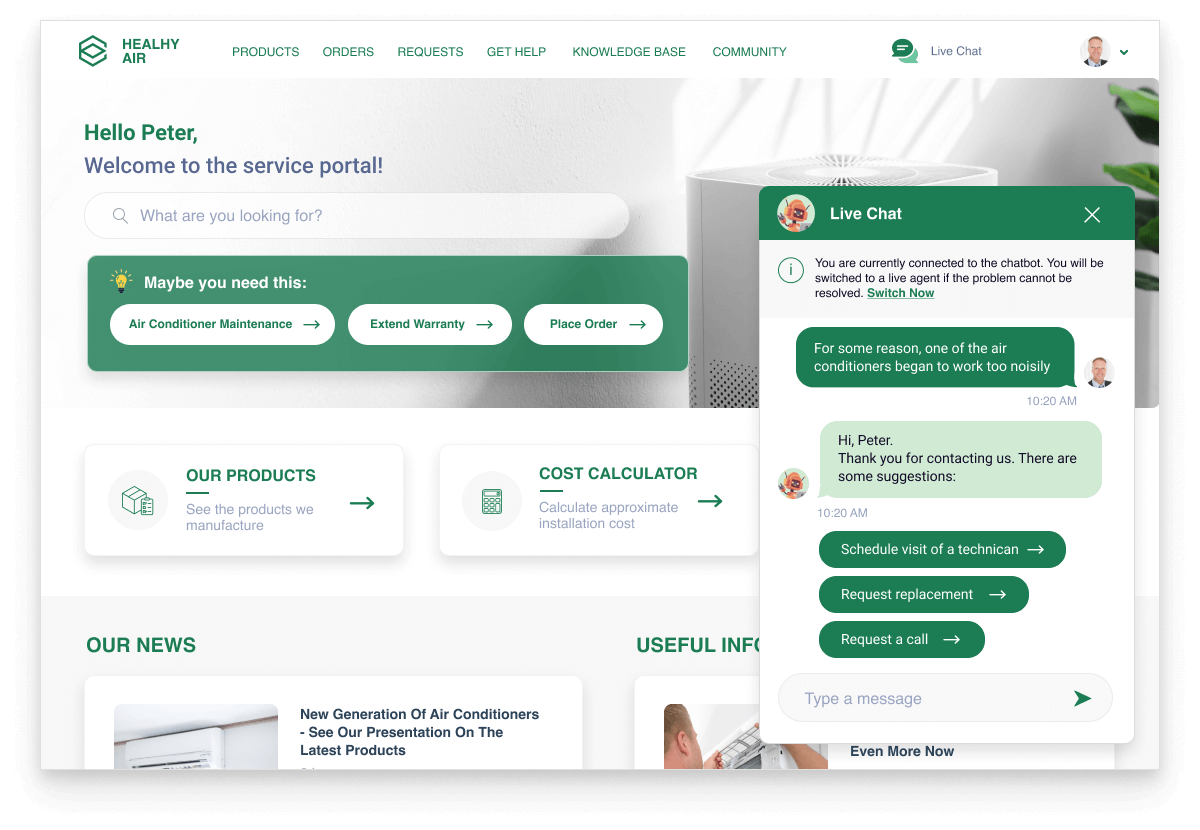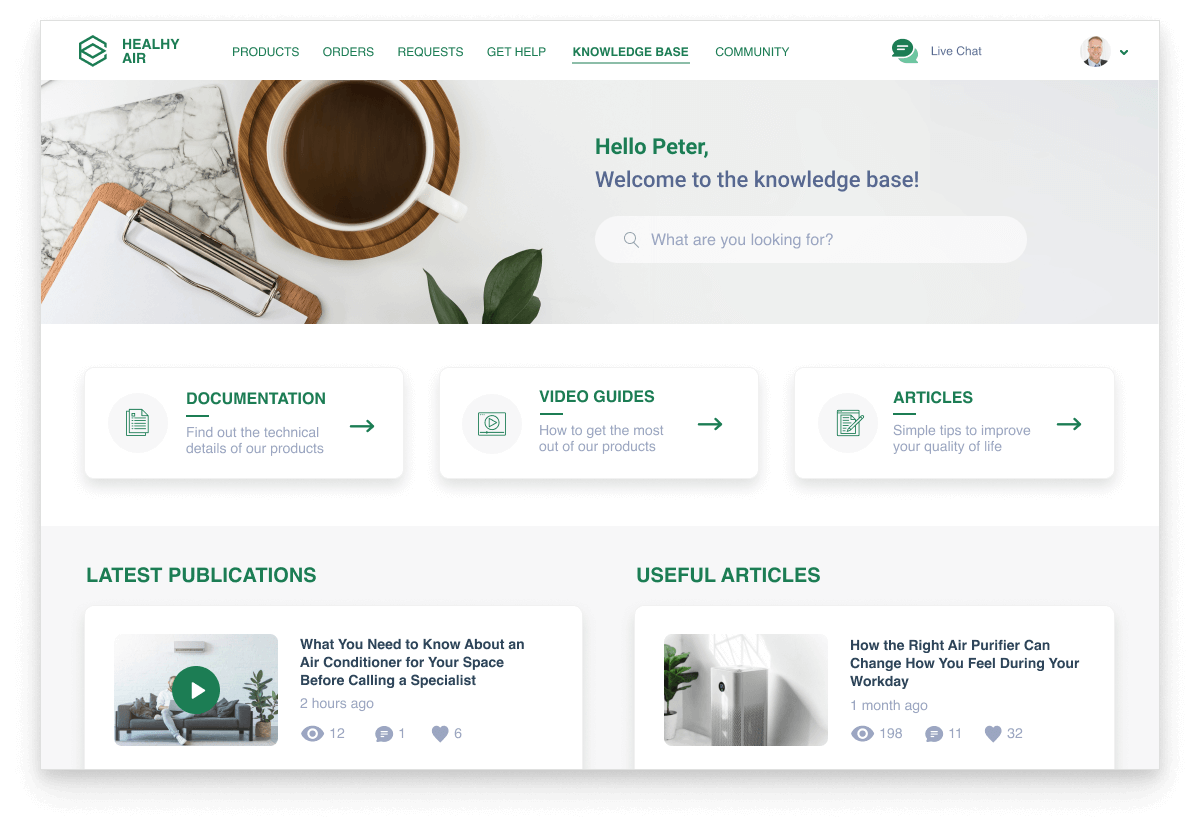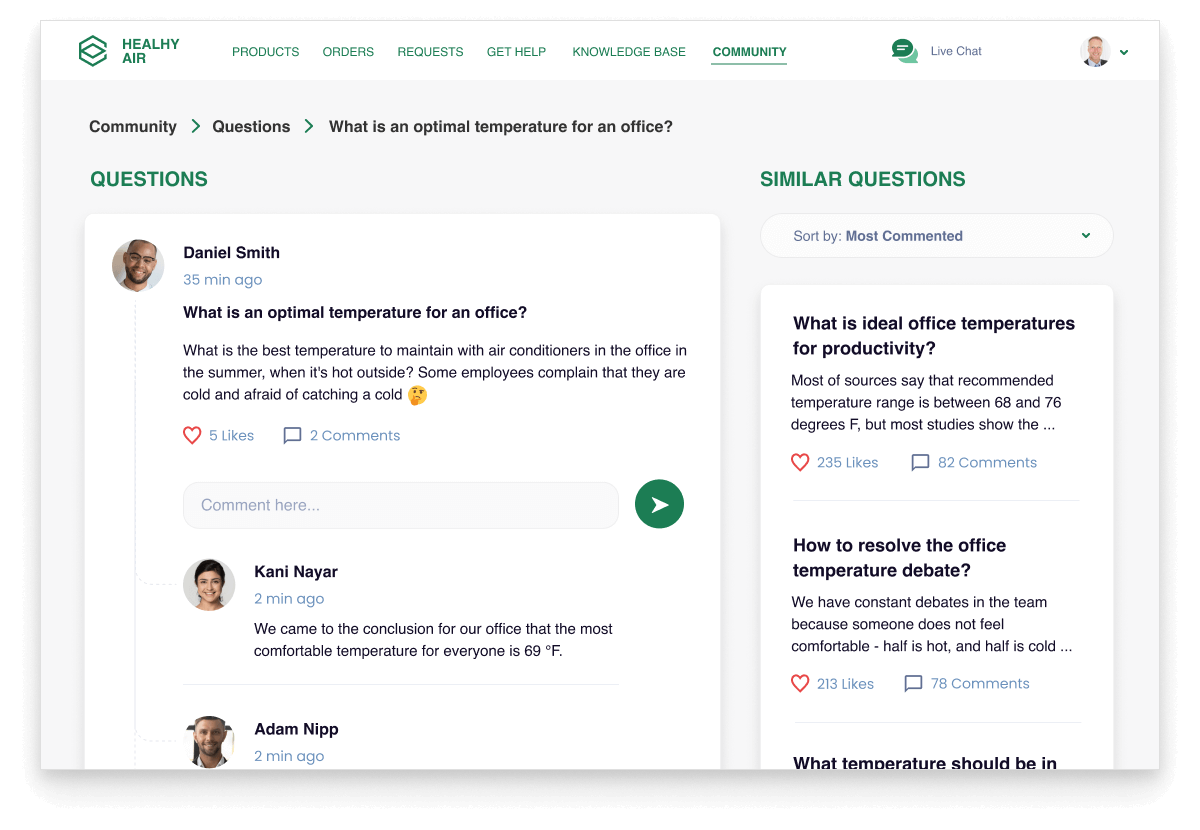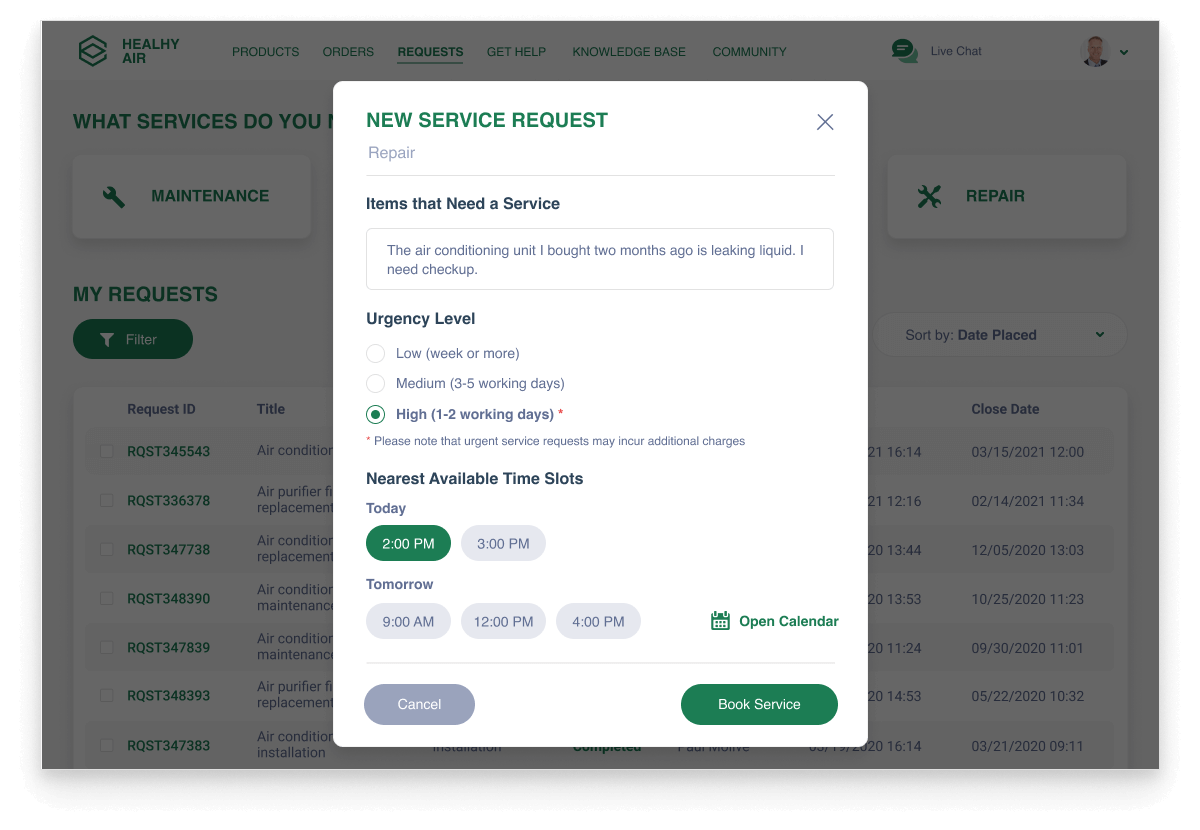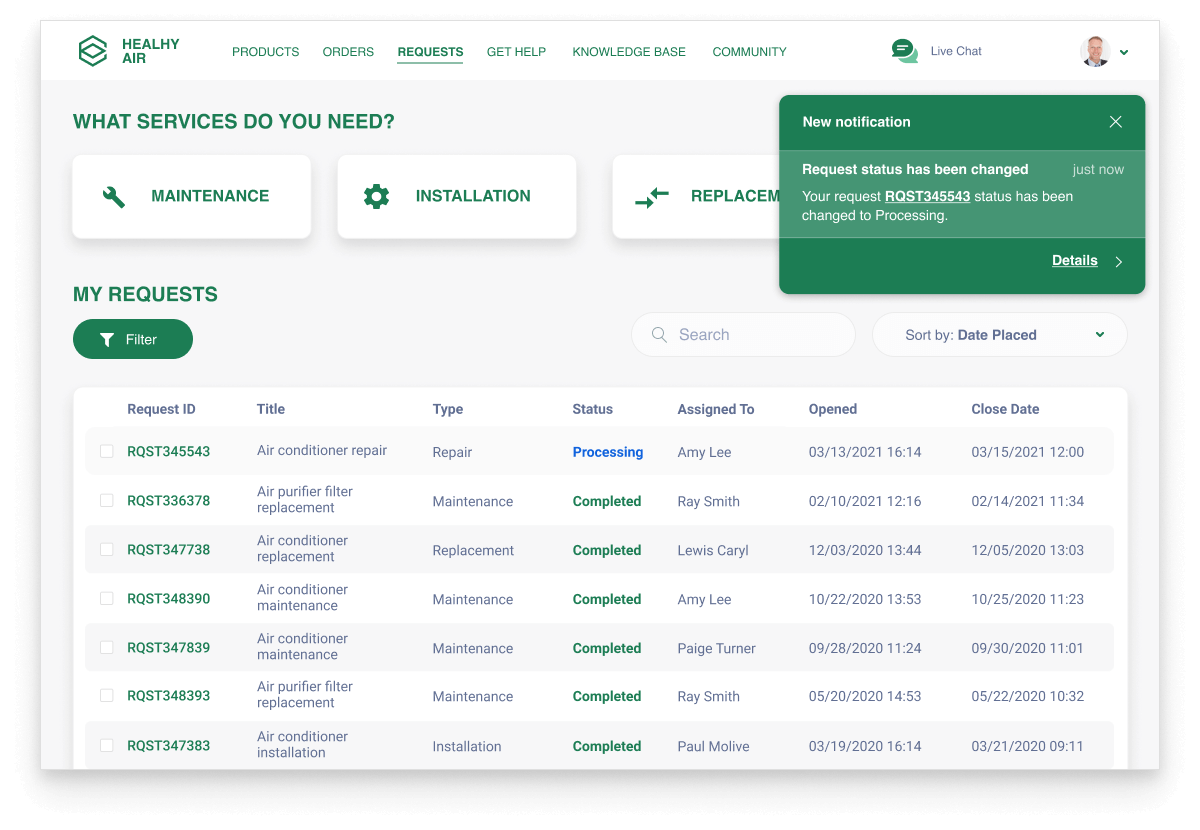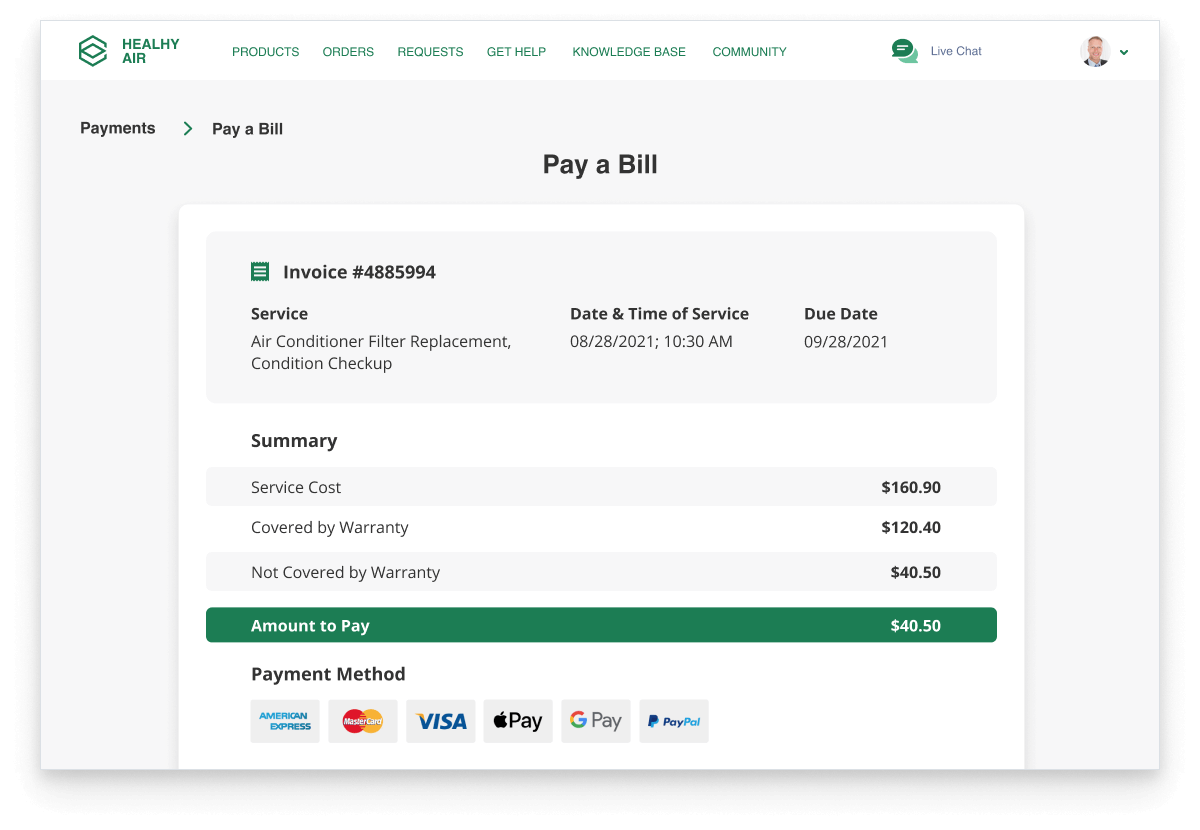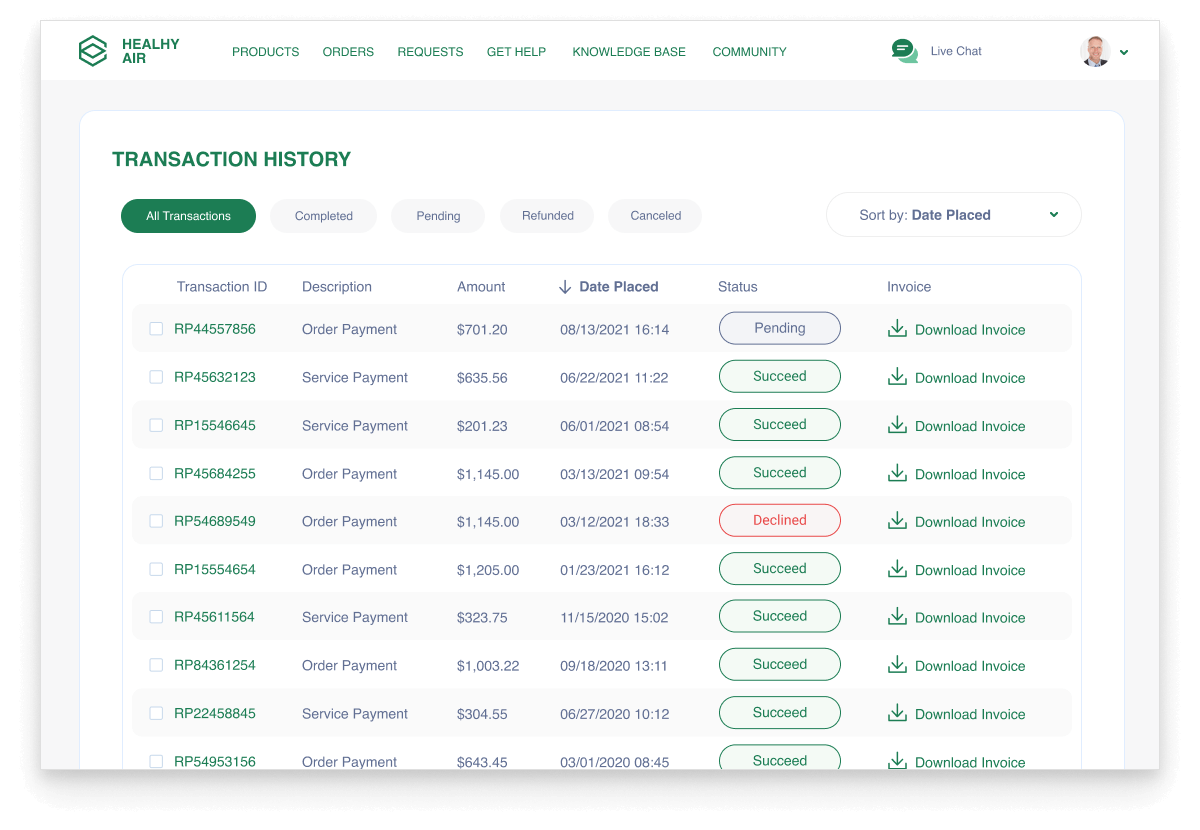Self-Service Portal
Must-Have Features, Integrations, ROI Factors
250+ web portals in our portfolio, ScienceSoft knows what self-service functions to implement for the convenience of your users.
Self-Service Portal: Summary, Benefits, Trends
A self-service portal is a digital space where users can find the information about the product or service and get their issues resolved. Self-service is not intended to replace customer service agents but rather to reduce the workload on a support team and enable certain functions online (like payment, appointment scheduling, filing claims). With a self-service portal, the user experience is elevated due to:
- 24/7 access to information.
- Self-help guides on problem-solving.
- Experience sharing in community spaces like forums.
- Online customer service via quick chats or emails.
Self-service portals commonly refer to customer-facing portals, but there are other use cases, like portals for employees, patients, and vendors.
Already a couple of years ago, almost 90% of US survey respondents admitted that they expect to use a self-service portal when dealing with a company. As a digital landscape matures, the figure can only grow, and soon an absolute majority of consumers may feel distressed whenever they can’t get that assistance without turning to an agent.
Launching a self-service portal is no challenge if you clearly understand its goals and ways to achieve them. Our guide is here to help, and we start with the functionality to build.
Self-Service Functions Your Portal May Support
Before deciding on portal features, we at ScienceSoft always analyze what actions users may choose to perform online. As a rule, they belong to one of the three groups.
How to Use Self-Service Capabilities with Different Audiences
ScienceSoft works with several types of self-service portals and now highlights the key focus of each.
Customer self-service portal
Enable all the functions that your clients typically do on-site or via your customer support. The range is large and may include order placement, payment, booking, submitting service requests, taking customer experience surveys, leaving feedback, and more.
Employee self-service portal
Speed up administrative procedures with online employee onboarding, self-submission and update of employee information, notifications to employees on pending tasks, time management tools, access to corporate benefits, and an online knowledge base. Such portals can be tailored for industries with special requirements, such as healthcare.
Patient self-service portal
Increase patient engagement in the treatment process with their access to a full health history, online appointment scheduling, video consultations, and online bill payment.
Vendor self-service portal
Benefit from fast and transparent digital procurement with self-managed vendor onboarding, submission of purchase orders and RFQ, competitive vendor bidding, online invoicing and payment.
Service Portal Implementation: Relevant Success Stories by ScienceSoft
70 results for:

Secure Customer Portal for a Global Air Cargo Carrier Operating Across 800+ Destinations
ScienceSoft implemented a Dynamics 365 customer portal integrated with a sales module for Saudia Cargo, Asia’s leading cargo airline. The new portal enables Saudia Cargo’s clients to conveniently apply for shipping services and improves sales speed and efficiency.

SharePoint Portal to Manage Tenant Service Requests in 14 Shopping Malls
ScienceSoft delivered a portal for tenants and contractors to an international chain of shopping malls. The solution enabled the Client to facilitate requests workflow and improve service quality.

SharePoint Portal for Team Collaboration and Knowledge Sharing
ScienceSoft’s team developed an enterprise portal for an American financial advisory firm. The portal offers advanced team collaboration and project management functionality and supports regulatory compliance.

Secure Payment Functionality for a Government Customer Portal
ScienceSoft’s Java development team upgraded the customer portal of a GCC’s government authority with secure and intuitive payment features. The solution helped our Client establish efficient billing flows and improve the quality and transparency of public services.

Underwriting Automation Software for a Global Aviation Insurer with $30B in Assets
A custom underwriting system automates risk assessment, insurance pricing, policy administration, task management, and compliance control. The new software helped increase underwriter productivity, minimize the risk of fraud, and reduce IT costs.
Key Service Portal Integrations
ScienceSoft recommends integrating service portals with relevant corporate systems to speed up processes, maximize process visibility and data consistency. Essential integrations include:

- Service portal + CRM – to get a 360-degree view of customer interactions with the business due to uploading the full history of requests and orders made via a portal to CRM, to personalize communication in the portal using customer info from CRM.
- Service portal + ERP – to keep stock, services, order and request statuses in the portal accurate, to send customer requests, orders and other input to ERP for verification and fulfillment.
- Service portal + a ticketing system – to automatically pull issues from the service portal to the support ticketing system.
- Service portal + analytics and BI software – to analyze user interactions with the portal and improve customer/employee experience.
- Service portal + communication tools (online chat, social media, email) – to allow for a prompt and convenient switch to assisted help.
How to Encourage Users to Actually Adopt Self-Service
At ScienceSoft, we pay special attention to the following aspects to deliver modern service portals that people love and actively use.
Ease of use
At ScienceSoft, we plan the self-service portal UI, information architecture, and interactions design to reduce the time needed for users to resolve their issues and accomplish tasks at max.
Quick switch to assisted support
Out portals include a smooth transition from self-service to a service agent, HR specialist, government rep any time it is needed.
Thorough availability planning and monitoring
At ScienceSoft, we minimize the risks of downtimes and crashes via a thought-out architecture, application performance management and infrastructure management.
Regular content review and updating
The self-service portal should provide only relevant recommendations and documentation to stay useful and support user satisfaction.
Cost and Financial Outcomes
The average cost of self-service portal development ranges from $70,000 to $150,000 depending on the required functionality.
The ROI of a self-service portal derives from:
|
|
Saved time of a customer service team, HR specialists, etc., due to the elimination of simple repeated requests. |
|
|
Reduced support cost per contact: on average, the cost of self-service interaction is about $1, compared to $33 for solving a problem over the phone and $20 for handling an issue via email. |
|
|
Improved customer/employee satisfaction due to easy access to the information and personalized recommendations, improved knowledge of the product and services provided. |
|
|
Support of a company's expert image and visibility (for customer self-service portals) – an expert knowledge base of a self-service portal makes a business a credible source of information and authority in its field or industry, thus helping to attract more leads. |
ScienceSoft Recommends: Top Platforms for Service Portal Development
Dynamics 365 Customer Service + Power Apps Portals
Best for: small and midsize businesses
Description
- The highest score in the CRM Watchlist 2020.
- On-premises and cloud implementation options.
- Customizable templates for user satisfaction surveys.
- Fully integrated IoT diagnostics, IoT device updates and case management.
- AI- and ML-based tools for automated service/support ticket opening.
Pricing
- $95 per user/month (portal capabilities are available in the Enterprise plan only).
ServiceNow Customer Service Management
Best for: midsize and large enterprises
Description
- Agile search in the Known Error Database and the Configuration Management Database and automated tools like BSM Visualization to help the IT staff identify similar incidents.
- Similar incidents consolidation to one problem to solve the root cause of the problem instead of handling each ticket separately.
- Proactive Customer Service Operations and Communities.
- Available both in the cloud and on-premises (in special cases).
Pricing
Prices are provided by request.
Salesforce Experience Cloud
Best for: midsize businesses
Description
- Released in September, 2020.
- AI-based personalization of service content displayed to users.
- Trending portal tools, including a live chat, blog, real-time monitoring of user content mentioning the company in social media (Twitter, Instagram, YouTube, Facebook).
- Cloud implementation only.
Pricing
For customer interactions:
- Customer Community: $2 per login/month or $5 per member/month (billed annually).
- Customer Community Plus: $6 per login/month or $15 per member/month (billed annually).
For B2B interactions (partners, brokers, etc.):
Partner Relationship Management: $10 per login/month or $25 per member/month (billed annually).
For all types of interactions:
For External Apps: $15 per login/month or $35 per member/month (billed annually).
Note: login is an infrequent user, member is a frequent user.
Custom Service Portal
The majority of out-of-the-box service portal solutions either don’t allow adding or deleting features to fit the solution to business needs or such modifications will be too costly, which becomes the main driver for custom service portal development. Also, ScienceSoft recommends custom service portal development as an economically feasible option in case of multiple integrations with custom business systems, especially legacy ones.
Service Portal Consulting and Development by ScienceSoft
Having 19 years of experience in web portal delivery, ScienceSoft advises on and delivers highly functional and reliable platform-based and custom service portal software. Our team is dedicated to driving your project success despite time and budget constraints, as well as changing requirements.
Service portal consulting
Our consultants:
- Retrieve business and user requirements regarding service interactions.
- Develop a business case, including ROI estimation.
- Define portal functionality, tech stack, architecture (for custom solutions).
- Deliver UX and UI mock-ups (for custom self-service portals).
- Choose the right platform and decide on necessary customizations (for platform-based self-service portals).
- Provide a project management and implementation scenario, project cost & time estimates.
Full-cycle service portal development
Our team offers:
- Detailed service portal planning and design.
- Custom or platform-based service portal development.
- Integration with third-party systems (ERP, CRM, analytics and BI solutions, ticketing tools, etc.).
- Admin training.
- After-launch support.
- Continuous portal management and evolution (on demand).
What makes ScienceSoft different
We achieve project success no matter what
ScienceSoft does not pass mere project administration off as project management, a practice that's unfortunately common in the market. We drive projects to their goals, mitigating risks and overcoming constraints.
About ScienceSoft
ScienceSoft is an international IT consultancy and software development company based in Texas. Since 2005, the company delivers full-fledged self-service portals and complementing Android and iOS apps for businesses in 30+ industries. ScienceSoft’s offers full-cycle web portal development that includes professional business analysis, UX and UI design, and support services. As the holder of ISO 9001 and ISO 27001 certifications, the company relies on mature quality management and guarantees the cooperation doesn't pose any risks to the customers' data security.