Designing your intranet application: Why SharePoint?
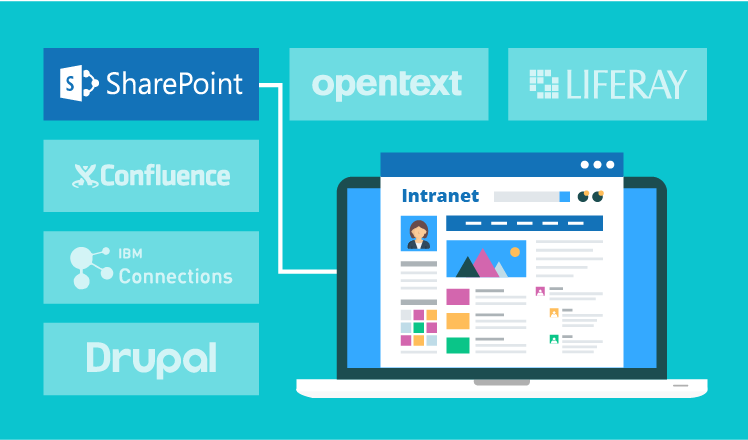
First internal corporate networks or, shortly, intranets, appeared more than 20 years ago. Since then, intranets went through numerous transformations, but their popularity in enterprises remains high due to the exceptional role they play. Intranets absorb all the corporate content and resources and connect employees regardless of their position, activities and location.
There are various options for implementing an intranet and a variety of platforms to consider: Confluence, IBM Connections, OpenText, Liferay, Drupal and, definitely, Microsoft SharePoint. Since its first release in 2001, SharePoint has already gone through seven on-premises versions. Now, it exists also as a standalone cloud application (SharePoint Online), which is, at the same time, a building block of the Office 365 suite.
Currently, SharePoint serves as a collaboration platform for more than 200K organizations all over the world. And your company may want to become one of them for many reasons.
Quick start for your intranet
Early versions of the platform required substantial investment in client access licenses (CALs) and impressive development effort from organizations before they start using their intranets. Today, the way from the out-of-the-box SharePoint to a fully-functional solution is much shorter, especially if a company opts for a cloud solution built on SharePoint Online. You can see an example of a robust SharePoint intranet in our interactive demo.
As native capabilities of the platform extend constantly, and it's mobile-friendly by default, companies now can invest less into intranet customization, while getting rich collaboration options out-of-the-box. Moreover, there is a number of ready-made custom SharePoint-based intranets, so companies can get a one-size-fits-all solution easily.
Homogeneity of enterprise solutions
With SharePoint, organizations can create a variety of solutions using the same platform. Starting with an intranet application, they can extend it with full-fledged document management, project management, quality management and other enterprise-level solutions. In our SharePoint consulting practice, we created a customized cloud SharePoint-based intranet that serves a social care provider as a learning management system.
SharePoint's functional flexibility is a great advantage for enterprise and medium-sized companies that aim at preserving the software homogeneity and want to avoid investing in scattered solutions. It also means that a whole bunch of solutions can be supported by only one service provider.
Content management freedom
A leader in the Forrester Wave for Enterprise Content Management 2017, SharePoint enables users to handle a multitude of content types within their intranet. In 2017, the number of content formats supported in SharePoint grew up to 277. Engineering specialists and healthcare professionals got their extra bonuses. From now on, SharePoint supports 3D files (3MF, FBX, OBJ, PLY and STL) for engineers to collaborate on sophisticated drafts and images, as well as DICOM files (DCM, DCM30, DIC, DICM, DICOM) for healthcare specialists to view X-ray images, CT and MRI scans and other medical images right on their corporate portal.
Collaboration with different flavors
Various SharePoint features enable different specialists to work within a single platform.
- HR managers can address onboarding challenges.
- Sales reps can handle proposals and communicate with customers.
- Marketing specialists can quickly spread success stories across a large audience in just a click.
- Accountants can organize a long-term archive of their documents.
- Project managers can successfully manage the entire project cycle using a variety of PM and collaboration tools.
Additionally, organizations can route both formal and informal collaboration into their SharePoint intranet. While departmental sites can support business-related communication, SharePoint thematic communities and groups can host employees' hobbies, interests and announcements.
Customization privileges
If an organization looks for a unique intranet application design, SharePoint is again a platform to consider. Not only does SharePoint represent a giant Lego set for organizations to build their solutions, but it also gives customization flexibility. So companies can apply corporate branding, implement custom features and deploy specific solutions on top of their out-of-the-box SharePoint.
To make customizations easier, Microsoft is currently implementing a modern experience across SharePoint. That's how organizations will have access to modern list and libraries, site pages and team sites that are responsive by default and include rich editing capabilities. This experience has been already enabled in SharePoint Online and most likely will be a part of the next on-premises SharePoint version (SharePoint 2019), which will be released in 2018.
Extended collaboration capabilities with Office 365
If your organization includes multiple teams and departments with specific collaboration preferences, then it will be reasonable to opt for the Office 365 suite to build your cloud intranet. Apart from SharePoint Online, organizations will be able to leverage a variety of productivity tools, including Planner, Microsoft Teams, Yammer, Office 365 Groups and more. An enterprise Office 365 subscription is more expensive than a SharePoint Online one, but the collaboration diversity may become a great business advantage.
How can my future SharePoint intranet look?
One real example of an intranet application is worth a thousand words. So we invite you to take a tour across a life-like SharePoint intranet to explore it in details and decide if it fits your business needs. It will also help you to understand how one SharePoint solution can cover a variety of needs, including team management, project management, workflows and social activities. If you have any questions, you are welcome to contact our SharePoint team and get their consultation on any SharePoint aspect that you're interested in.


