Custom Picture Archiving and Communication System (PACS)
Features, Development Steps, and Costs
With hands-on experience in engineering healthcare image exchange and analysis solutions and 20 years in healthcare IT, ScienceSoft builds robust, regulatory compliant PACS software for hospitals, medical practices, diagnostic centers, imaging centers, and other healthcare institutions.
A picture archiving and communication system enables filmless storage of healthcare images like MRIs, CT scans, and X-rays, ensures their secure exchange, and provides capabilities for image manipulation and analysis.
A custom picture archiving and communication system is a popular choice among organizations that need to leverage practice-specific capabilities (e.g., for oncology, dental practices), unify highly diverse data exchange formats, and integrate PACS with legacy and custom solutions. Such solutions may also have complex image analysis capabilities, like ML/AI-powered anomaly detection and classification (e.g., detection of tumors, lung nodules).
- Implementation time: 6 to 18+ months.
- Common integrations: EHR/EMR, RIS, Vendor Neutral Archive (VNA), existing PACSs solutions, telemedicine platforms.
- Costs: $300,000–$2,000,000+, depending on the solution's complexity. Answer a few questions about your business needs to get a custom quote from our consultants.
Global Picture Archiving and Communication System Market is to Reach $5.80 Billion by 2034
According to Polaris Market Research, the market is to grow at a CAGR of 6.18% between 2025 and 2034. The major growth drivers include the increased utilization of imaging studies to detect and diagnose diseases, the growing demand for solutions that enable secure management of patient clinical data, and the accelerated adoption of a patient-centric approach.
High-Demand PACS Capabilities
Sample Architecture of a Picture Archiving and Communication System
According to the KLAS, almost two thirds of the surveyed organizations use cloud-based solutions for image viewing and storage or plan to implement the technology within the next three years. Below, our solution architects provide a sample cloud architecture of a PACS solution.
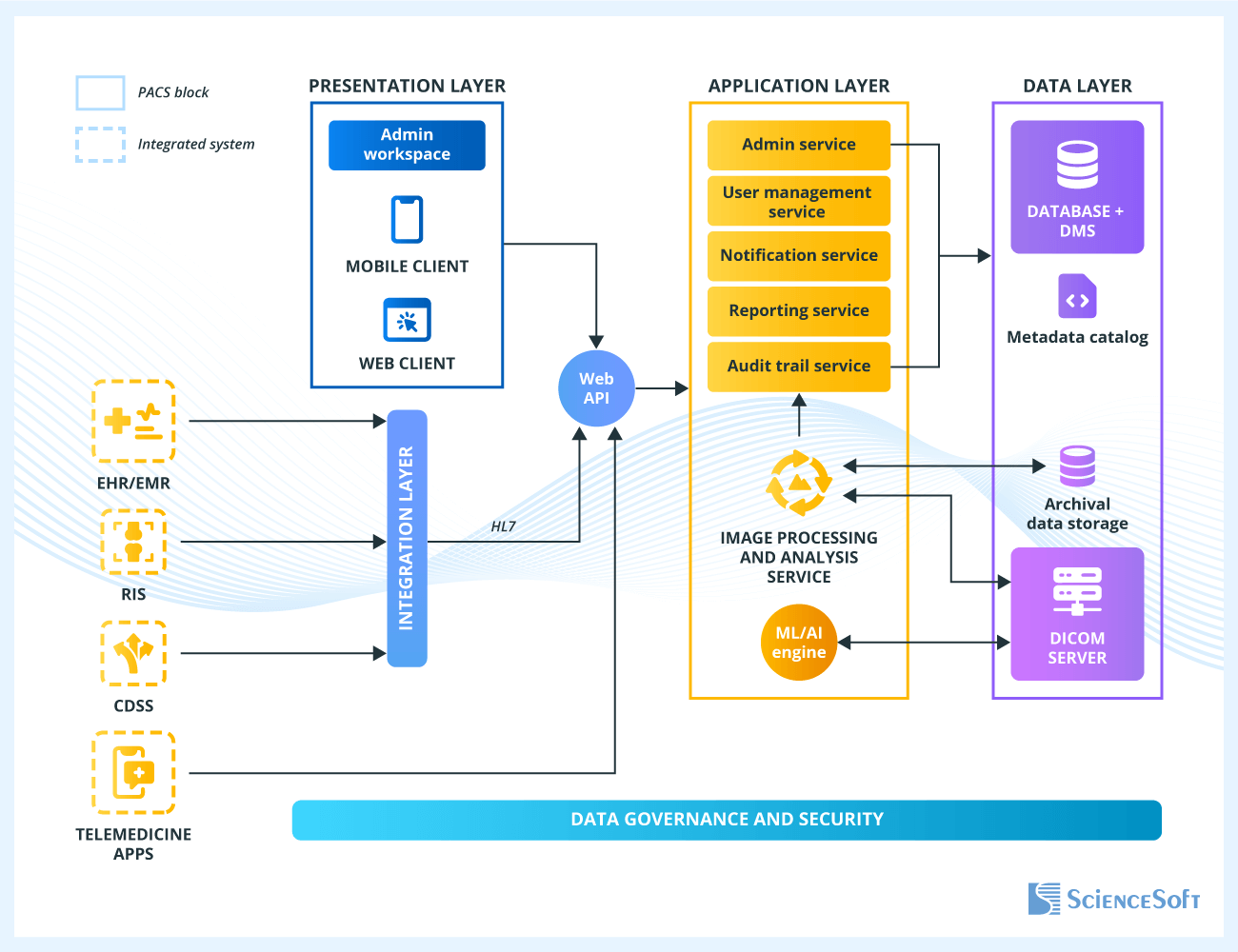
Integration with corporate systems like EHR/EMR, RIS, CDSS, and external sources ensures PACS interoperability with them, e.g., it enables image study ordering from EHR, linking imaging data with patient profiles, remote collaboration on imaging studies via telemedicine platforms.
Users interact with the solution via the presentation layer that features web and mobile apps for healthcare specialists and an admin panel for system administrators (for creating and managing user accounts, updating and maintaining the system, manage passwords, etc.).
User requests are sent to the application layer that has dedicated services. Each service is responsible for certain operations, e.g., user management service for user authentication and authorization; reporting service for template-based and automated creation of imaging study reports. Additionally, this sample architecture contains ML/AI engine that drives AI-powered image analysis (e.g., anomaly detection in medical images).
To process the requests, the application layer addresses the data layer that features the operational database and the database management system with a metadata catalog. The image processing and analysis service exchanges data with the DICOM server (e.g., to transmit images between PACS and interoperating systems like EHR and RIS; to enable image search and retrieval; to get data that the ML/AI module will use for self-learning) and the archival (long-term) data storage.
The data governance and security framework features mechanisms for data protection, including data masking and encryption, role-based access, multi-factor authentication, data backup and recovery, malware manipulation prevention, and more. The mechanisms ensure data security, integrity, and privacy according to regulations like HIPAA, GDPR.
Custom PACS Development: Key Steps and Best Practices
Custom PACS development is needed when an organization requires highly specific software in terms of integration with back-office and external systems, practice-focused image analysis features, data exchange complexity, and more. With 20 years of experience in developing custom solutions for healthcare, ScienceSoft outlines key steps for successful PACS implementation.
1.
Business analysis and requirement engineering
If a PACS is intended for commercial distribution, business analysts collaborate with product stakeholders to understand their vision of the software (e.g., capabilities, end users). Then, the experts conduct market analysis, suggest the optimal market niche, and define product differentiation characteristics.
If the software is intended for internal use at a healthcare organization, business analysts communicate with the organization’s management and the target users of the future solution (e.g., radiologists, physicians) to elicit the goals to be achieved with PACS and understand the operational specifics of the organization. For example, the experts need to find out with what software PACS will communicate (e.g., EHR/EMR, RIS, telemedicine platforms), what image modalities it will need to support, for how long images should be stored, how many users and user roles there should be, and more.
Additionally, the specialists collaborate with compliance officers and other subject matter experts (SMEs) to determine what regulations the system should comply with, e.g., HIPAA, GDPR, NIST SP 1800-24, 21 CFR 820, 21 CFR Part 801, 21 CFR Part 803.
At this stage, the deployment model for the solution is chosen. An organization may have ready-made requirements or business analysts and the organization’s IT specialists may decide on it together. For instance, on-premises deployment can be an optimal choice for organizations that need to follow regulatory rules for on-site storage of personal data. A cloud model may be advised to ensure system scalability in response to varying workloads. To have the best of the two worlds, experts can also recommend hybrid deployment, let’s say store personal data on premises and conduct other workloads in the cloud.
2.
Design of data exchange and transformation logic
The experts consider the modalities, data formats and data exchange standards the future PACS should support, asses data transformation needs and design the optimal data transformation logic. They define the source fields with data that are to be transformed (e.g., image modality, patient ID and demographics, equipment ID) and establish mappings between them and fields of PACS database. Then the specialists develop data transformation rules, including those for converting images from one format to another, normalizing data (e.g., standardizing dates), combining several data elements into one field, and logging errors.
3.
Integrations and architecture design
At this stage, solution architects decide on optimal ways to integrate PACS with the existing systems.
The experts also plan the architecture components that will power the designed workflows and then select an optimal tech stack. When making tech choices, the specialists focus on optimizing the solution's total cost of ownership (TOC). They compare different techs and recommend those that satisfy scalability, performance, availability, and other requirements at the best cost-to-benefit ratio.
4.
UX/UI design
UX and UI designers create workflows and visual elements that promote smooth user experience. For instance, they can design intuitive navigation features that are tailored to the needs of specific user roles. For radiologists, an example of such a feature could be the ability to navigate to patient clinical history via quick access buttons situated alongside imaging studies areas. Other features that the experts may add for improving user experience are tooltips for specific software functions or saved searches for frequent queries. If a mobile app is planned, UI designers additionally need to create simplified interfaces for smaller screens.
One of ScienceSoft’s best practices for UI design is to audit the software an organization has in use and incorporate similar buttons, visuals, and colors into the new solution. Familiar design elements help to promote fast user adoption.
5.
Development and testing
One of the best practices to ensure efficient collaboration between development and testing teams and to minimize defects in production is to conduct testing in parallel with development.
At ScienceSoft, we always try to optimize development time and costs without sacrificing quality.
One of the approaches we follow is using cloud services of reputable providers. Since these services feature ready-made components and low-code development options, they can speed up development by up to 2-20 times. We also implement DevOps practices and feasible QA automation. In our practice, this helped cut development costs by up to 78%.
6.
Deployment and support
The experts integrate the developed PACS with the existing systems and monitor solution performance to identify and fix any remaining flaws. The development team provides the organization with exhaustive software documentation, including maintenance guides and instructions on API usage. At ScienceSoft, we provide a one-month post-launch warranty where we fix major software issues free of charge.
How Much Does It Cost to Develop a Custom PACS?
The cost of custom PACS development may range from $300,000 to $2,000,000+. The major cost factors include the complexity of integrations, the volume of imaging studies to manage, the number of users, and the complexity of the required features. According to our research, PACS implementation can result in total savings of up to $1,000,000 per year. The ROI drivers include the possibility of eliminating film utilization and the automation features that allow hospitals to reduce staff workload.
|
|
Basic solution |
Solution of medium complexity |
Advanced solution |
|---|---|---|---|
|
Length of file storage
|
30 days |
1-2 years |
2+ years |
|
Number of supported imaging studies
|
Up to 100 |
Up to 1,500 |
Unlimited |
|
Integration and interoperability
|
Integrates with key systems such as EHR/EMR and RIS. |
All integrations of the basic tier. Integrates with VNA and other PACSs used in the hospital. Integrates with department-specific software (e.g., tumor tracking software, cardiology information system). |
All integrations of the medium-complexity tier. Integrates with systems across multiple locations of the same organization. Integrates telemedicine apps, telehealth platforms, chat tools. Has multi-site support features. |
|
Web and mobile apps for doctors
|
|
|
|
|
Number of users
?
Possible cost factors include efforts to introduce load balancing mechanisms that ensure stable system performance under multiple concurrent requests. |
Up to 20 |
Up to 100 |
Up to 500 |
|
Supported image modalities
?
One of the cost factors includes the efforts for standardizing data exchange processes. |
|
|
|
|
Image manipulation and analysis tools
|
|
|
|
|
Analytics and reporting
|
KPI monitoring, role-specific dashboards, and specialized reporting templates. |
KPI monitoring, role-specific dashboards, and specialized reporting templates. |
All capabilities from the previous tiers. Automated reports for regulatory bodies in compliant formats. |
|
Costs
|
$300,000–$500,000 |
$500,000–$800,000 |
$800,000–$2,000,000+ |
Note that the total cost of ownership (TOC) for custom PACS also includes support, maintenance, and training expenses. Plus, in case of cloud deployment, an organization will pay for the storage and compute resources of cloud providers. According to the estimates by ScienceSoft’s team, average monthly costs for storing and processing 4,000 imaging studies may be up to $200.
Why Choose ScienceSoft as Your PACS Development Partner?
- Since 2005 in healthcare IT with 150+ successful projects.
- Experience in achieving compliance with HIPAA, GDPR, GCP, and other regulatory standards.
- Since 1989 in AI and machine learning and a rich medical image analysis portfolio.
- Proficiency in healthcare data exchange standards, including HL7 v2/v3, FHIR, DICOM, ASTM, XDS/XDS-I, and more.
- ISO 9001-certified quality management and ISO 27001-certified information security management.
Our awards and partnerships
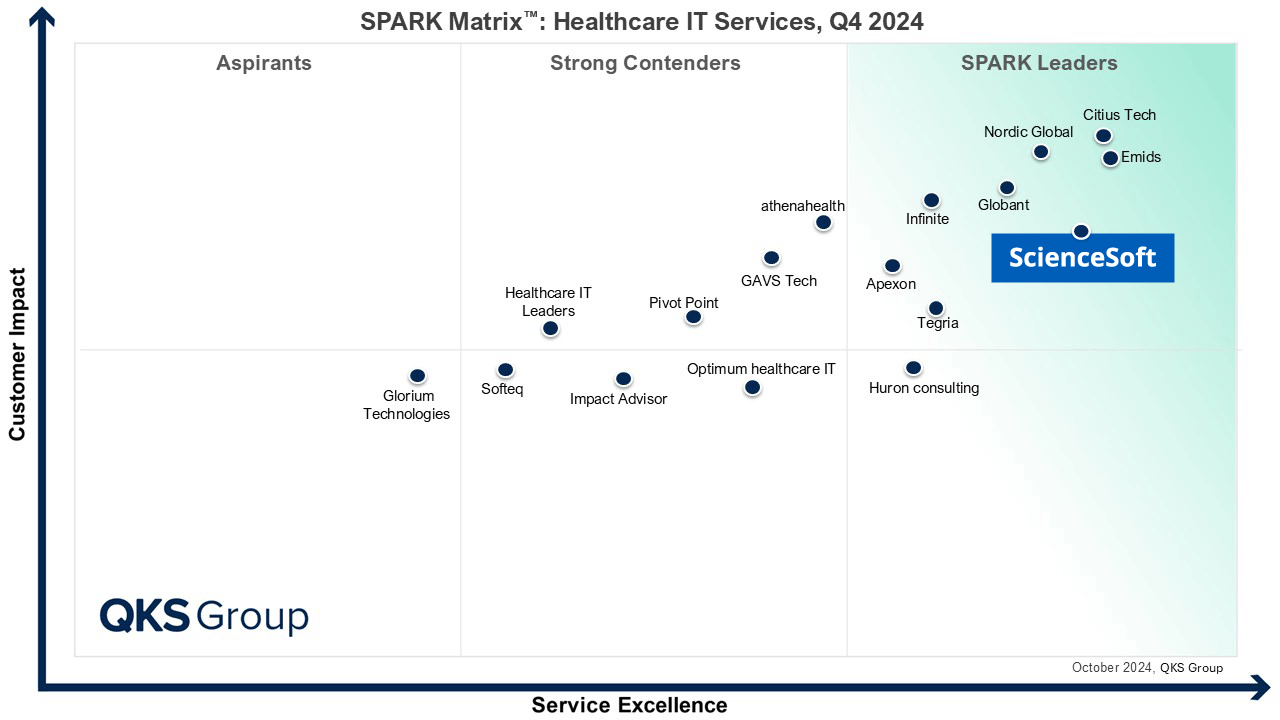
Featured among Healthcare IT Services Leaders in the 2022 and 2024 SPARK Matrix
Recognized for Healthcare Technology Leadership by Frost & Sullivan in 2023 and 2025
Named among America’s Fastest-Growing Companies by Financial Times, 4 years in a row

Top Healthcare IT Developer and Advisor by Black Book™ survey 2023
Recognized by Health Tech Newspaper awards for the third time (2022, 2023, 2025)

Named to The Healthcare Technology Report’s Top 25 Healthcare Software Companies of 2025
ISO 13485-certified quality management system
ISO 27001-certified security management system



