Healthcare Employee Portals
Features, Development Process, Costs
With over 150 successful healthcare IT projects in the portfolio, ScienceSoft delivers intuitive portals for medical staff to ensure quick access to workplace policies, training materials, and administrative resources, receive help from HR and IT departments, and streamline administrative tasks like shift scheduling and applying for PTO.
Healthcare Employee Portals at a Glance
Healthcare employee portals enable access to work-related information, including employee personal information and compensation details (e.g., payroll, benefits, certifications), clinical resources (e.g., guidelines), and organizational policies (e.g., workplace rules, compliance requirements). It also provides employees with self-service tools for administrative tasks, such as scheduling shifts, applying for PTO, submitting resignations, completing onboarding or offboarding, and managing credentialing and licensure renewals.
Custom portals can be easily integrated with all the necessary internal systems (e.g., HR software, practice management software, learning management systems). They may also feature advanced capabilities, such as AI-powered suggestions on optimal shift slots or AI chatbots for providing employees with instant HR & IT support.
- Implementation time: 4 to 12+ months.
- Valuable integrations: practice management software (PMS), healthcare HR software, learning management systems (LMS), help desk ticketing systems, file management systems, and communication tools (Outlook, MS Teams, etc.).
- Costs: $150,000–$350,000+. You can use our free calculator to estimate the cost for your project.
Core Functionality of a Custom Portal for Medical Staff:
Employee profiles
- 360-degree employee profiles containing an employee’s personal information, position in a company (e.g., job title, supervisors, supervisees), licenses and certifications, etc.
- Creating and updating employee profiles manually and in bulk.
- Role-specific automated onboarding process (e.g., for physicians, nurses, and administrative staff).
- Creating and deactivating user accounts.
- Granting access permissions to new staff and revoking access for employees who left the company.
Employee calendar
- Access to a personal roster to view the assigned shifts.
- Updating one’s availability in the calendar, applying for open shifts, and accepting or declining shift offers.
- Requesting shift swaps and automatic workflows for getting a manager’s approval.
- Setting up preferences for shifts, such as preferred days and times.
- Reminders on upcoming shifts.
- Automatic detection of shift conflicts.
- Setting up shift scheduling rules (e.g., weekly and daily work hour limits, mandatory rest periods, fair shift rotation rules).
- Shift type customization, e.g., fixed shifts, rotating shifts, floating shifts, split shifts, and staggered shifts, for different roles (e.g., ER doctors, ICU nurses, anesthesiologists).
- AI-suggested shift slots based on the set availability, preferences, and current workload.
Time and compensation management
- Access to payroll information, retirement plan, PTO/EIB balances, etc.
- Applying for PTO, health benefit changes, retirement plan changes, resignation and retirement, etc.
- Requesting travel expense reimbursements.
- Timesheets to log work hours for hourly and on-call employees.
- Dashboards for employees to check how many hours they worked.
- Customizable approval workflows (for PTO, certification renewal, travel reimbursements, and other approvals).
Knowledge base and training
- Access to clinical guidelines and administrative information (e.g., workplace policies, info on employee benefits like CME reimbursement).
- Access to internal training courses (e.g., training on EHR and other hospital systems, ethical practices & patient rights).
- Logging CME activities and tracking progress.
- Automated notifications on approaching deadlines for license or CME credit renewals.
- Commenting and providing feedback on the knowledge base content.
- Filtered search (e.g., by topic, employee role).
Employee engagement
- Access to hospital news and announcements.
- Direct messaging with HR and IT specialists.
- Requesting IT help in the portal.
- AI chatbot for providing employees with instant HR & IT support.
- Discussion boards and forums.
- Participating in polls and surveys (e.g., on shift preferences).
- Anonymous tool for reporting workplace discrimination and other issues.
- Receiving invitations for corporate events (for corporate parties, CME events, conferences, etc.).
Document management
- View, download, and print work-related documents like pay stubs, performance reviews, and tax documents (W-2, 1099, etc.).
- Document editor with customizable templates (e.g., incident reports, time-off request forms), autofill suggestions, and error detection.
- E-signatures.
- Sharing documents via role-based access permissions, one-time access links, and other secure methods.
- Automated tagging and categorization based on document content, date, author, or other attributes.
- Search by name, metadata, and content.
- Setting up rules for automatic elimination of documents after a set period.
Security and compliance
- Multi-factor authentication.
- Role-based access to employee data and documentation.
- Audit trails to prevent unauthorized actions.
- Employee and patient (if applicable) data encryption at rest and in transit.
Key Integrations for a Healthcare Employee Portal

- Healthcare HR software — to automatically update employee data when it is updated in the portal; to handle employee requests (e.g., for PTO); to track work hours logged through the portal; to manage employee onboarding and offboarding.
- Communication tools — to enable quick messaging with IT and HR staff; to share hospital announcements with employees; to send invitations for corporate events.
- LMS (Learning management system) — to provide access to internal training modules and continuing education activities; to enable employees to track their credentials and licensure renewal dates; to let employees log their completed training activities.
- File management system — to provide access to work-related documents such as contracts, pay stubs, and more.
- Help desk system — to enable employees to submit technical support requests through the portal.
- Practice management software — to enable shift management for employees; to send automatic notifications on upcoming shifts
How to Build an Employee Portal for Healthcare
Our specialists have prepared a high-level development plan for healthcare employee portal. The actual development roadmap may differ depending on each project’s specifics and the medical organization’s needs.
1.
Discovery and requirements engineering
At this stage, business analysts interview medical staff, managers, HR, and IT staff to gather insights on shift scheduling, payroll processing, employee training, and other workflows involving the healthcare organization’s employees. This helps them establish the main user roles and define the portal's functional and non-functional requirements. At the same time, compliance consultants identify relevant personal data protection regulations (e.g., GDPR) and labor laws (e.g., OSHA) that must be considered when designing the solution and plan for features that will satisfy the regulatory requirements.
2.
Architecture design
Solution architects examine documented requirements and create logical and functional visual representations of the future system. In the logical architecture design, they define the relationships and data flows between the architectural components, including software and hardware, while in the functional architecture diagram, they illustrate high-level features and relationships between them.
Solution architects also check for possible integration challenges (e.g., with legacy systems) and specify data exchange protocols and formats. The last step is to choose a suitable tech stack. To do so, architects evaluate frameworks, databases, and cloud services (if applicable) based on scalability, security, and cost. When choosing technologies for the portal, the experts also consider the needs of portal users. For instance, they choose technologies that support responsive design to ensure that employees can conveniently access the portal using various devices.
3.
UX/UI design
For a medical employee portal, the UI/UX design must prioritize usability, efficiency, and accessibility, so that employees can conveniently manage their work-related information and use self-service features, like shift scheduling. UX/UI designers create user personas to better understand the needs of medical staff who will use the portal. Then, they design wireframes to outline the future portal's structure and finally work on high-fidelity designs that include colors, typography, and different UI components. The designers often opt for design elements that make the portal navigation intuitive and minimize cognitive load for medical staff. For instance, they can use visual cues, such as color-coded shift blocks, to make the employee shift calendar instantly scannable or add collapsible sidebars to keep the interface clean while allowing easy access to extra options when needed.
In my experience, it’s better to organize navigation around workflows rather than functional categories. Employees usually think in terms of specific tasks, like swapping a shift or downloading a tax form. Grouping features based on intent and using clear, action-oriented labels (like “Manage My Shifts”) saves time and reduces cognitive load. I’d also recommend placing frequently used features, like leave requests or shift swaps, on the homepage or in a separate “Quick Action” panel to cut down on clicks.
4.
Development and testing
ScienceSoft’s engineers recommend planning the development process in iterations. That way, features can be delivered incrementally and shown to clinicians, nurses, admins, and other staff to get early feedback. This approach allows the team to identify usability issues and ensure the portal functionality aligns with medical staff needs.
This step also involves validating the software against its functional and non-functional requirements and ensuring it works as intended. Our QA engineers suggest taking a shift-left approach to testing to mitigate major issues early on.
5.
Deployment and support
Once the portal is ready for deployment, it is integrated with the planned systems and launched in a controlled environment. At this stage, the developers monitor the portal’s performance and troubleshoot any remaining defects.
Additionally, developers review software documentation for consistency and prepare user manuals and tutorials for medical staff so that they can learn how to use the portal and resolve common user issues themselves. This may also reduce the burden on the hospital’s IT support team in the future.
Check Out the Healthcare Employee Portals We Worked On
8 results for:

SharePoint Intranet Integrated with Learning Platform for Employee Collaboration and Training
ScienceSoft implemented a SharePoint Online intranet rich in business and social features and integrated it with the Client’s in-house learning platform.

SharePoint Intranet with Learning Management Capabilities
ScienceSoft developed a fully functional corporate intranet for a European provider of social care services. The solution on Microsoft Office 365 provides its users with a variety of learning capabilities and facilitates employees’ everyday activities.

Multilingual University Portal to Manage Medical Research Papers
ScienceSoft team has created a SharePoint-based internal web application for a university. The medical faculty portal provides an extended retrieval system to simplify studying and researching for students.

SharePoint Intranet with 100+ Team Sites
ScienceSoft created a branded SharePoint intranet for a dental company with 200+ employees. The intranet employs a custom solution for the integration with the HR system.

SharePoint Intranet Improvement to Boost User Engagement
ScienceSoft upgraded the Client’s intranet with diverse social and business features, which made it more engaging and easy-to-use and increased its adoption among the company’s employees.
Custom Portal for Medical Staff Costs
The development costs of a custom healthcare employee portal vary from $150,000 to $350,000+. Key factors to consider are as follows:
- Functional scope.
- Non-functional requirements (usability, security, etc.).
- Compliance requirements (e.g., GDPR).
- Need for a complementary mobile app.
- Number of integrations.
- Expected number of users.
Web Portal Development Cost Calculator
Answer a few questions about your business requirements to help our consultants estimate the cost of your unique web portal solution faster.
Thank you for your request!
We will analyze your case and get back to you within a business day to share a ballpark estimate.
In the meantime, would you like to learn more about ScienceSoft?
- Project success no matter what: learn how we make good on our mission.
- 4,000 successful projects: explore our portfolio.
- 1,300+ incredible clients: read what they say.

About ScienceSoft
- Since 2005 in web portal and healthcare software development.
- 150+ successful healthcare IT projects.
- Hands-on experience with HIPAA and GDPR regulatory requirements.
- Mature security and quality management systems backed by ISO 27001, ISO 9001, and ISO 13485 certifications.
Our Awards and Recognitions
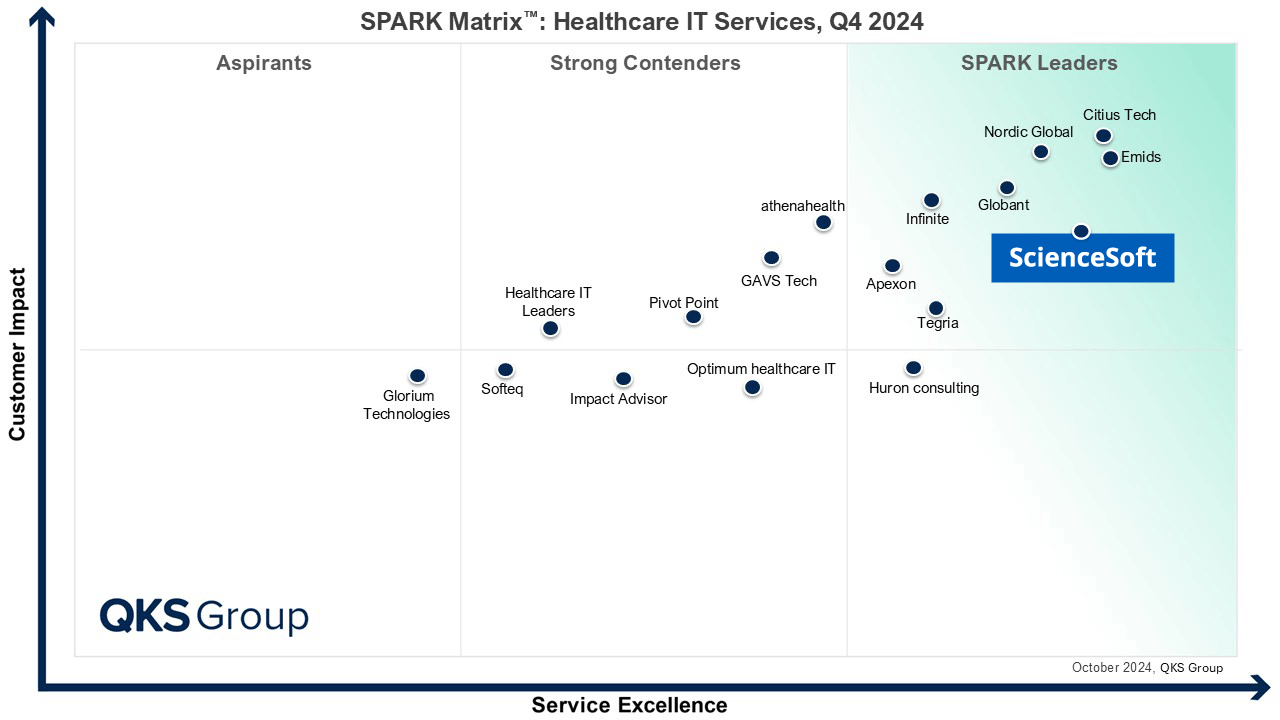
Listed among Healthcare IT Service Leaders in 2022 and 2024
Growing faster than Amazon, Google, and ServiceNow
Recognized for reliability and trustworthiness
Recognized by Health Tech Newspaper awards for the third time

Top Healthcare IT Developer and Advisor by Black Book™ survey 2023
Best in class in medical device connectivity (2023)
A top outsourcing provider for three consecutive years
ISO 13485-certified quality management system
ISO 27001-certified security management system
What makes ScienceSoft different
Driving success in healthcare IT projects no matter what
ScienceSoft develops healthcare IT solutions that reduce care delivery costs and improve outcomes, no matter the challenges posed by diverse expectations of medical staff, shifting priorities, and resistance to change.


