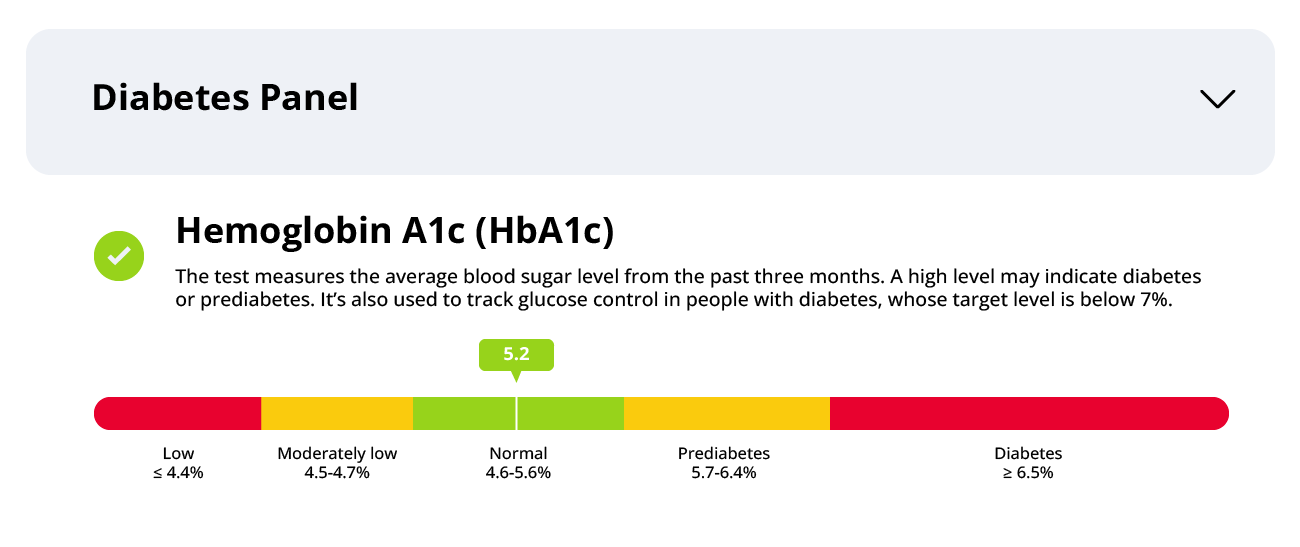Patient Portals for Diagnostic Laboratories
Features, Integrations, Costs
In healthcare IT since 2005, ScienceSoft engineers patient portals for laboratories, clinical research organizations, hospitals, and outpatient clinics, prioritizing patient convenience and software integration with existing systems.
Patient Portals for Diagnostic Laboratories in Brief
Patient portals are used by diagnostic laboratories to let patients schedule appointments, upload their insurance information, view test results, pay for laboratory services online, and simplify other common operations.
A recent survey of 8139 respondents at four US academic hospital centers revealed that 96% of US patients prefer to receive test results online immediately. That’s why a portal is a key tool for ensuring patient satisfaction and, indirectly, for meeting the expectations of referring physicians and employers backing preventive care programs.
Custom patient portal development is often the preferred option for diagnostic laboratories due to the following reasons:
- Off-the-shelf LIS/LIMS solutions often either lack a patient portal module or offer only basic, non-customizable options.
- When dealing with legacy LIS/LIMS or other outdated laboratory software, custom development might be the only way to enable integration for direct data exchange.
- Off-the-shelf solutions often aren’t suitable for labs with complex service packages, such as at-home testing or corporate healthcare programs.
- The need to boost patient portal adoption may call for custom convenience features, such as personalized health dashboards or QR code check-ins at testing centers.
Implementation time: 6 to 12+ months.
Essential integrations for a portal: LIS/LIMS, CRM, online payment systems, and the lab’s invoicing or billing system.
Costs: $150,000–$500,000+, depending on complexity. Use our cost calculator to get a tailored ballpark estimate for your project.
Core Functionality of Custom Patient Portals for Diagnostic Laboratories
Below, ScienceSoft’s healthcare IT consultants share the features most commonly requested by our clients in the IVD domain. This selection prioritizes patient comfort and engagement, as well as maximum workflow automation and referral loyalty for diagnostic laboratories.
Patient-facing features
Patient profiles
- Patient profile creation with the ability to add and update personal, medical, insurance, and billing details.
- Changing account password and authentication method.
- Setting up notifications for appointments, test order status, bills, payments, and more through preferred channels (SMS, email, social media, or messaging apps).
Appointment management
- Lab appointment scheduling, rescheduling, and canceling.
- Linking appointments with healthcare providers’ test orders using requisition codes.
- Filling out pre-visit forms and auto-populating relevant fields with profile info.
- QR code generation for quick check-in on site.
Test status and results viewing
- Tracking testing order status online or via notifications.
- Viewing, downloading, or printing test results (LOINC-coded for consistent test naming; optional download as CCDA where supported).
- Access to simple test result explanations (showing test purpose and reference ranges).
Reimbursements and payments
- Auto-checking insurance coverage for the chosen laboratory and tests.
- Access to bills and explanations of benefits.
- Online payments by card, bank transfer, Apple Pay, and other popular methods.
Laboratory information and customer support
- Locating the nearest testing center by address, ZIP code search, or the user’s GPS location.
- Browsing each center’s test list, working hours, partnering insurers, etc.
- Help Center or FAQ for patients.
- Contact form or a customer support chatbot for patient requests.
- Patient satisfaction surveys.
Ordering at-home testing kits and services (optional)
- Purchasing at-home testing kits from a web catalog on the portal.
- Testing kit and sample delivery tracking.
- Registering a sample online.
- Ordering at-home sample collection services to take blood or other materials for analysis.
Laboratory staff and admin-facing features
Patient data management and analytics
- Automatic connection of patient-scheduled appointments to healthcare providers' test orders via requisition codes.
- Collecting data from patient profiles and syncing it with LIS/LIMS and CRM.
- Patient data segmentation by demographics, medical conditions, referrals, and more for customer analytics.
- Portal visitor analytics (tracking time per session, bounce rate, etc.).
Portal content management
- Creating portal pages and publishing text and multimedia content (e.g., service descriptions, educational articles).
- Creating and publishing service bundles for in-demand tests (e.g., women’s health screening, allergy panel) or partnership packages.
- Creating and automatically applying loyalty programs for repeat patients, those covered by a particular insurer, corporate health plans, etc.
- Automatically showing personalized discounts or service packages to authorized users based on their loyalty program status.
Security and patient data privacy
- Role-based access control (for admins, lab staff, patients, etc.).
- End-to-end data encryption at rest and in transit.
- Multi-factor authentication (MFA).
- Full audit trail of user activities.
- Compliance with HIPAA, HITECH, GDPR, and other applicable regulations.
Essential Integrations for a Diagnostic Laboratory Patient Portal
- LIS or LIMS — for transferring patients’ orders to the LIS/LIMS and displaying test results on the portal. The LIS/LIMS also updates the patient portal with testing order status and kit or sample delivery info for at-home testing.
- Lab invoicing or billing system — for extracting insurance plan details and payment credentials from patient profiles, issuing invoices and bills, and providing patients with test coverage information and EOB.
- Payment gateways — to let patients pay for their tests online using credit cards, bank transfers, Apple Pay, Google Pay, PayPal, and more.
- Lab customer relationship management (CRM) system — to consolidate patient profiles on the portal with their contact information and testing history in the CRM; to collect data on patient demographics, referring physicians, testing history, and more; to gather patient surveys and evaluate patient satisfaction.
Other common integrations that enable the patient portal’s optional features are detailed in the diagram.
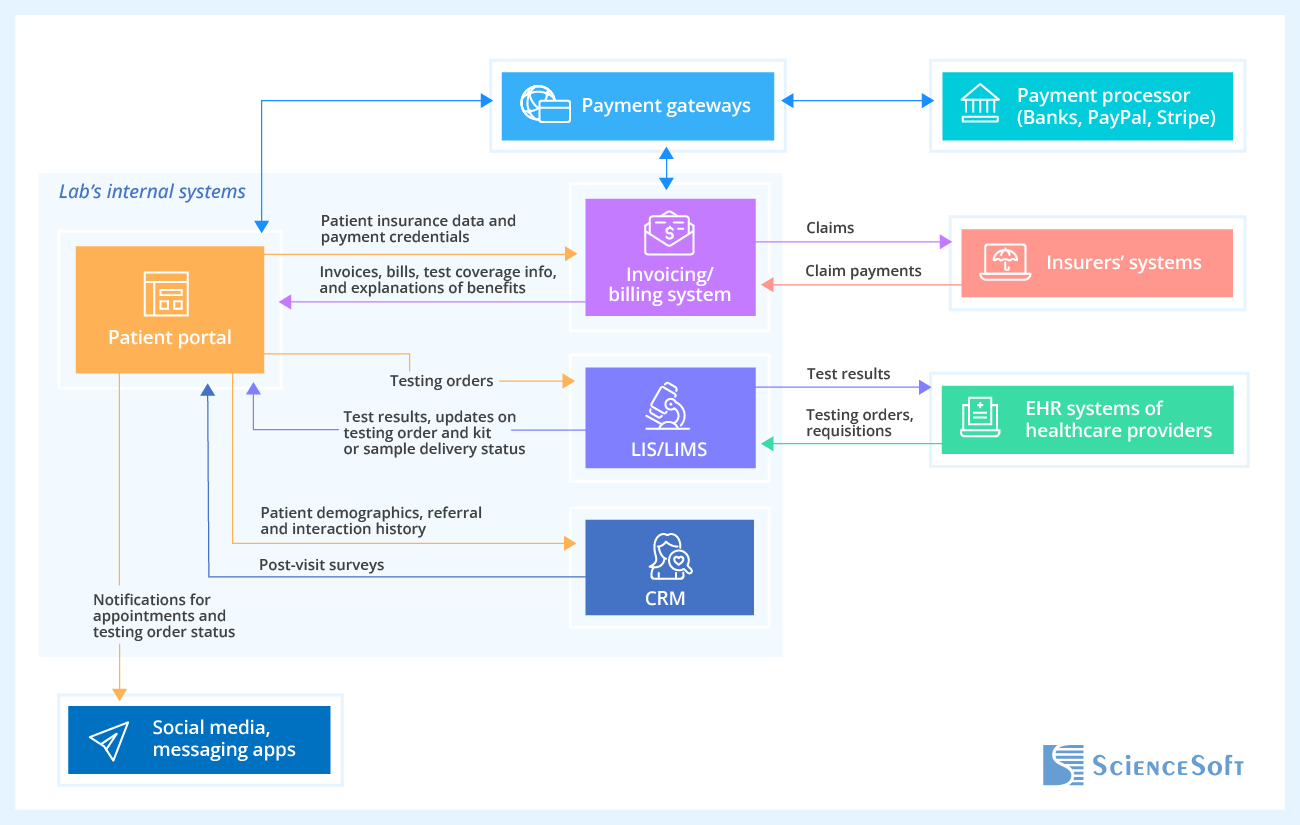
How to Develop a Custom Patient Portal for a Diagnostic Lab
Below is a high-level process description outlining the key points of custom lab patient portal development. In real projects, ScienceSoft’s specialists adjust this plan to fit the requirements of each lab, considering the portal specifics and complexity.
1.
Designing the feature set and integrations
At this stage, business analysts and UX designers model the future patient journey and work with laboratory stakeholders (executives, managers, admin personnel) to design portal functionality that would enhance patient comfort and streamline laboratory workflows.
ScienceSoft’s experts recommend beginning with the most essential features. For example, for a small lab, having a portal with basic patient profiles where they can make test appointments and download test results as PDFs would be enough to get started. The portal can be expanded later as the lab monitors its usage and identifies more features in high demand.
In parallel with discovery, architects put together a list of lab systems and external resources to integrate with the portal. They also examine possible obstacles, such as poor interoperability of legacy LIMS. All these details are crucial for selecting the right architectural design and accurately assessing the resources needed for solution development.
2.
Compliance planning
As a rule, a patient portal needs to support compliance with the patient data privacy regulations (HIPAA, HITECH, GDPR) and payment security standards (PCI DSS) if it supports online payments.
To comply with these regulations, a patient portal will need the following features:
- Role-based access control and multi-factor authentication (MFA) to ensure only authorized users can access sensitive data.
- Encryption of all patient data at rest and in transit to meet privacy requirements.
- Audit logs of all data access and actions taken, including timestamps, to ensure accountability.
In addition, portals should address patient-right-of-access and interoperability obligations under the 21st Century Cures Act by exposing EHI via standardized APIs (e.g., FHIR) and aligning to USCDI where EHR-sourced data is consumed.
3.
UX/UI design
UX and UI designers focus on aspects that are most crucial for patient adoption and usability. One is mobile responsiveness and the ease of viewing, downloading, and sharing test results from mobile devices.
Another example is the password reset procedure, which should be as simple and fast as possible since patients would only visit the portal occasionally, meaning they’re likely to forget their credentials. Logging back in after several months has to be easy enough that the patients don’t abandon the portal out of frustration.
Expert Tip
Healthcare consultants at ScienceSoft suggest paying attention to the format in which patients receive their test results. Struggling to understand the data may cause them excessive anxiety, while convenient explanations increase patient loyalty. Here's how results can look to mitigate this risk.
4.
Iterative development, deployment, and maintenance
An iterative approach (e.g., Scrum) is preferred for such projects because it allows features to be rolled out and made available to patients and lab staff one by one. It enables early feedback from patients and admin personnel and continuous improvement based on this feedback.
For example, if users aren’t happy with the long process of manual data input when ordering a test, you can implement auto-fill with previously submitted data for commonly used fields, such as insurance details, referring physician, and contact information.
After the portal’s launch, it is important to establish user support so that both patients and lab admins can request assistance or report bugs as quickly as possible. For small-scale projects, developers can perform support functions, while larger-scale portals will need a dedicated support team.
How Much Does It Cost to Develop a Custom Patient Portal for a Diagnostic Laboratory?
The cost of developing a patient portal for a diagnostic laboratory ranges from $150,000 to over $500,000. It is primarily driven by the number of integrations with internal and external systems and the necessity for additional specialized modules, such as delivery tracking, if the laboratory offers at-home testing.
Below is an overview of the typical features of a basic, standard, and advanced laboratory patient portal with approximate project estimates.
|
|
Basic |
Standard |
Advanced |
|---|---|---|---|
|
Viewing, downloading, and printing test results
|
|
|
|
|
Test catalog
|
|
|
|
|
Appointment scheduling
|
|
|
|
|
Knowledge base, FAQ
|
|
|
|
|
Security features
?
RBAC, multi-factor authentication, audit logs, and data encryption. |
|
|
|
|
Pre-visit forms, field auto-population with profile data
|
|
|
|
|
Nearest testing center search (by city, ZIP code, or GPS)
|
No GPS search |
|
|
|
Online payments
|
|
|
|
|
Notifications
?
For appointment and testing order status, delivery updates, billing info, and payment confirmation. |
|
|
|
|
Patient surveys and portal visitor analytics
|
|
|
|
|
QR code generation for quick on-site check-in
|
|
|
|
|
Insurance coverage auto-check
|
|
|
|
|
Integration with lab systems
|
LIS/LIMS only |
LIS/LIMS and CRM |
LIS/LIMS, CRM, invoicing and billing systems, and more |
|
At-home test kit purchasing and sample delivery tracking
|
|
|
|
|
Loyalty programs, personalized discounts and service packages
|
|
|
|
|
Customer support chatbot
|
|
|
|
|
Cost
|
From $150,000 |
From $250,000 |
From $500,000 |
Why Choose ScienceSoft for Your Patient Portal Project
- Since 2005 in healthcare IT.
- 150+ successful projects in the domain.
- Experience in meeting HIPAA, HITECH, GDPR, GxP, and 21st Century Cures Act requirements.
- Proficiency in healthcare data exchange standards such as HL7 v2/v3 (for LIS integrations), FHIR, LOINC, USCDI (when consuming EHR data), SNOMED CT, RxNorm, CPT, and ICD-10.
- ISO 13485- and ISO 9001-certified quality management, ISO 27001-certified information security management.
Our awards and partnerships
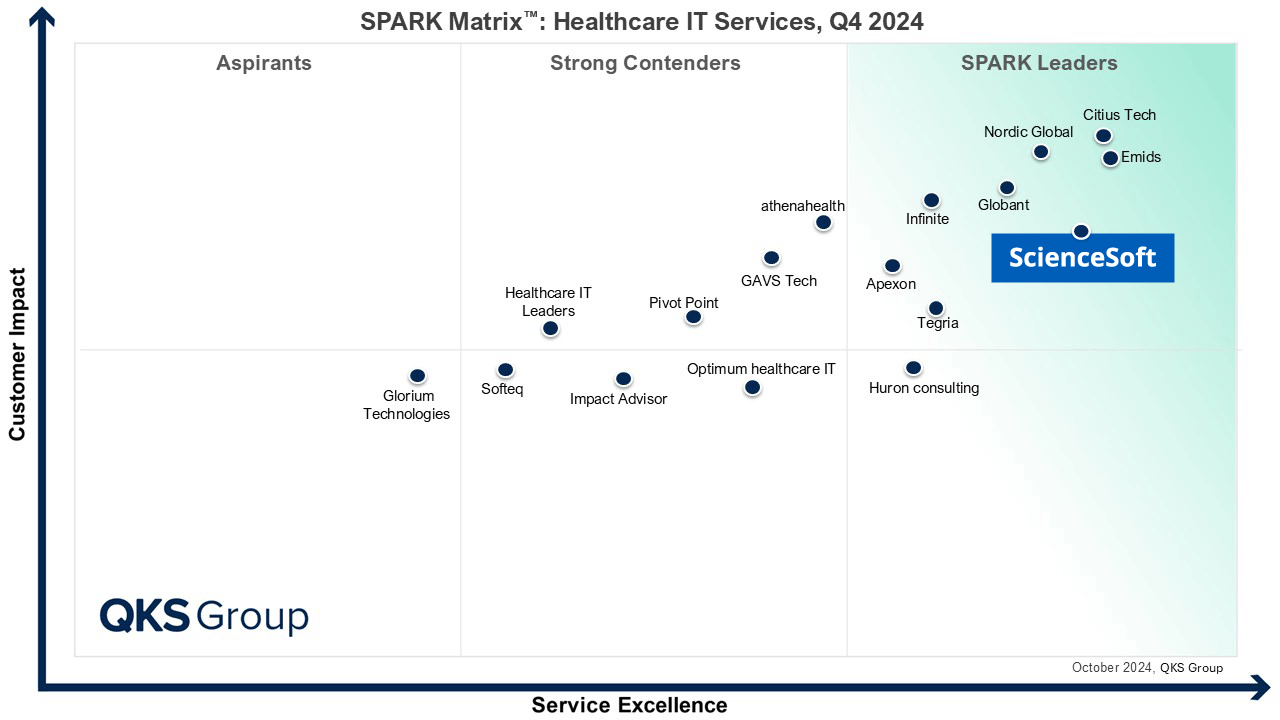
Featured among Healthcare IT Services Leaders in the 2022 and 2024 SPARK Matrix
Recognized for Healthcare Technology Leadership by Frost & Sullivan in 2023 and 2025
Named among America’s Fastest-Growing Companies by Financial Times, 4 years in a row

Top Healthcare IT Developer and Advisor by Black Book™ survey 2023
Recognized by Health Tech Newspaper awards for the third time (2022, 2023, 2025)

Named to The Healthcare Technology Report’s Top 25 Healthcare Software Companies of 2025
ISO 13485-certified quality management system
ISO 27001-certified security management system